Swiftech APOGEE LP AM2 AM3 User Manual
Apogee, Amd® am2-am3 supplement
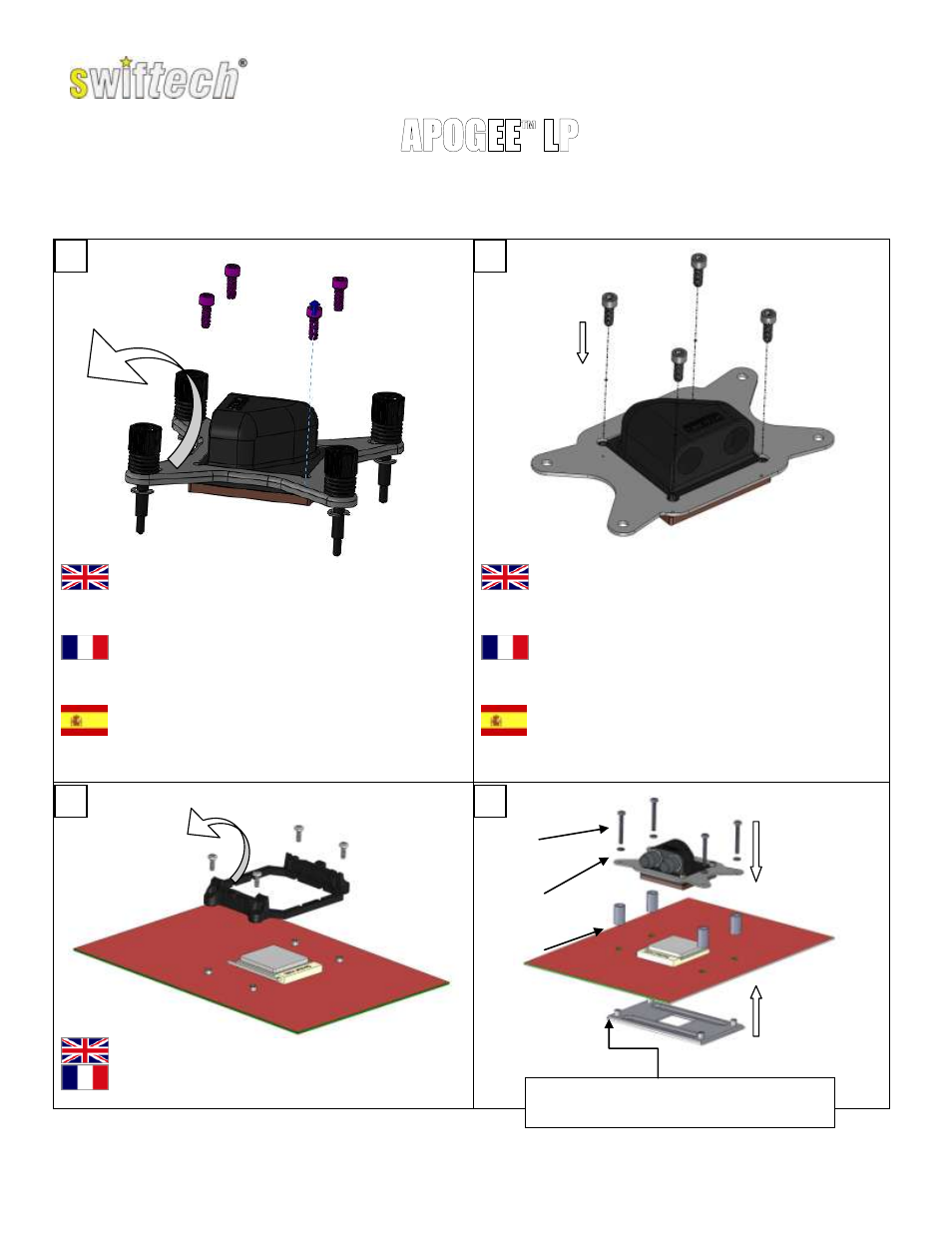
Copyright Swiftech 2010
– All rights reserved – Last revision date: 7-16-10 – One or more Patents Pending - Rouchon Industries, Inc., dba Swiftech® –151 West Victoria
Street, Long Beach, CA 90805
– Tel. 310-763-0336 - Toll free (US) 888-857-9438 – Fax 310-763-7095 - E Mail: [email protected] – URL: http://www.swiftech.com -
Information subject to change without notice
APOGEE
™
LP
INSTALLATION GUIDE
– GUIDE D’INSTALATION – GUÍA DE INSTALACIÓN
AMD® AM2-AM3 Supplement
Remove the stock hold-down plate
Use the allen wrench that came with your Apogee LP package to remove
the 4 screws holding the plate to the water-block.
Fasten the AM2/3 hold-down plate to the block
Use the allen wrench that came with your package to fasten the 4
screws holding the plate to the water-block.
Démontez la plaque de montage
d’origine
Utilisez la clef allen incluse avec le bloc Apogee LP pour dévisser les 4
vis de la plaque de montage originale.
Installez la plaque AM2/3
Utilisez la clef allen incluse avec le bloc Apogee LP pour visser la
plaque de montage AM2-AM3
Retirar la placa de montaje de origen
Utilice la llave allen incluida con el bloque Apogee LP para desatornillar
los 4 tornillos que sujetan la placa original.
Prepare el microprocesador
Utilice la llave allen incluida con el bloque Apogee LP para atornillar la
placa de montaje AM2, AM3
Remove the stock motherboard plastic frame
Démontez le cadre de fixation
d’origine de la carte-mère
1
2
3
4
Stock back-plate (included with motherboard)
Plaque de renfort d’origine (incluse avec la carte-mère)
Placa de refuerzo de origen (incluido con la placa madre)
Screws
Vis
Tornillos
Washers
Rondelles
Arandelas
Spacers
Entretoises
Espaciadores
