Swiftech MCW80 and 82 User Manual
Page 4
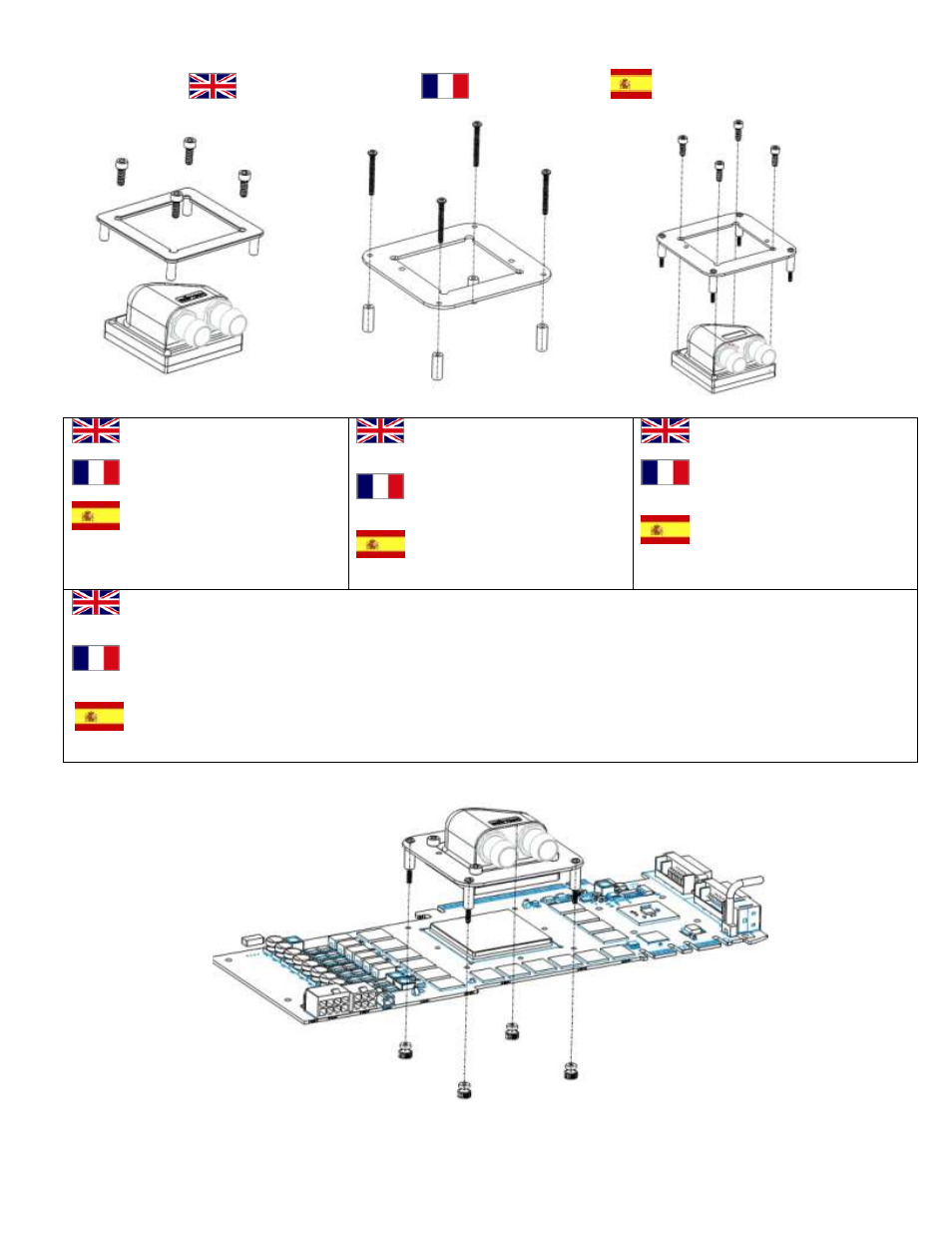
GT200 Mounting kit installation -
Installation du kit GT200
Instalación del kit GT200
Remove all 4 screws and separate
bracket from block
Démontez les 4 vis, et séparez la
plaque du bloc
Desmontar los 4 tornillos y separar la
placa del bloque.
Insert the 4 provided screws, and
fasten them to the GT200 bracket with the
threaded standoffs
Insérez les 4 vis fournies and la plaque
de montage GT200, et serrez-les sur la plaque
avec les standoffs en plastique.
Insertar los 4 tornillos proporcionados
en la placa de montaje GT200 y sujetarlos
sobre la placa junto con los standoffs plásticos.
Mate the GT200 to the waterblock and
fasten it with the existing Allen screws.
Ajustez la plaque de montage sur le
bloc, et serrez la avec les vis de montage Allen
existantes.
Ajustar la placa de montaje sobre el
bloque y apretarla con los tornillos de montaje
existentes.
FASTENING THE WATERBLOCK TO THE CARD
– GT200 MOUNT
Place the waterblock on the GPU and while holding it to the card, flip the card over and lay it on your work bench. Fasten all 4 thumbnuts gradually and
in a cross pattern.
INSTALLATION DU BLOC SUR LA CARTE GRAPHIQUE
– MONTAGE GT200
Placez le MCW80 sur le GPU et to
ut en le tenant contre la carte, retournez l’ensemble et déposez-le sur votre table de travail. Serrez les écrous
cannèles en croix et progressivement.
INSTALACIÓN DEL BLOQUE SOBRE LA TARJETA GRÁFICA - MONTAJE GT200
Colocar el MCW80 sobre el GPU, manteniéndolo al mismo tiempo contra la tarjeta, voltear el conjunto y deposítalo sobre la mesa de trabajo. Apretar
progresivamente las tuercas en cruz.
