Swiftech MCX462 U User Manual
Page 3
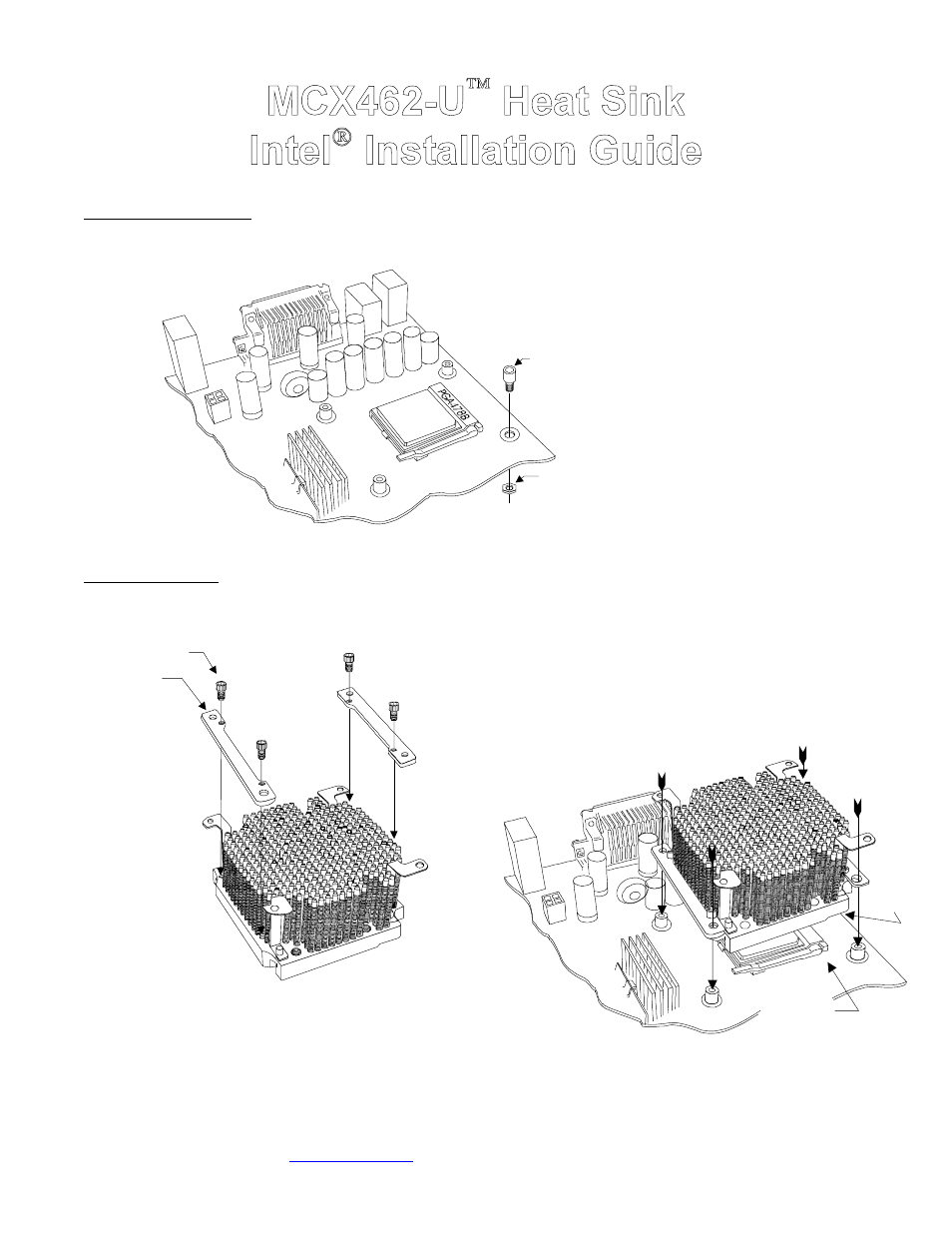
Copyright Swiftech 2001 – All rights reserved – Last revision date: Oct. 2001
Rouchon Industries, Inc., dba Swiftech – 1703 E. 28
th
Street, Signal Hill, CA 90806 – Tel. 562-595-8009 – Fax 562-595-8769
E Mail: Swiftech @swiftnets.com – URL:
http://www.swiftnets.com
Information subject to change without notice
Page 3
I. Preparing the motherboard
4.
You must uninstall your MB prior to installing the MCX462-U heat sink.
5.
Install standoffs in MB.
Nylon, hex nut
on back side of
the MB
Standoff
Do not install, or remove (if already
installed) Intel
stock retention
mechanism (black plastic frame).
Install standoff in each one of the four
holes surrounding the socket. Keep the
standoff centered over the MB holes, and
secure with nylon hex nuts on backside of
the MB. If you are going to
assemble/disassemble the heat sink
frequently, we recommend finishing the
installation by putting a drop of “Crazy Glue
“ at the junction between standoff & MB,
and between nylon hex nut & MB. This will
lock the standoff onto the MB, and further
prevent it from spinning lose during
frequent assembly and disassembly
operations.
6.
Re-install the MB inside the case.
II. Heat sink Installation
1.
Install the two mounting brackets onto the heat
sink, using the provided 4-40 x 1/4” socket screws:
4-40 x 1/4“
socket screw
Bracket
2.
For the next step, the case should be laying flat on a
table
3.
Insert the processor into the socket, and lightly coat the processor core
with high quality thermal compound. Only a paper thin coat is necessary.
It should be applied using preferably a razor blade, or a credit card, held
between thumb and index at a 45 degree angle. It is critical to ascertain that
the entire core is covered with a uniform coat of thermal compound. Thermal
performance will dramatically decrease if any portion of the core is not
covered by thermal compound. We recommend Arctic Silver or similar high
end compound for superior thermal conductivity.
4.
Place the bare MCX462-U heat sink over the CPU as shown in the
picture below. The step side should be located over the socket’s cam box.
Keep the heat sink mounting holes lined up with the standoffs.
Socket
cam box
Step
side
