Swiftech MCX462 V User Manual
Page 2
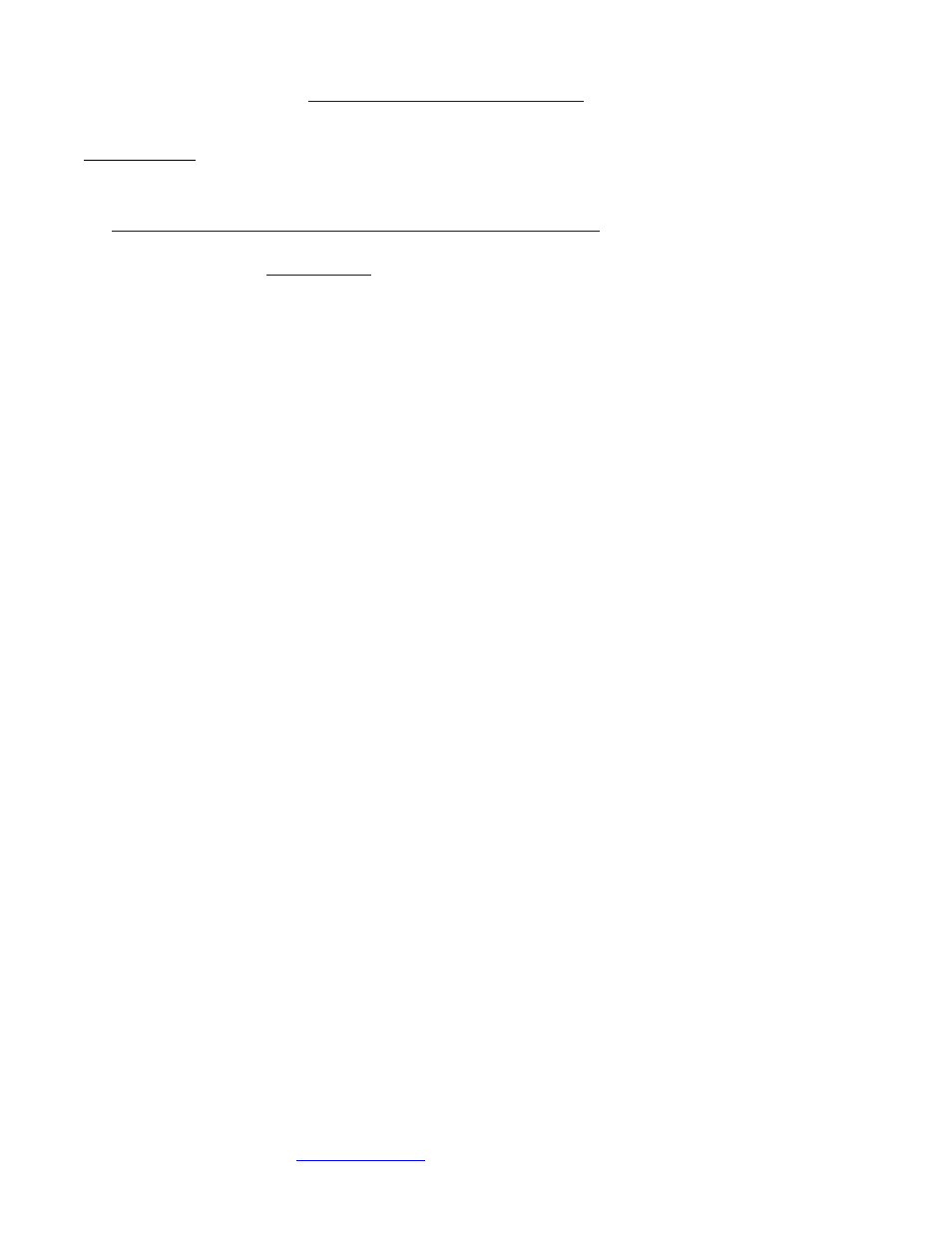
5.
Fan installation:
80mm and 92mm fans: use the provided snap-rivets as shown in the page 1 schematic.
5.
Recommended fans
Please consult our w
for an updated list of recommended fans.
III. Final inspection
Now that the heat sink is installed, startup your computer, go into the BIOS and observe the CPU temperature. CPU temperature is
completely dependant on ambient temperature inside the case, type of fan used, and processor frequency. At the lowest air flow level,
the MCX462-V heatsink should never exceed AMD’s specifications, as defined in the link below:
.
In all cases, and irrespective of any of the factors listed above, processor temperature should never exceed 65
°C as you monitor the
temperature in the Bios. If it does, shut down the computer immediately, and review your entire installation. Troubleshooting help is
available on our web site at
, or by calling customer support at 562-595-8009.
DISCLAIMER: Swiftech assumes no liability whatsoever, expressed or implied, for the use of these products.
Page 2
Copyright Swiftech 2002 – All rights reserved – Last revision date: Sep 11, 2002
Rouchon Industries, Inc., dba Swiftech – 1703 E. 28
th
Street, Signal Hill, CA 90755 – Tel. 562-595-8009 – Fax 562-595-8769
E Mail: Swiftech @swiftnets.com – URL:
http://www.swiftnets.com
Information subject to change without notice
