Mac address table commands, Igmp snooping commands, Mac address table commands igmp snooping commands – Allied Telesis AT-S39 User Manual
Page 189
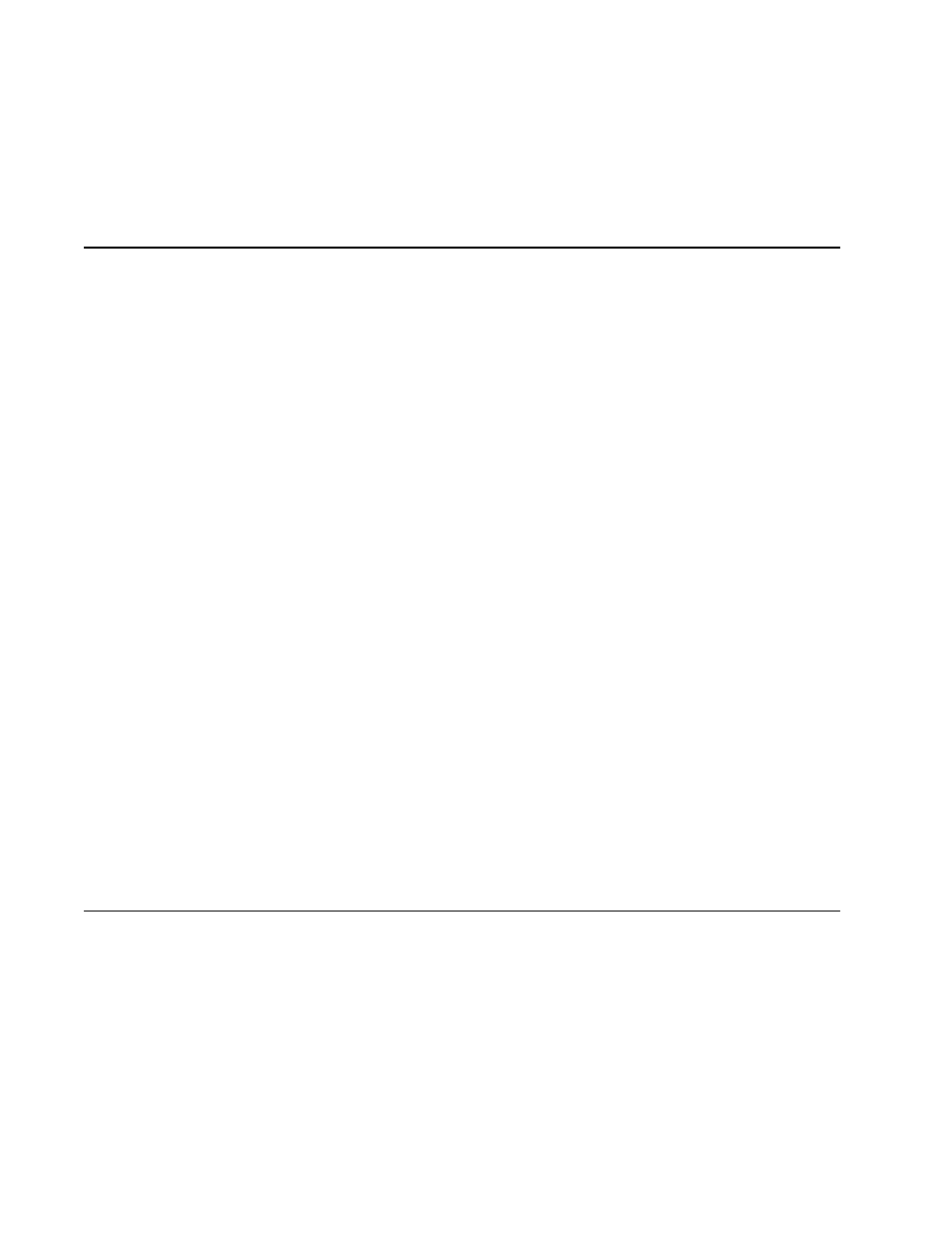
AT-S39 Command Line Interface User’s Guide
189
SET SWITCH INFILTERING
set switch infiltering=on|off
Activates and deactivates ingress filtering.
MAC Address Table Commands
SHOW SWITCH FDB
show switch fdb [address=macaddress] [port=port]
[status=static|dynamic|multicast] [vlan=name|VID]
Displays the dynamic, static, and multicast MAC addresses stored in a
switch’s MAC address table.
ADD SWITCH FDB
add switch fdb macaddress=macaddress port=port
Adds static and multicast MAC addresses to the switch’s MAC address
table.
DELETE SWITCH FDB
show switch fdb macaddress=macaddress [port=port]
[vlan=name|VID]
Deletes dynamic, static, and multicast addresses from the switch’s MAC
address table.
SET SWITCH AGINGTIMER
set switch agingtimer=value
Specifies the aging timer for the MAC address table.
IGMP Snooping Commands
SET IP IGMP
set ip igmp [snoopingstatus=enabled|disabled]
[hoststatus=singlehost|multihost]
[timeout=timeout] [numbermulticastgroups=number]
[routerport=portnumber|auto]
Configures the IGMP snooping parameters.
