Loading and uploading files, Storing multiple scripts, File naming conventions – Allied Telesis AR400 Series Router User Manual
Page 59
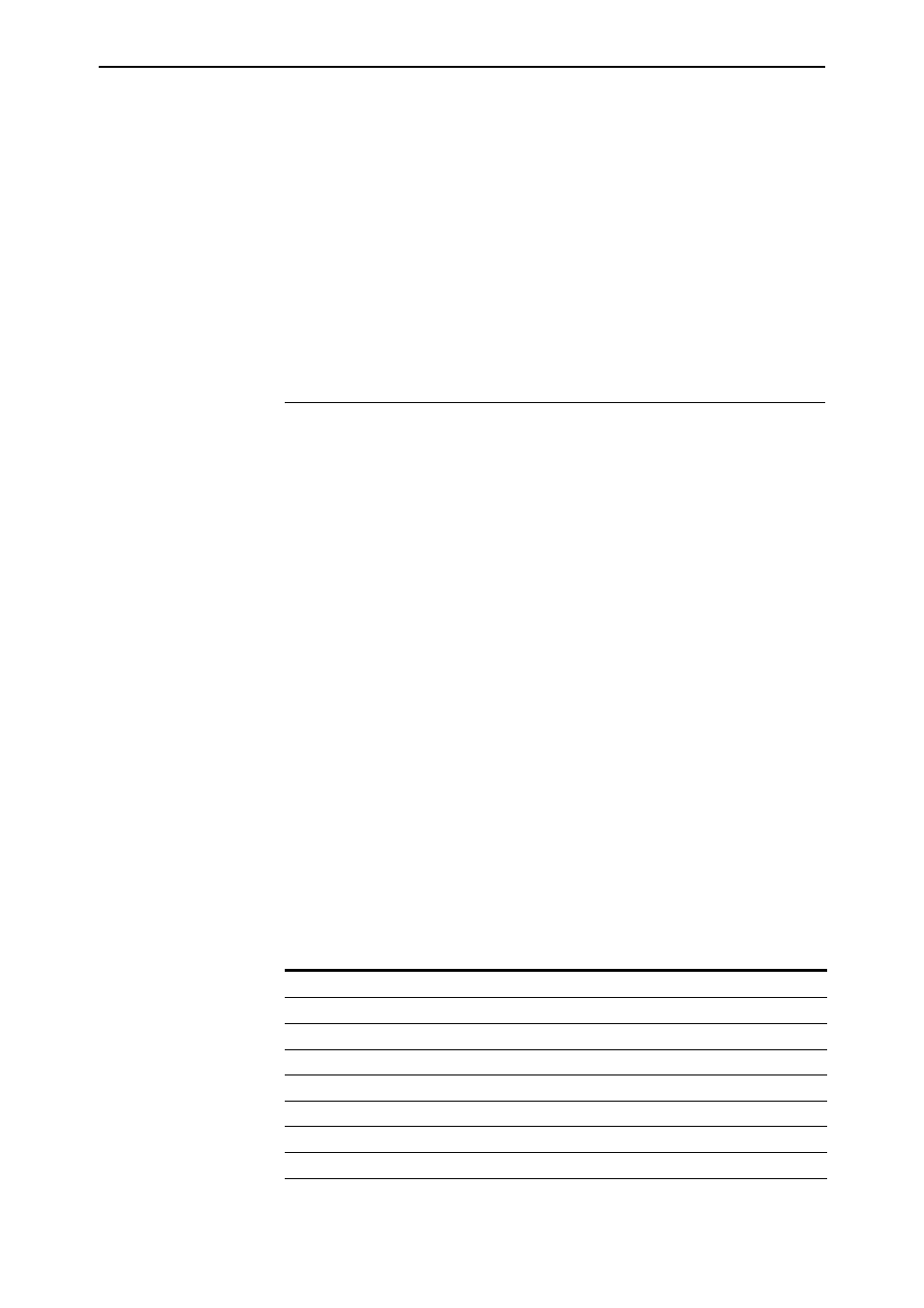
Operating the router
59
Software Release 2.6.1
C613-02021-00 REV D
Storing Multiple Scripts
You can store multiple configuration scripts on the router. This allows you to
test new configuration scripts once, before setting them as the default
configuration. For example, to test the new configuration script
test.cfg
,
enter the command:
RESTART ROUTER CONFIG=test.cfg
Storing multiple scripts also allows you to keep a backup router with
configuration scripts stored on it for every router in the network to speed up
network recovery time.
Loading and Uploading Files
When you want to upgrade your router to a new software patch or release, or
use a new configuration file, load files onto the router using the router’s
LOADER module. You can also use the LOADER module to upload files, such
as configuration files or log files, from the router onto a host on the network.
File Naming Conventions
The file subsystem provides a flat file system—directories are not supported.
Files are uniquely identified by a file name of the form:
[device:]filename.ext
where:
■
device specifies the physical memory device on which the file is stored,
FLASH. If device is specified, it must be separated from the rest of the file
name by a colon (“:”). device is optional. If device is not specified, the default
is FLASH.
■
filename is a descriptive name for the file, and may be one to eight
characters in length. Valid characters are lowercase letters (a–z), uppercase
letters (A–Z), digits (0–9) and the hyphen character (-).
■
ext is a file name extension, one to three characters in length. Some file
name extensions are shown in Figure 6 on page 59. Valid characters are
lowercase letters (a–z), uppercase letters (A–Z), digits (0–9) and the hyphen
character (-). The extension is used by the router to determine the data type
of the file and how to use the file (Table 6 on page 59). If ext is specified, it
must be separated from the filename portion by a period (“.”)
Table 6: File extensions and file types .
Extension
File type/function
CER
Public Key Infrastructure (PKI) certificate file.
FBR
Flash Boot software Release.
CFG
Configuration or boot script.
CRL
PKI Certificate Revocation List file.
CSR
PKI Certificate Signing Request file.
GIF
(Graphics Interchange Format) graphic image file.
HLP
CLI help file.
HTM
HTML file used by the HTTP server.
