Installing the at-mcf2000s stacking module – Allied Telesis AT-MCF2000S User Manual
Page 17
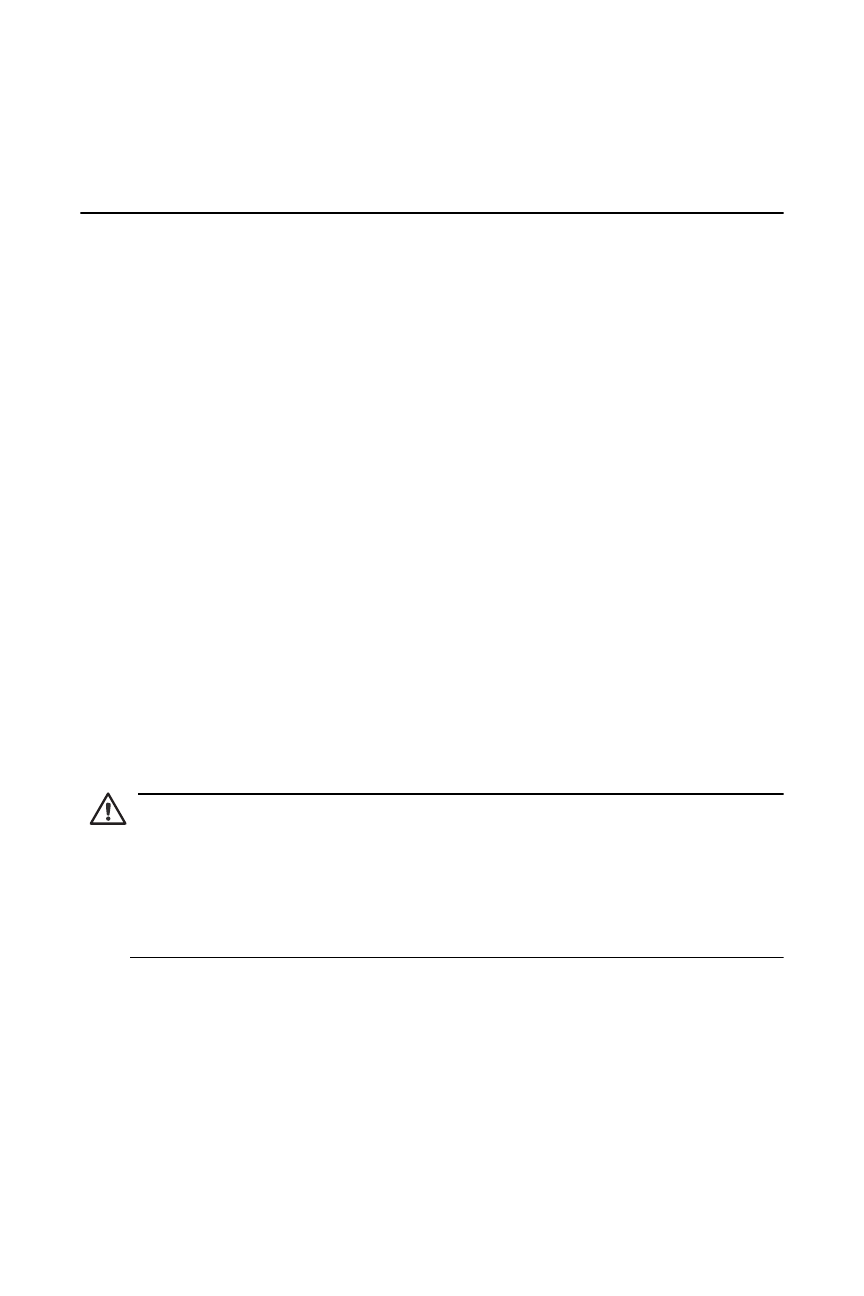
AT-MCF2000S Stacking Module Installation Guide
17
Installing the AT-MCF2000S Stacking
Module
This section provides a description of how to install the stacking
module.
Before you begin to install the module in the chassis, review the
following information:
For information and guidelines on the stacking feature of the
AT-MCF2000 Media Converter Series, refer to the
AT-MCF2000M Management Module Installation Guide and
the AT-S85 and AT-S97 Management Software Command
Line Interface User’s Guide.
Refer to the chassis’ Installation Guide to verify that the
module is appropriate for the unit.
The AT-MCF2000S Stacking Module is hot-swappable. You
can install or replace the module while the chassis is powered
on.
The following procedure uses the AT-MCF2000 chassis for
illustration purposes. Your chassis may be different.
Caution
The AT-MCF2000S Stacking Module is sensitive to and can
be damaged by electrostatic discharge. When installing the
module in the chassis, wear a grounding device and observe
electrostatic discharge precautions.
For a list of available chassis models in the AT-MCF2000 Media
Converter Series, contact your Allied Telesis sales representative
or visit our web site at www.alliedtelesis.com.
