Copy, Table 2. file extensions and file types – Allied Telesis AT-S63 User Manual
Page 184
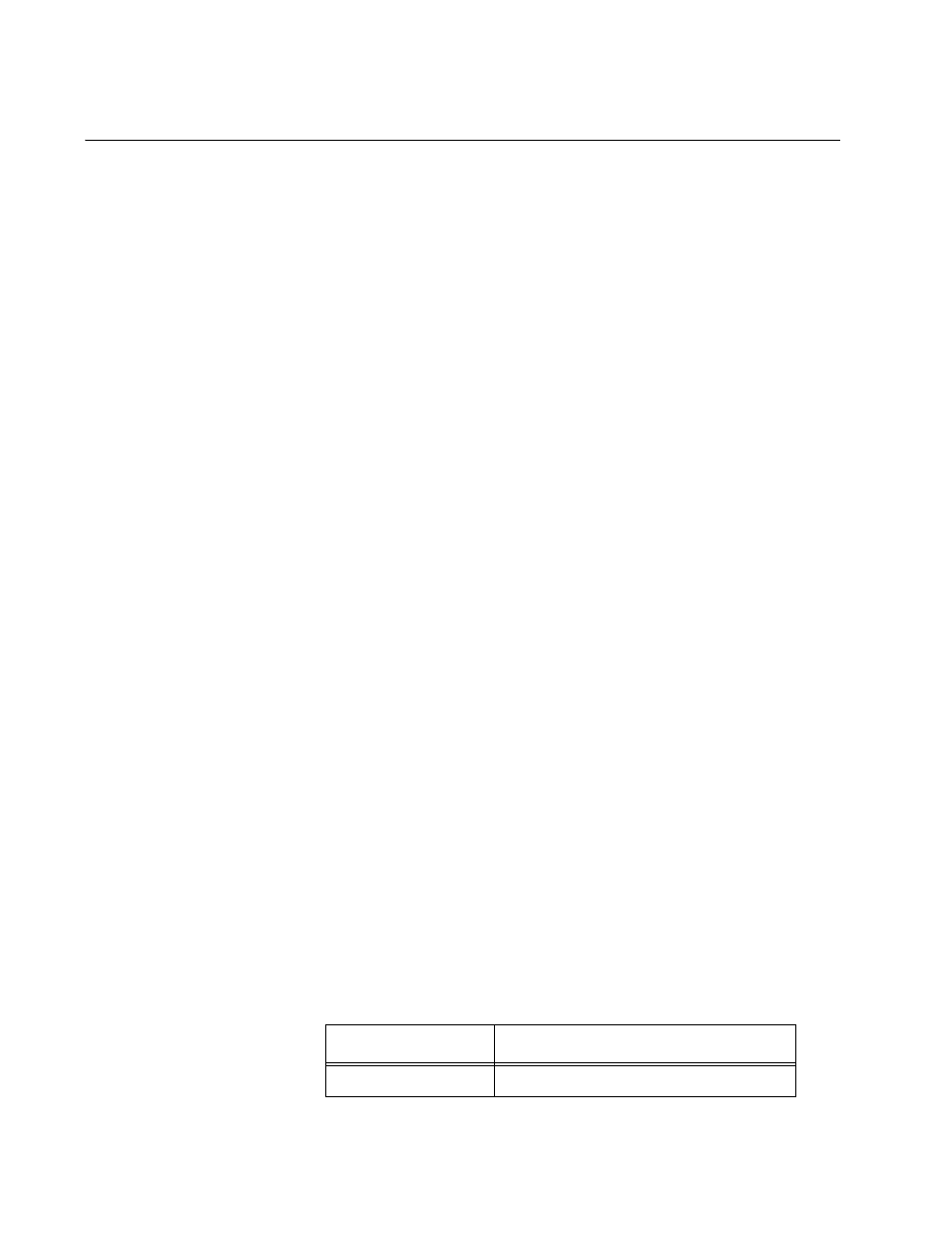
Chapter 12: File System Commands
184
Section II: Advanced Operations
COPY
Syntax
copy [cflash:]
sourcefile.ext
[cflash:]
destinationfile.ext
Parameters
sourcefile.ext
Specifies the name of the source file. If the file is
stored on a compact memory flash card, precede
the name with “cflash:”. If the filename contains
spaces, enclose it in double quotes. Otherwise, the
quotes are optional.
destinationfile.ext
Specifies the name of the destination file. To store
the copy on a compact memory flash card, precede
the name with “cflash:”. If the filename contains
spaces, enclose in double quotes. Otherwise, the
quotes are optional.
Description
This command creates a copy of an existing file. It also copies files
between the switch’s file system and a compact flash memory card, for
those switches that support the card.
Note the following before using this command:
This command does not accept a directory path. When copying a file
to or from a compact flash card, you must first change to the
appropriate directory on the card. For instructions, refer to “SET
CFLASH DIR” on page 192. The default location is the root of the flash
card.
Files with the extension UKF are encryption key pairs. These files
cannot be copied, renamed, or deleted from the file system.
The new filename must be a valid filename from 1 to 16 alphanumeric
characters. The name of the copy must be unique from the other files
in the file system.
ext is the three-letter file extension, and can be any of the types listed
in Table 2. You must give the copy the same extension as the original
file.
Table 2. File Extensions and File Types
Extension
File Type
.cfg
Configuration file
