Viewing the port access control status, Initializing a port – Allied Telesis AT-S87 User Manual
Page 114
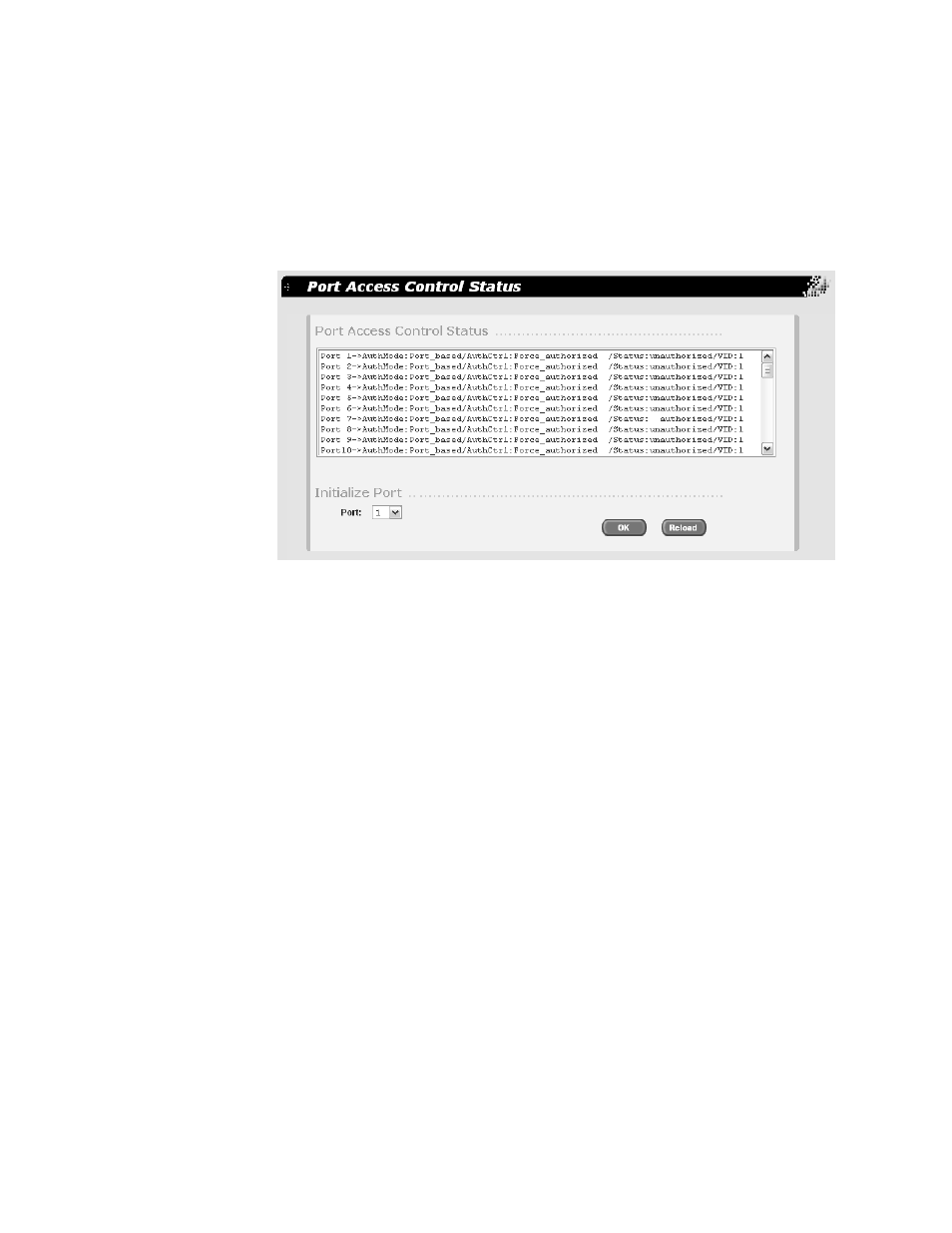
Chapter 11: Security
114
9. Click Save.
Viewing the Port
Access Control
Status
To view the port access control status, perform the following procedure:
1. From the main menu, select Security > Port Access Control Status.
The Port Access Control Status page is shown Figure 35.
Figure 35. Port Access Control Status Page
The Port Access Control Status page displays the following items of
information for each port:
AuthMode
The mode that is used to authenticate access, one of the following:
Port-based - This option also supports multiple host access and guest
VLAN IDs.
MAC-based - Each host’s MAC address must be authenticated before
gaining access to the switch.
AuthCtrl
The manner in which the port is handling authentication, one of the
following:
Force-authorized - The port transitions to the authorized state without
any authentication exchange required.
Force-unauthorized - The port remains in the unauthorized state,
ignoring all attempts by the client to authenticate.
Auto - 802.1x port-based authentication is enabled.
Initializing a Port
Users can use the initialization function to discover new hosts attached to
this port through a hub, and request that the new hosts be authenticated.
