Mixed stp and rstp networks, Spanning tree and vlans, Figure 31. point-to-point and edge port – Allied Telesis AT-S87 User Manual
Page 100: Class 1 laser product
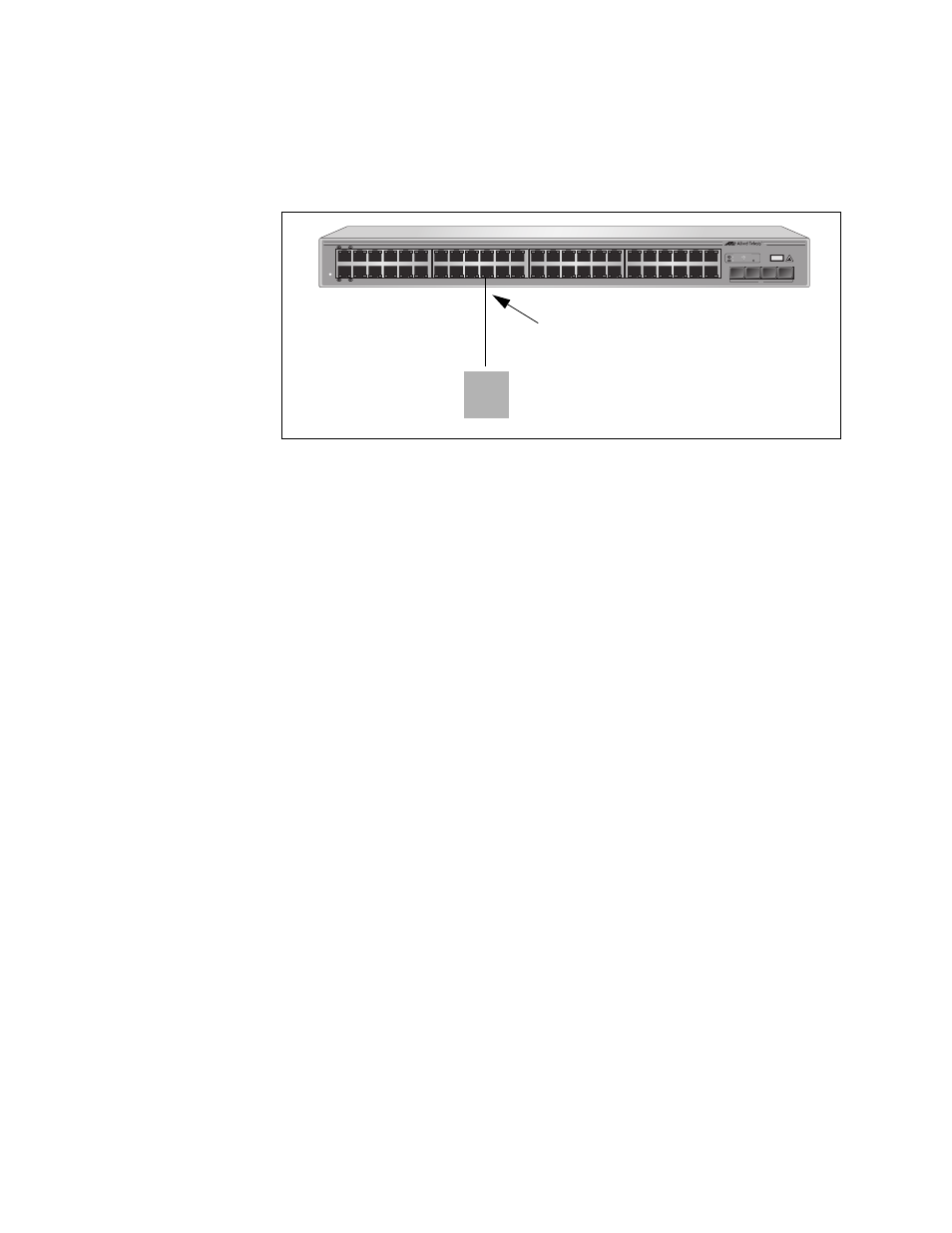
Chapter 10: STP and RSTP
100
A port can be both a point-to-point and an edge port at the same time. It
operates in full-duplex and has no STP or RSTP devices connected to it.
Figure 31 illustrates a port functioning as both a point-to-point and edge
port.
Figure 31. Point-to-Point and Edge Port
Determining whether a bridge port is point-to-point, edge, or both, can be
a bit confusing. For that reason, do not change the default values for this
RSTP feature unless you have a good grasp of the concept. In most
cases, the default values work well.
Mixed STP and
RSTP Networks
RSTP IEEE 802.1w is fully compliant with STP IEEE 802.1d. Your network
can consist of bridges running both protocols. STP and RSTP in the same
network can operate together to create a single spanning tree domain.
If you decide to activate spanning tree on the switch, there is no reason
not to activate RSTP on an AT-GS950/48 Gigabit Ethernet Smart Switch
even when all other switches are running STP. The switch can combine its
RSTP with the STP of the other switches. The switch monitors the traffic
on each port for BPDU packets. Ports that receive RSTP BPDU packets
operates in RSTP mode while ports receiving STP BPDU packets operate
in STP mode.
Spanning Tree
and VLANs
The spanning tree implementation in the AT-S87 management software is
a single-instance spanning tree. The switch supports just one spanning
tree. You cannot define multiple spanning trees.
The single spanning tree encompasses all ports on the switch. If the ports
are divided into different VLANs, the spanning tree crosses the VLAN
boundaries. This point can pose a problem in networks containing multiple
VLANs that span different switches and are connected with untagged
ports. In this situation, STP blocks a data link because it detects a data
loop. This can cause fragmentation of your VLANs.
This issue is illustrated in Figure 32. Two VLANs, Sales and Production,
span two AT-GS950/48 Gigabit Ethernet Smart Switches. Two links
consisting of untagged ports connect the separate parts of each VLAN. If
1075
1
3
5
7
9
11
13
15
17
19
21
23
25
27
29
31
33
35
37
39
41
43
45R
47R
2
4
6
8
10
12
14
16
18
20
22
24
26
28
30
32
34
36
38
40
42
44
46R
48R
45
46
47
48
POWER
CLASS 1
LASER PRODUCT
AT-GS950/48
48 Port 10/100/1000 Mbps WebSmart Switch with 4 Combo SFP Ports
LINK
1000M
ACT
100M
10M
PORT ACTIVITY
SFP
Point-to-Point and Edge Port
Workstation
(Full-duplex Mode)
