Installing linux tg3 file, Installing the source rpm package – Allied Telesis AT-2912T User Manual
Page 67
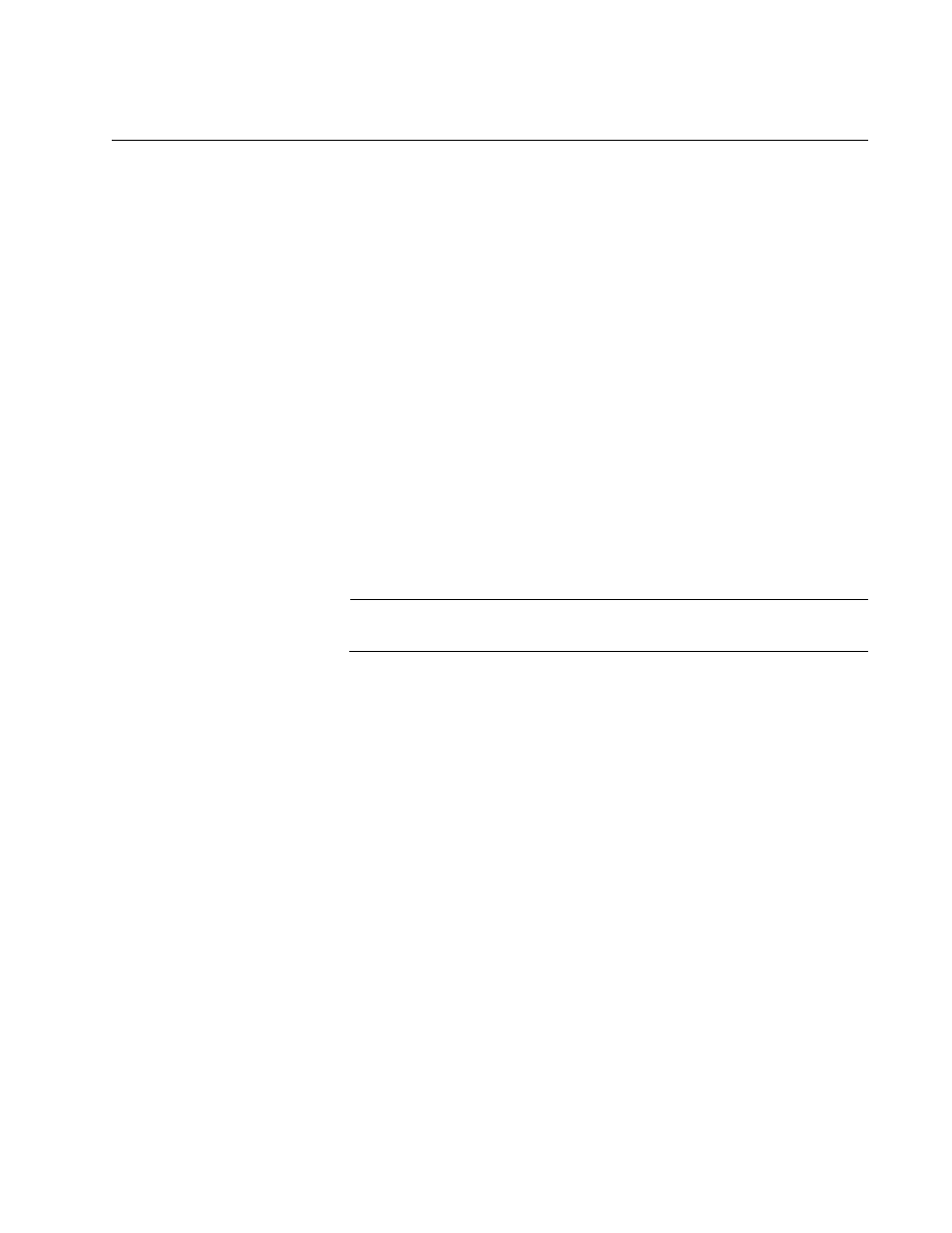
AT-2712FX/SC and AT-2912T Secure Ethernet Network Adapter Installation and User’s Guide
67
Installing LINUX TG3 File
There are two procedures to install the Linux TG3 file:
“Installing the Source RPM Package” on page 67
“Building the Driver from the Source TAR File” on page 68
Installing the
Source RPM
Package
Here are general guidelines for installing the driver:
1. Install the source RPM package by enter the following command:
rpm -ivh tg3
2. Change directory to the RPM path and build the binary driver for your
kernel. Enter one of the following commands:
cd /usr/src/{redhat, OpenLinux, turbo, packages,
rpm..}
or
rpmbuild -bb SPECS/tg3.spec (for RPM version 4.x.x)
Note
The RPM path is different for specific Linux distributions.
3. By default, the driver is compiled for the running kernel. To build the
driver for a kernel different from the running kernel, specify the kernel
by defining it in KVER. If this is not necessary, skip to step 4. Enter the
following command:
rpmbuild -bb SPECS/tg3.spec --define “KVER version> where 4. To install the newly-built package (driver and man page), enter the following command: rpm -ivh RPMS/ where rpm -ivh RPMS/i386/tg3-
another kernel that is installed on the system.
example:
