Installing the driver software – Allied Telesis AT-2912T User Manual
Page 46
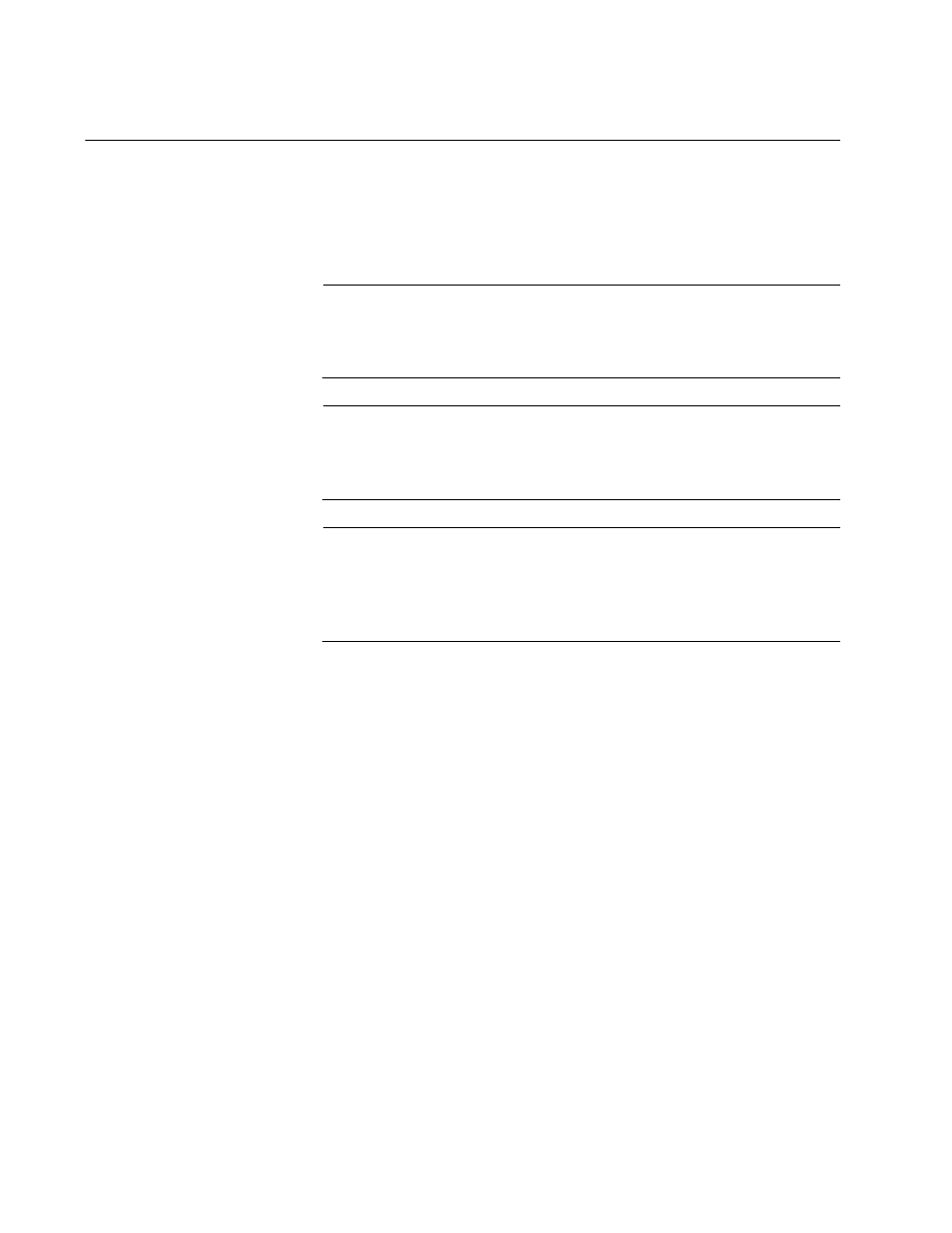
Installing Windows Server 2003 and Windows XP Driver Software
46
Installing the Driver Software
When a Windows Server 2003 or Windows XP system first boots up after
you install a new Allied Telesis AT-2712FX/SC or AT-2912T adapter, the
system automatically detects the new hardware and prompts you to install
the driver software for that device.
Note
The adapter must be physically installed in your system before
installing the driver software. See Chapter 2, “Installing the
Hardware” on page 21 for details.
Note
If the Windows Server 2003 or Windows XP system detects an
adapter and installs a default driver, update the driver as described
in “Updating the Adapter Software” on page 47.
Note
If there is an onboard Broadcom network interface, the native
Broadcom driver may load. Update the drive as described in
“Updating the Windows 2003 Server or Windows XP Driver
Software” on page 47.
