Wol speed – Allied Telesis AT-2912T User Manual
Page 62
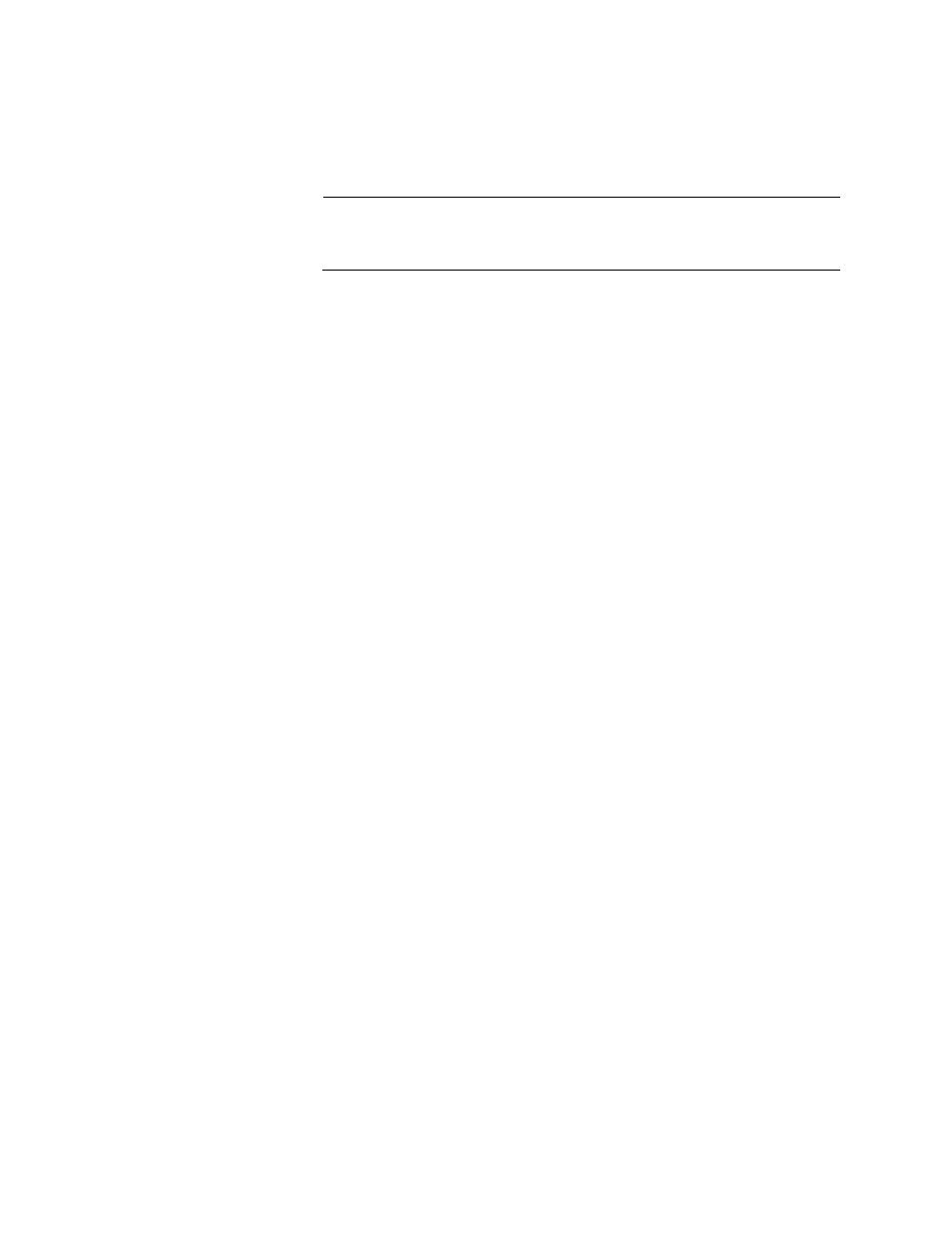
Installing Windows Server 2003 and Windows XP Driver Software
62
WOL Speed
The WOL Speed property sets the speed at which the network adapter
connects to the network while the network adapter is in Wake on LAN
(WOL) mode. By default, the WOL Speed property is set to Auto.
Note
You must have Administrator privileges to update the driver
software.
To change the WOL Speed property, perform the following procedure:
1. Start either a Windows Server 2003 system or a Windows XP system
and log in.
2. On the desktop, right click My Computer and select “Properties.”
The System Properties dialog box opens, as shown in Figure 22 on
page 48.
3. In the “Hardware tab” on the System Properties dialog box, select
“Device Manager.”
The Device Manager window is shown in Figure 24 on page 50.
4. Click the “+” next to the Network Adapters folder. Then double click on
the desired Allied Telesis network adapter.
For the AT-2712FX/SC adapter, the Allied Telesis AT-2712FX 100 Mb
Fiber Ethernet Properties window is displayed. See Figure 27 on page
54.
5. Click the Advanced tab.
The Advanced tab is shown in Figure 27 on page 54.
6. From the Property list on the Advanced tab, select Wake Up
Capabilities.
7. From the Value list on the Advanced tab, select:
100Mb - Sets the speed to 100 Mb. This is the default.
8. Click OK.
