Configuring the switch for stand-alone operations, Starting a local management session – Allied Telesis x510 Series User Manual
Page 74
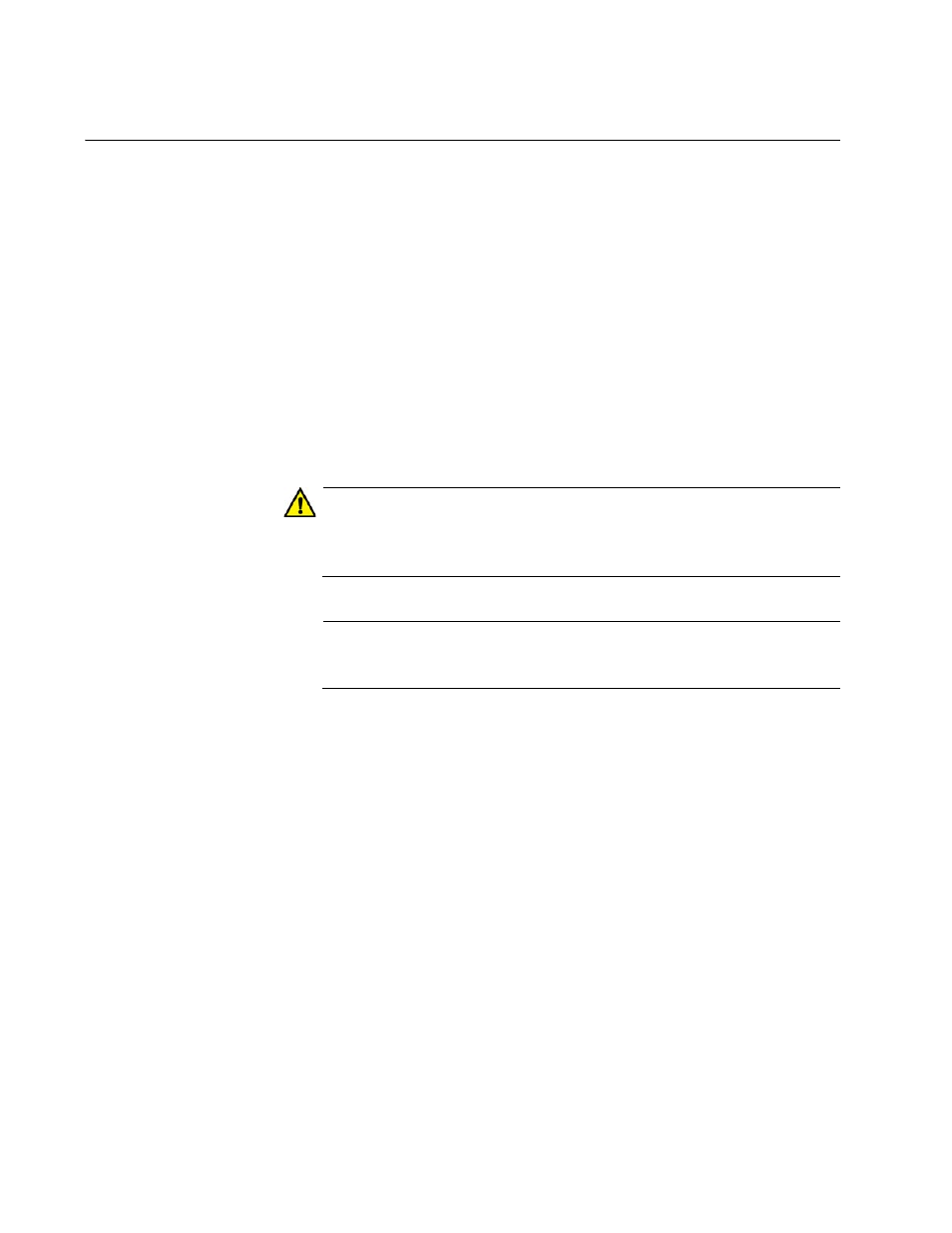
Chapter 5: Powering On the Switch
74
Configuring the Switch for Stand-alone Operations
After the switch has initialized its management software, examine the
switch ID LED on the front panel and do one of the following:
If the LED is displaying “0,” the installation procedure is complete.
The switch is now ready for network operations as a stand-alone
unit. Refer to the Software Reference for x510 Series Switches,
AlliedWare Plus Operating System, for instructions on how to
configure the operating parameters.
If the LED is displaying a number other than “0,” perform the
following procedures to disable the VCStack feature.
You can disable the VCStack feature from a local management session of
the switch using the Console port. To start a local management session,
go to “Starting a Local Management Session,” next.
Caution
You have to reset the switch to disable the VCStack feature. Some
network traffic may be lost if the device is already connected to a live
network.
Note
The initial management session of the switch must be from the
Console port.
Starting a Local
Management
Session
This procedure requires a terminal or a terminal emulator program and
the management cable that comes with the switch. To start a local
management session on the switch, perform the following procedure:
1. Connect the RJ-45 connector on the management cable to the
Console port on the front panel of the switch, as shown in Figure 33 on
page 75.
