Section (fig. 63) – AMX Modero CV7 User Manual
Page 76
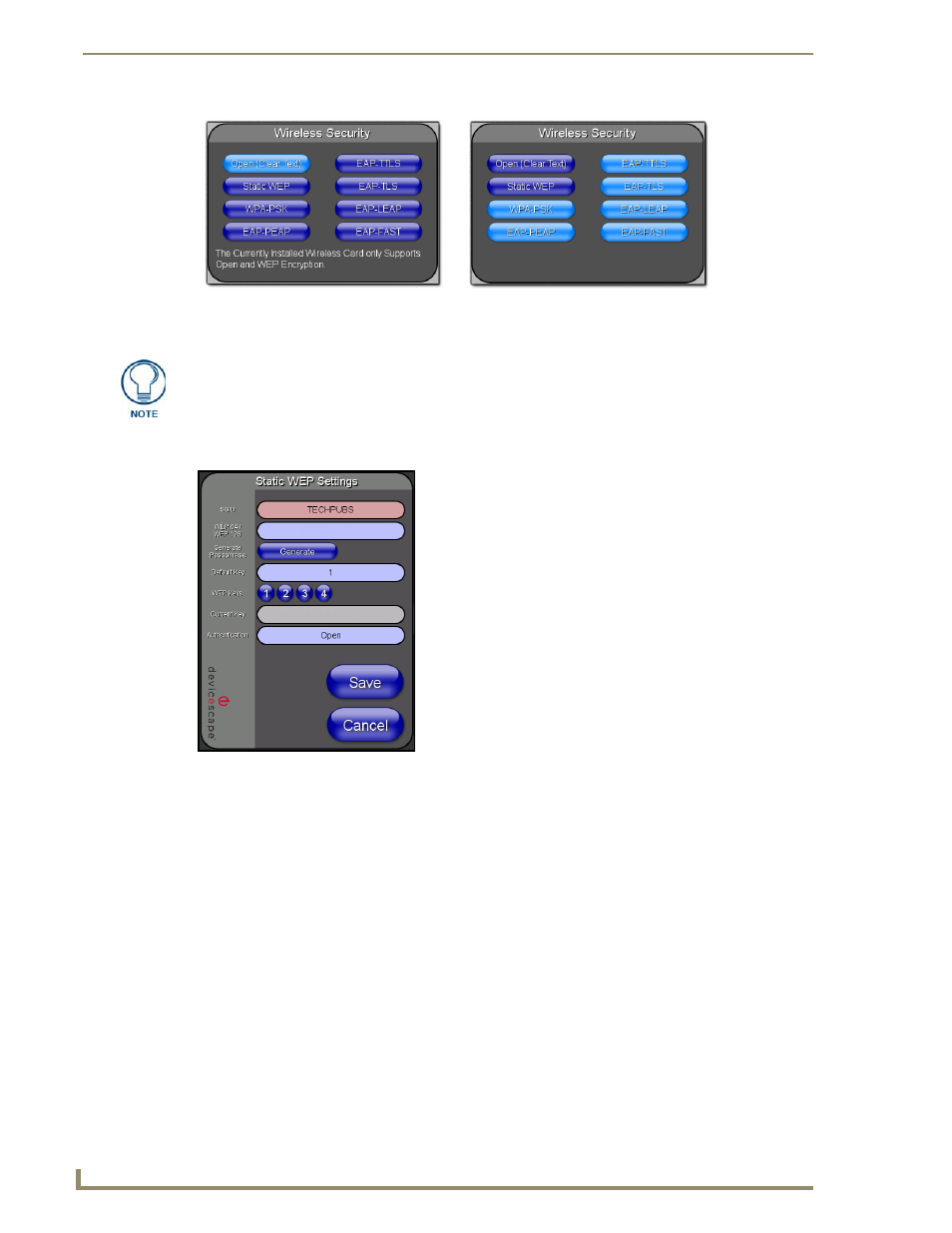
Configuring Communication
64
7" Modero Touch Panels
6.
Press the Static WEP button to open the Static WEP Settings dialog (FIG. 64).
7.
Enter the SSID information by either:
Automatically having it filled in by pressing the Site Survey button, navigating to the Site
Survey page, choosing a WEP secured WAP from within the Site Survey page, and then
pressing the Connect button.
FIG. 63
Wireless Settings page (showing how each card supports its own security features)
802.11b wireless card
802.11g wireless card
You must first take down the SSID name, Current Key string value, and panel MAC
Address information so you can later enter it into the appropriate WAP dialog fields in
order to "sync-up" the secure connection. These values must be identically
reproduced on the target WAP.
FIG. 64
Wireless Settings page - Static WEP security method
Required Information:
- SSID (Network Name used by the Target WAP)
- Encryption Method
- Passphrase
- WEP Key assignment
- Authentication Method
