Upgrading 1600 dsl and 012e module firmware, Check the leds, Upgrading 1600 dsl and 012e module – Avaya PARTNER-18D User Manual
Page 72
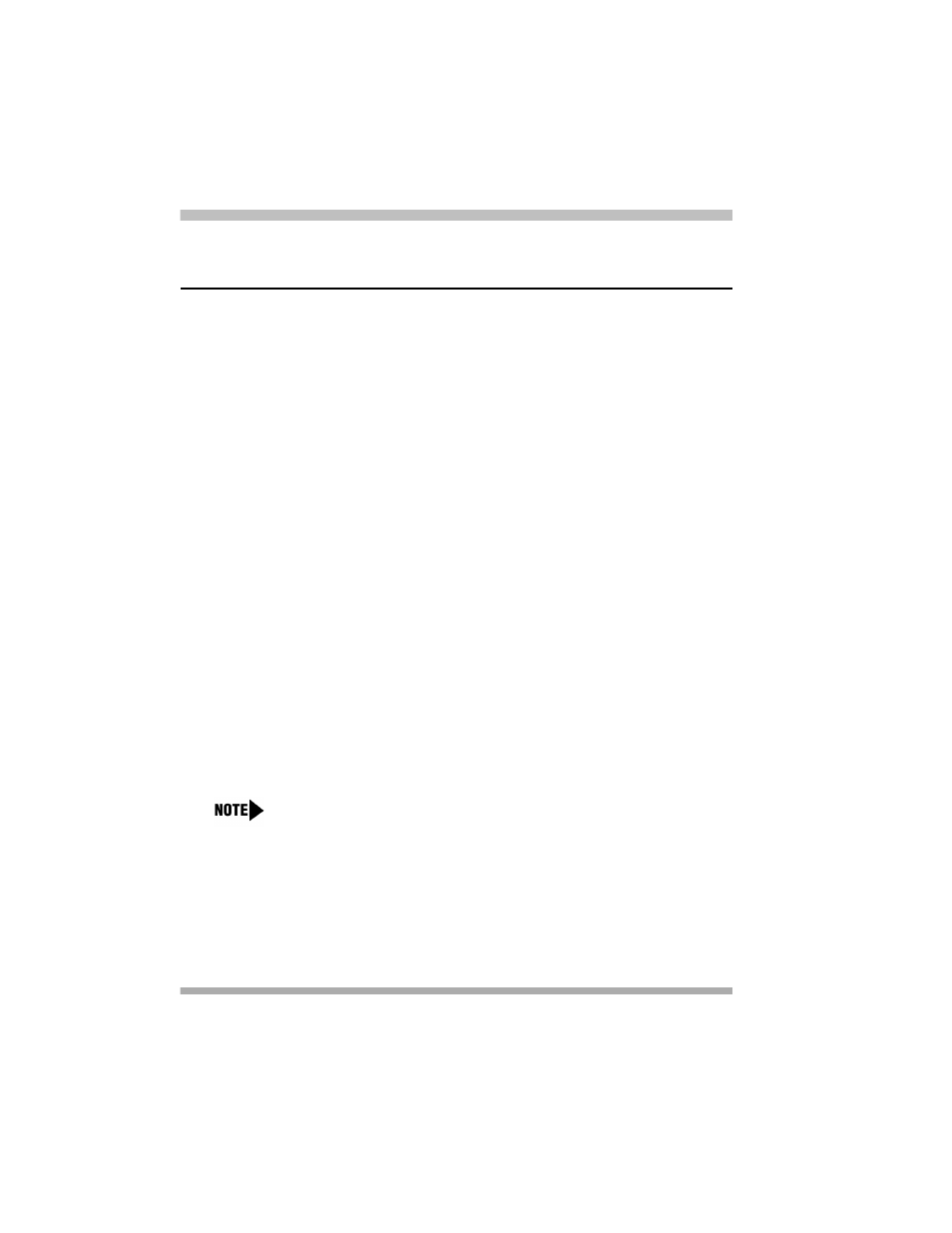
6 Maintaining Your System
62
Upgrading 1600 DSL and 012E Module Firmware
Quick Reference Guide
11
Tighten the screw on the lower front of the cover.
Upgrading 1600 DSL and 012E Module
Firmware
PARTNER ACS Release 5.0 or later provides a firmware upgrade capability for
the 1600 DLS and 012E modules which are equipped with programmable flash
memory. The firmware to upgrade these modules can reside on either a Remote
Access PC Card or on a Backup/Restore PC Card.
When configured for firmware upgrades, the Remote Access PC Card can
contain system software as well as firmware upgrade software while the
Backup/Restore PC Card contains just the firmware upgrade software.
The steps to perform a firmware upgrade are the same as those to upgrade the
system software. See
.
Check the LEDs
While a 1600 DSL or 012E module is undergoing a firmware upgrade, the power
LEDs appear as follows:
• The power LED on the 1600 DSL and/or the 012E module is initially steady
green for 10 to 20 seconds, then flashes for another 5 to 10 seconds.
• The LED on the processor module flashes green while the firmware
upgrade is in progress.
• The LEDs on other modules residing in the carrier that are not being
upgraded are off.
Some modules do not display the LED off during a firmware
upgrade of other modules. The power LED on the 1600 DSL
module is steady green and the power LED on the PARTNER
Messaging module is steady amber while firmware is upgraded on
other modules.
