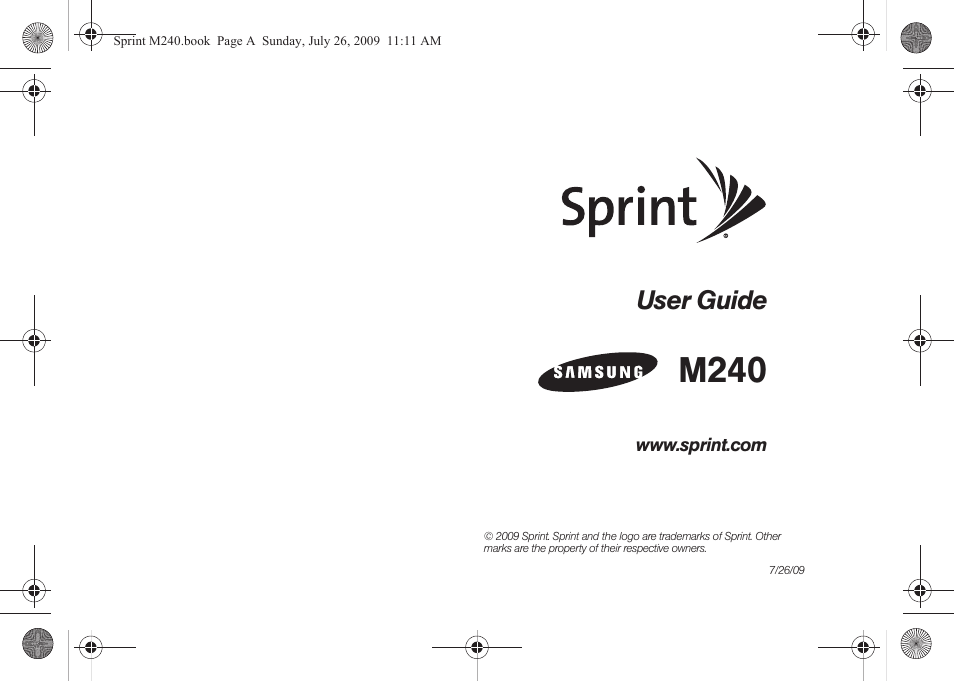Samsung SPH-M240ZKASPR User Manual
M240, User guide
Table of contents
Document Outline
- Table of Contents
- Introduction
- Your Phone’s Menu
- Getting Started
- Your Phone
- 2A. Phone Basics
- 2B. Settings
- Personalizing Your Phone
- Sound Settings
- Display Settings
- Changing the Backlight Time Length
- Changing the Keypad Time Length
- Changing the Display Screen
- Changing the Clock Display
- Changing the Text Greeting
- Changing the Incoming and Outgoing Calls Display
- Changing the Brightness
- Changing the Outer Screen Brightness
- Activating the PowerSave Mode
- Changing the Phone’s Menu Style
- Display Language
- Changing the Dialing Font
- Location Settings
- Messaging Settings
- Airplane Mode
- TTY Use With Sprint Service
- Phone Setup Options
- Security Settings
- 2C. History
- 2D. Contacts
- Adding a New Contacts Entry
- Saving a Phone Number
- Contacts Entry Options
- Editing a Contacts Entry
- Adding a Number to a Contacts Entry
- Editing a Contacts Entry’s Numbers
- Deleting a Contact
- Assigning Speed Dial Numbers
- Adding a New Group
- Selecting a Ringer Type for an Entry
- Assigning a Picture to an Entry
- Finding Contacts Entries
- Secret Contacts Entries
- Dialing Sprint Services
- Wireless Backup
- 2E. Calendar and Tools
- 2F. Voice Services
- Sprint Service
- Safety and Warranty Information
- Index