Samsung SPH-M240ZKASPR User Manual
Page 42
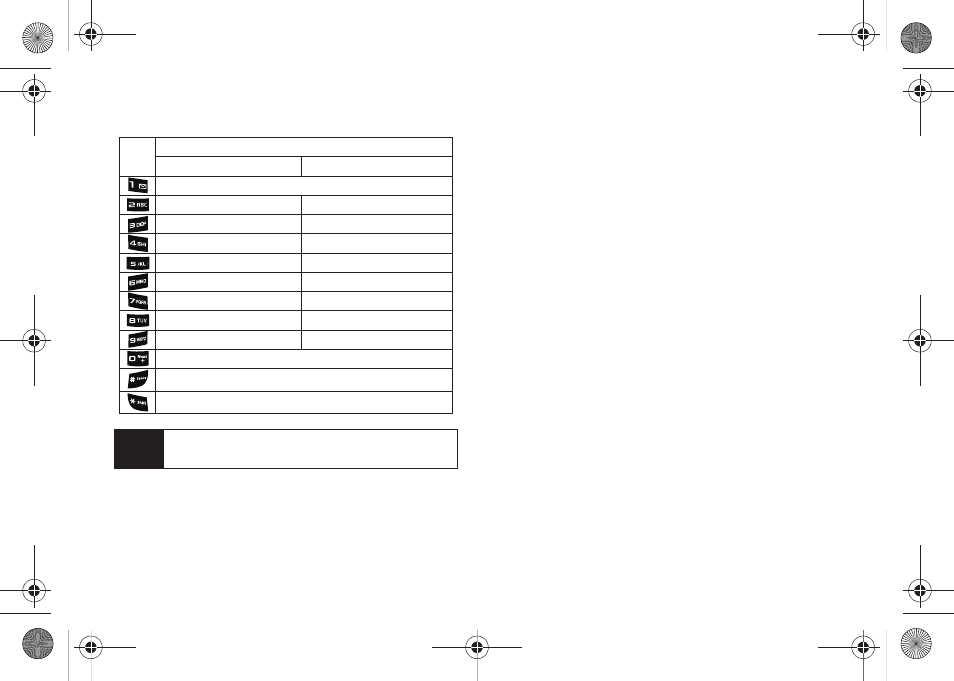
30
Characters scroll in the following order:
Entering Numbers, Symbols, Emoticons
and Preset Messages
To enter numbers:
ᮣ
Select the
Number
mode and press the appropriate
key. (See “Selecting a Text Input Mode” on
page 28.)
To enter symbols:
ᮣ
Select the
Symbols
mode. (See “Selecting a Text
Input Mode” on page 28.) To enter a symbol, press
the appropriate key indicated on the display.
To enter “emoticons” (smileys):
Select the
Emoticons
mode and press the appropriate
key. (See “Selecting a Text Input Mode” on page 28.)
Note
When selecting Dual Language, Spanish characters
are also added to those listed above.
English Sequence
Upper Case
Key
. , @ 1 ? !
*
# /
A B C 2
D E F 3
G H I 4
J K L 5
M N O 6
P Q R S 7
T U V 8
W X Y Z 9
a b c 2
d e f 3
g h i 4
j k l 5
m n o 6
p q r s 7
t u v 8
w x y z 9
0
Space
Shift Caps Lock Unshift
Lower Case
Sprint M240.book Page 30 Sunday, July 26, 2009 11:11 AM
- Galaxy 3 (128 pages)
- intensity 2 (193 pages)
- Gusto (152 pages)
- E1125 (2 pages)
- C3110 (2 pages)
- SGH-D780 (49 pages)
- SGH-S200 (80 pages)
- SGH-C100 (80 pages)
- SGH-C100 (82 pages)
- E1100T (2 pages)
- SGH-X100 (2 pages)
- SGH-M600 (7 pages)
- SGH-C110 (152 pages)
- B2700 (63 pages)
- C5212 (57 pages)
- SGH-i750 (26 pages)
- SGH-X640 (73 pages)
- SGH-I900C (110 pages)
- E600 (97 pages)
- SGH-M610 (49 pages)
- SGH-E820N (102 pages)
- SGH-X400 (83 pages)
- SGH-E400 (79 pages)
- E2100 (2 pages)
- SGH-X520 (2 pages)
- SCH N391 (75 pages)
- SPH i700 (186 pages)
- SCH-A302 (49 pages)
- A930 (216 pages)
- SCH-A212 (63 pages)
- A790 (226 pages)
- SCH i830 (224 pages)
- 540 (41 pages)
- SCH-A101 (40 pages)
- SPH-A920WSSXAR (272 pages)
- SPH-A840BKSXAR (273 pages)
- SPH A740 (150 pages)
- SCH-X969 (54 pages)
- SCH-2500 (57 pages)
- SPH-N105 (62 pages)
- SCH-470 (46 pages)
- SPH-N300 (167 pages)
- SCH-T300 (180 pages)
- SGH-200 (43 pages)
- GT-C3050 (2 pages)
