Preset messages, Sms voice messaging, Activating sms voice messaging – Samsung SPH-M240ZKASPR User Manual
Page 95: Playing an sms voice message
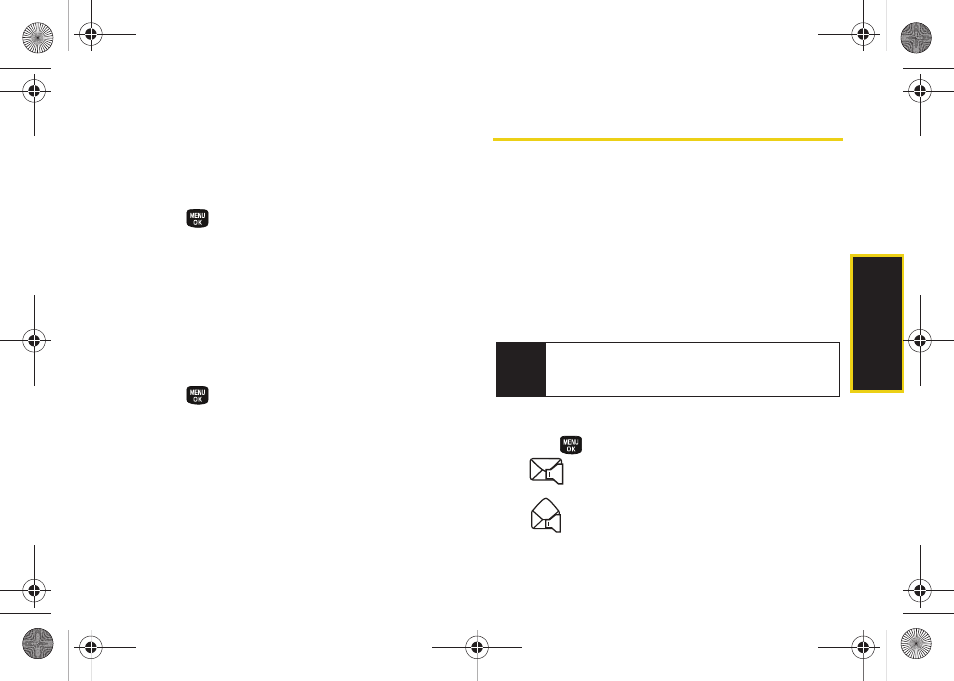
3A. Sprint Service: The Basics
83
Sprint Ser
vices
Preset Messages
Preset messages make it easy to compose text
messages.
To add or edit preset messages:
1.
Press
> Messages > Settings > Preset Messages
.
2.
Press
Options
(right softkey)
>
Add New
.
– or –
Highlight a message and press
Options > Delete.
– or –
Edit an existing message by pressing
Edit
(left softkey).
3.
Enter your new message or changes and
press
. (See “Entering Text” on page 27.)
SMS Voice Messaging
SMS Voice Messaging lets you send a voice message
to other SMS-enabled phones or to working email
addresses without making a phone call. Just record a
message and send it directly to the recipient’s phone
messaging inbox.
Activating SMS Voice Messaging
To use SMS Voice Messaging capabilities, your phone
must have this feature available and you must activate
this service on your account prior to your initial use.
Playing an SMS Voice Message
1.
Press
> Messages > VoiceSMS
.
Ⅲ
indicates an unplayed SMS Voice
message.
Ⅲ
indicates an SMS Voice message you
have already listened to.
Note
If your account has not been configured to use this
service, your phone will not be able to send out this
type of message.
Sprint M240.book Page 83 Sunday, July 26, 2009 11:11 AM
