Editing a contacts entry – Samsung SPH-M240ZKASPR User Manual
Page 68
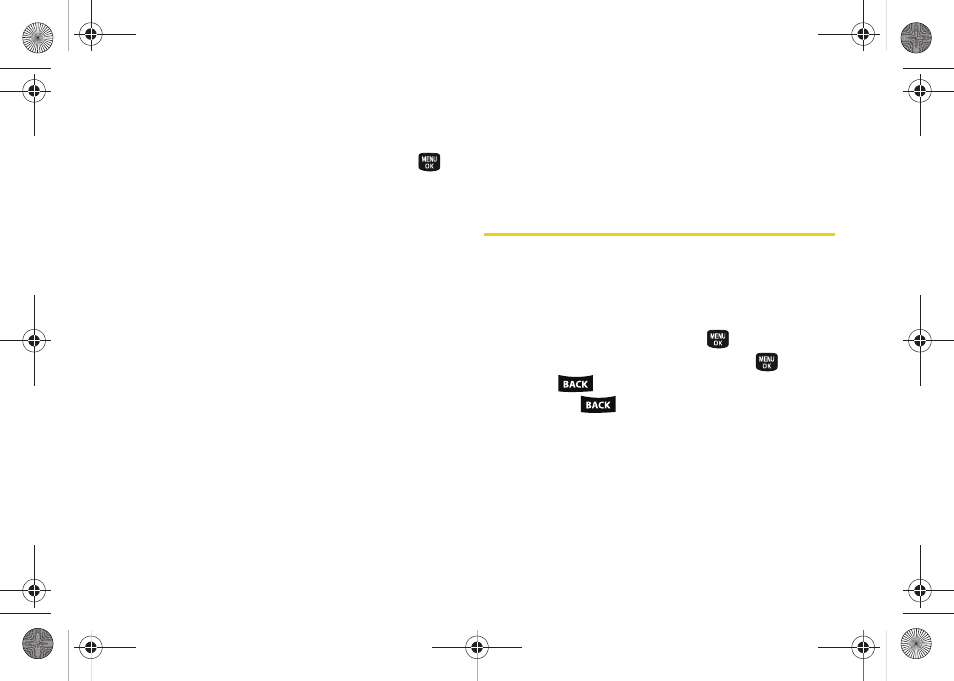
56
To access a Contacts entry’s options:
ᮣ
Highlight an entry and press
Options
(right softkey)
> Edit Contact
. Highlight an option and press
.
ⅷ
to edit the image associated with the
contact entry.
ⅷ
to edit the contact entry name.
ⅷ
to edit the entry phone number.
(See “Editing a Contacts Entry’s Numbers” on
page 57.)
ⅷ
to add a phone number to the entry.
(See “Adding a Number to a Contacts Entry” on
page 57.)
ⅷ
to add an email address to the entry.
ⅷ
to add an Instant Messenger address to the
entry.
ⅷ
to add a Web site’s URL to the entry.
ⅷ
to add a physical address.
ⅷ
to add a Birthday calendar date.
ⅷ
to add a note, street address, or other
information.
ⅷ
to add a job title description.
ⅷ
to add company information.
ⅷ
to assign a preprogrammed or
downloaded ringer.
Editing a Contacts Entry
1.
Highlight a Contacts entry (see “Contacts Entry
Options” on page 55) and press
Options
(right
softkey)
> Edit Contact
.
2.
Highlight the information you wish to edit (
Name
,
Number
,
Ringer
, etc.) and press
.
3.
Add or edit the information and press
.
Ⅲ
Press
to clear one digit at a time, or press
and hold
to erase the entire number.
4.
Press
Done
(left softkey) to save your changes.
Sprint M240.book Page 56 Sunday, July 26, 2009 11:11 AM
