Voice commands, Digit dial, Digit dial tips – Samsung SCH-A670ZSUXAR User Manual
Page 46
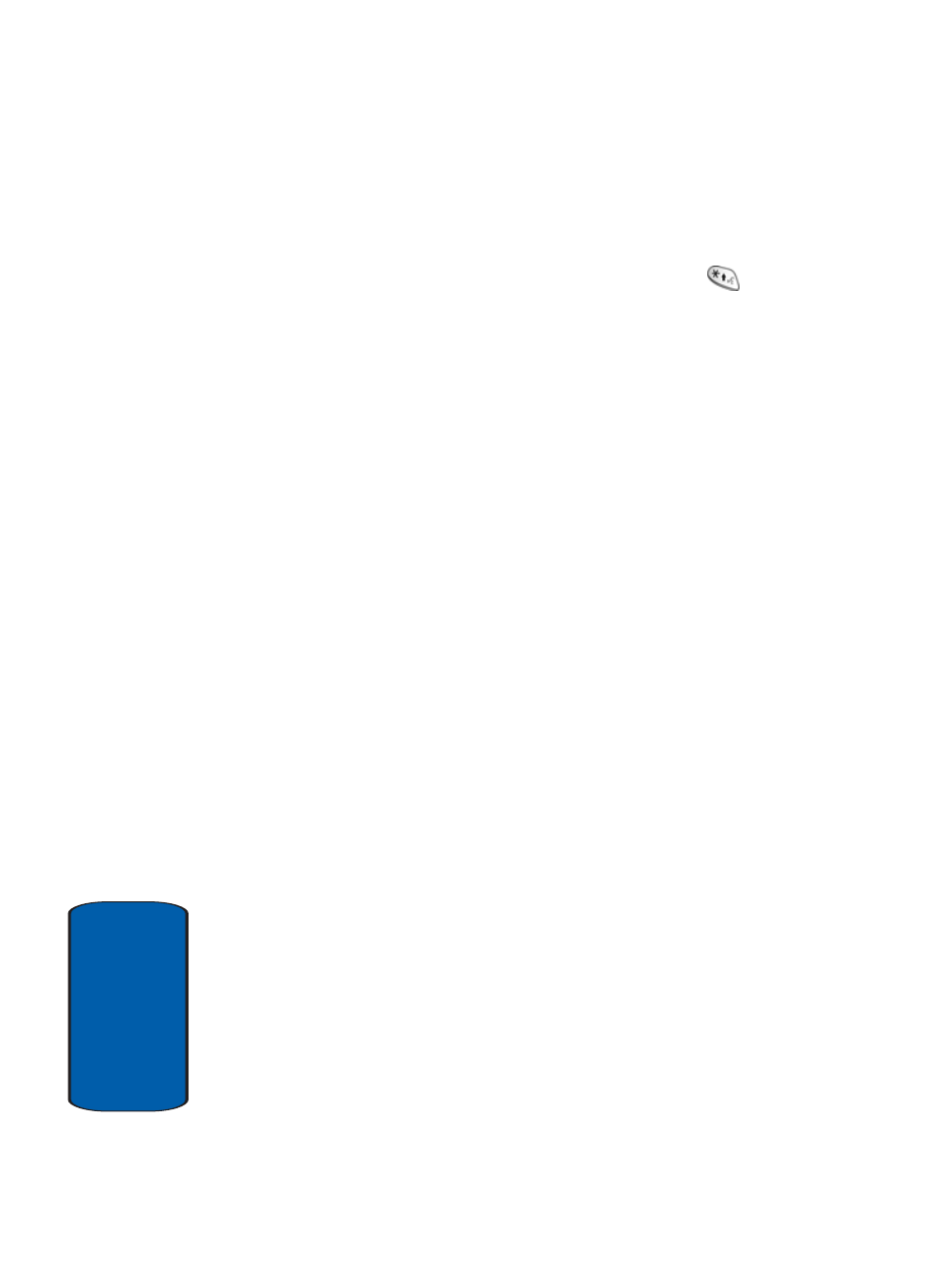
46
Sect
ion 3
Voice Commands
The Voice menu contains the following commands,
which you can activate by pressing and holding
,
then speaking the command. Each of the following
commands is explained in greater detail in the sections
that follow.
•
Digit Dial—Dial any seven or ten-digit North American phone
number.
•
Name Dial—Dial a name, if stored in your Contacts.
•
Quick Dial—Display and dial voice-tagged entries in your
Contacts.
•
Voice Memo—Record a voice memo.
•
Contacts—Display your Contacts entries, if any exist.
•
Today—Display your calendar and view today’s schedule.
Digit Dial
Digit Dial lets you dial any valid seven-digit or ten-
digit phone number by speaking the number naturally,
without pausing between digits.
Digit Dial Tips
•
Digit Dial works best in quieter environments.
•
When pronouncing a number, speak at a normal speed, saying
each digit clearly. There is no need to pause between digits.
•
The phone recognizes the digits one, two, three, four, five, six,
seven, eight, nine, zero, and oh (zero). It doesn’t recognize
numbers such as “one eight hundred” for “1-800.” Instead,
say “one eight zero zero,” or “one eight oh oh.”
•
The phone recognizes only valid seven or ten-digit North
American phone numbers, optionally preceded by the digit “1.”
