Reset phone – Samsung SCH-A670ZSUXAR User Manual
Page 184
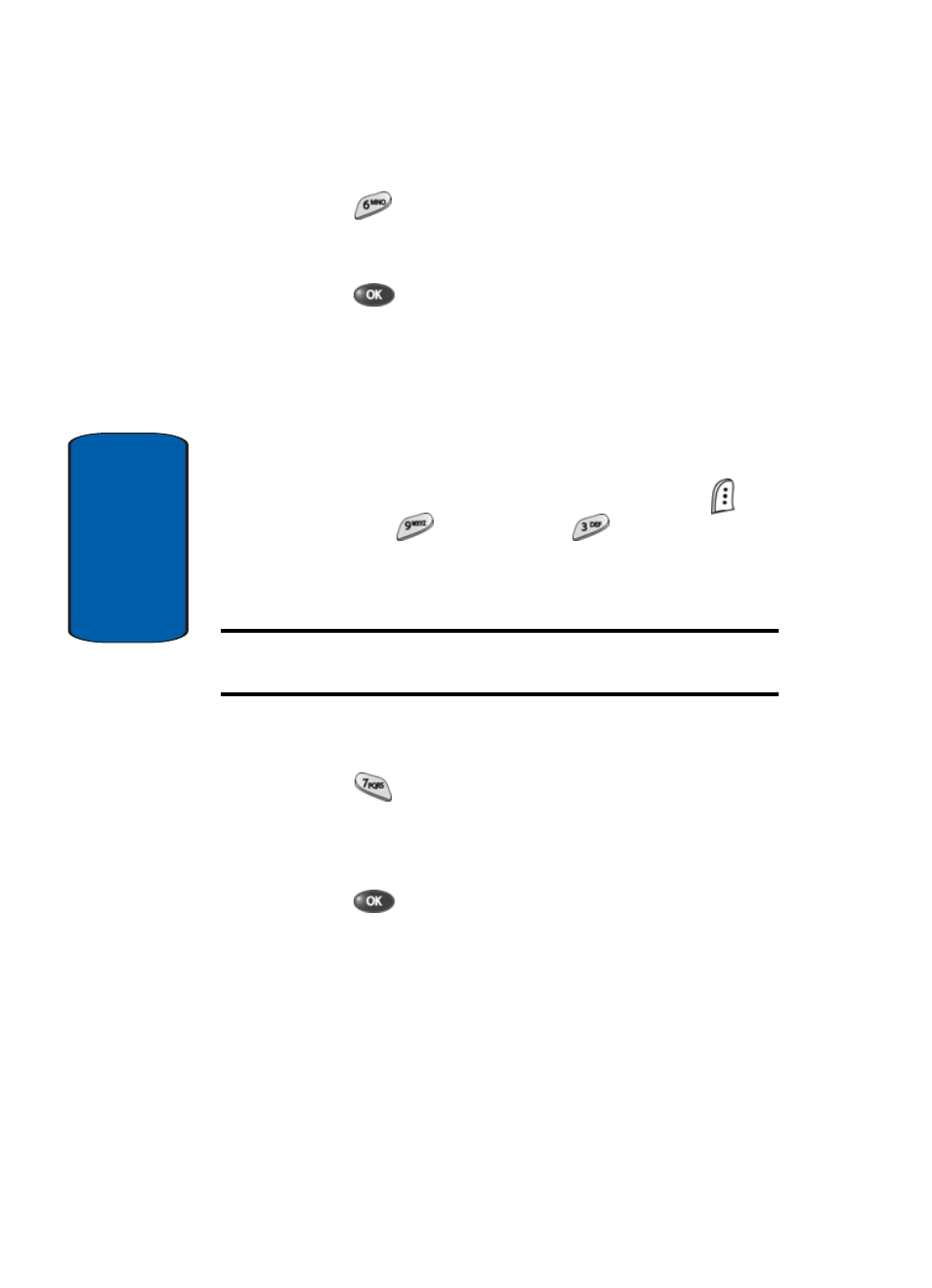
184
Section 13
3. Press
for
Erase Memory. A confirmation prompt
appears in the display.
4. Use the navigation keys to highlight Yes or No, then
press
. A confirmation message appears in the
display while your messages are being erased. Your
phone then returns to the Security menu.
Reset Phone
Reset Phone returns all setup options to their factory
default.
1. In standby mode, press the Menu (left) soft key (
),
then press
(for Setup) and
for Security.
The Lock prompt appears in the display.
2. Enter the four-digit lock code using the keypad.
Note: The default lock code is the last four digits of your mobile phone
number.
The Lock prompt disappears and the Security menu
appears in the display.
3. Press
for Reset Phone. A prompt appears in the
display to restore default settings (except for Contacts
and Voice Dial
).
4. Use the navigation keys to highlight Yes or No, then
press .
- Galaxy 3 (128 pages)
- intensity 2 (193 pages)
- Gusto (152 pages)
- E1125 (2 pages)
- C3110 (2 pages)
- SGH-D780 (49 pages)
- SGH-S200 (80 pages)
- SGH-C100 (82 pages)
- SGH-C100 (80 pages)
- E1100T (2 pages)
- SGH-X100 (2 pages)
- SGH-M600 (7 pages)
- SGH-C110 (152 pages)
- B2700 (63 pages)
- C5212 (57 pages)
- SGH-i750 (26 pages)
- SGH-X640 (73 pages)
- SGH-I900C (110 pages)
- E600 (97 pages)
- SGH-M610 (49 pages)
- SGH-E820N (102 pages)
- SGH-X400 (83 pages)
- SGH-E400 (79 pages)
- E2100 (2 pages)
- SGH-X520 (2 pages)
- SCH N391 (75 pages)
- SPH i700 (186 pages)
- SCH-A302 (49 pages)
- A930 (216 pages)
- SCH-A212 (63 pages)
- A790 (226 pages)
- SCH i830 (224 pages)
- 540 (41 pages)
- SCH-A101 (40 pages)
- SPH-A920WSSXAR (272 pages)
- SPH-A840BKSXAR (273 pages)
- SPH A740 (150 pages)
- SCH-X969 (54 pages)
- SCH-2500 (57 pages)
- SPH-N105 (62 pages)
- SCH-470 (46 pages)
- SPH-N300 (167 pages)
- SCH-T300 (180 pages)
- SGH-200 (43 pages)
- GT-C3050 (2 pages)
