Speed dialing, Touch dialing – Samsung SCH-A670ZSUXAR User Manual
Page 33
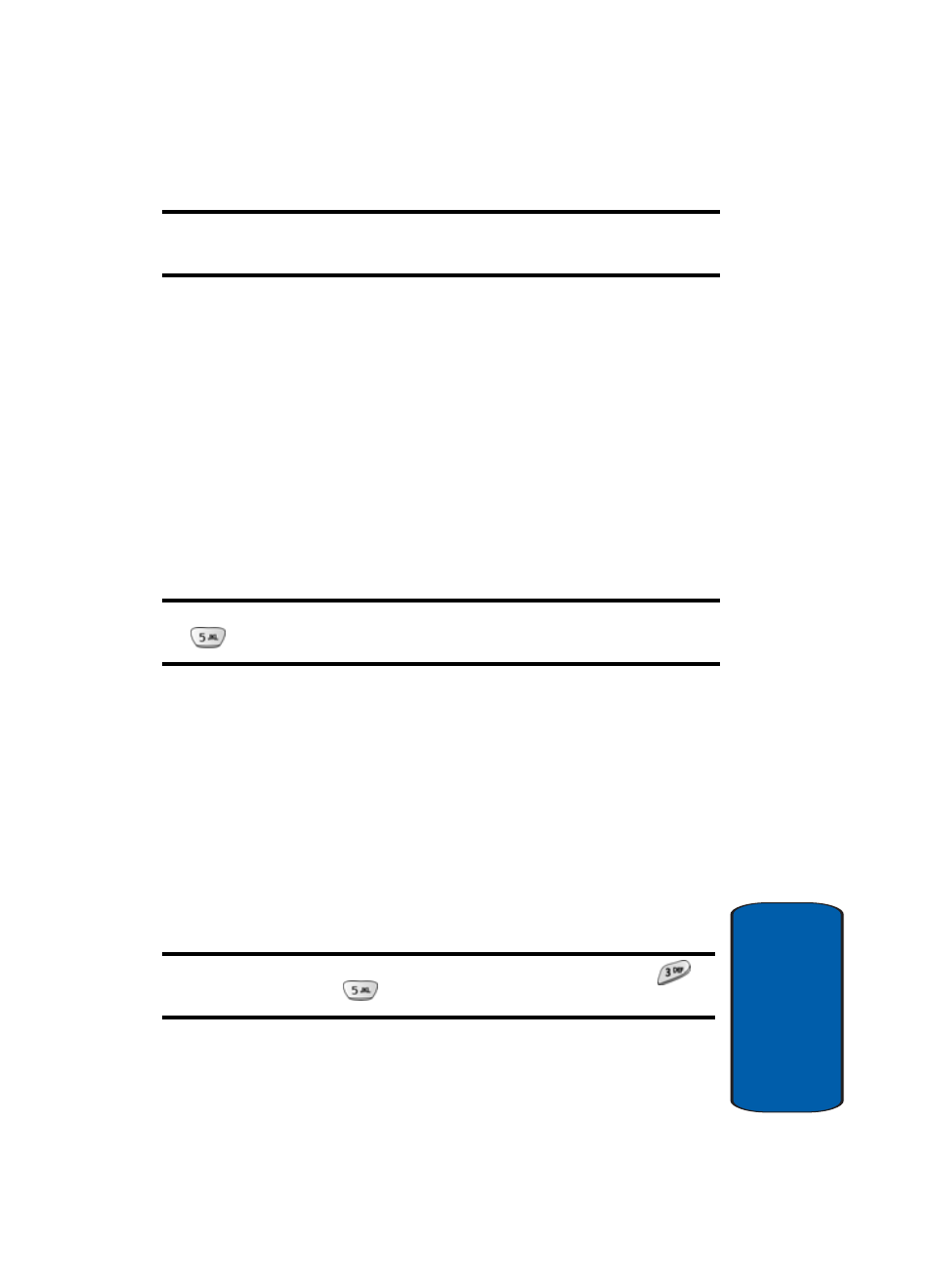
Section 3: Call Functions
33
Making a Call
Sect
ion 3
Tip: Store pauses along with the number if you plan to call the number
frequently.
Speed Dialing
Speed Dialing lets you place a call to any Contact stored
in your Contacts list by dialing the Contact’s Location
number.
1-Touch Dialing
Use 1-touch dialing to speed dial Contacts from 001
(Voice Mail) through 009.
■
In standby mode, press and hold the number key repre-
senting the desired Contact’s Location number.
Example: To speed dial the Contact assigned Location 005, press and hold
the
key.
2-Touch Dialing
Use 2-touch dialing to speed dial Contacts from 010
through 099.
1. In standby mode, press and release the number key
representing the first digit of the desired Contact’s
Location number.
2. Press and hold the number key representing the second
digit of the desired Contact’s Location number.
Example: To speed dial the Contact assigned Location 035, press
then press and hold the
key.
- Galaxy 3 (128 pages)
- intensity 2 (193 pages)
- Gusto (152 pages)
- E1125 (2 pages)
- C3110 (2 pages)
- SGH-D780 (49 pages)
- SGH-S200 (80 pages)
- SGH-C100 (82 pages)
- SGH-C100 (80 pages)
- E1100T (2 pages)
- SGH-X100 (2 pages)
- SGH-M600 (7 pages)
- SGH-C110 (152 pages)
- B2700 (63 pages)
- C5212 (57 pages)
- SGH-i750 (26 pages)
- SGH-X640 (73 pages)
- SGH-I900C (110 pages)
- E600 (97 pages)
- SGH-M610 (49 pages)
- SGH-E820N (102 pages)
- SGH-X400 (83 pages)
- SGH-E400 (79 pages)
- E2100 (2 pages)
- SGH-X520 (2 pages)
- SCH N391 (75 pages)
- SPH i700 (186 pages)
- SCH-A302 (49 pages)
- A930 (216 pages)
- SCH-A212 (63 pages)
- A790 (226 pages)
- SCH i830 (224 pages)
- 540 (41 pages)
- SCH-A101 (40 pages)
- SPH-A920WSSXAR (272 pages)
- SPH-A840BKSXAR (273 pages)
- SPH A740 (150 pages)
- SCH-X969 (54 pages)
- SCH-2500 (57 pages)
- SPH-N105 (62 pages)
- SCH-470 (46 pages)
- SPH-N300 (167 pages)
- SCH-T300 (180 pages)
- SGH-200 (43 pages)
- GT-C3050 (2 pages)
