Multi shot – Samsung SCH-A670ZSUXAR User Manual
Page 136
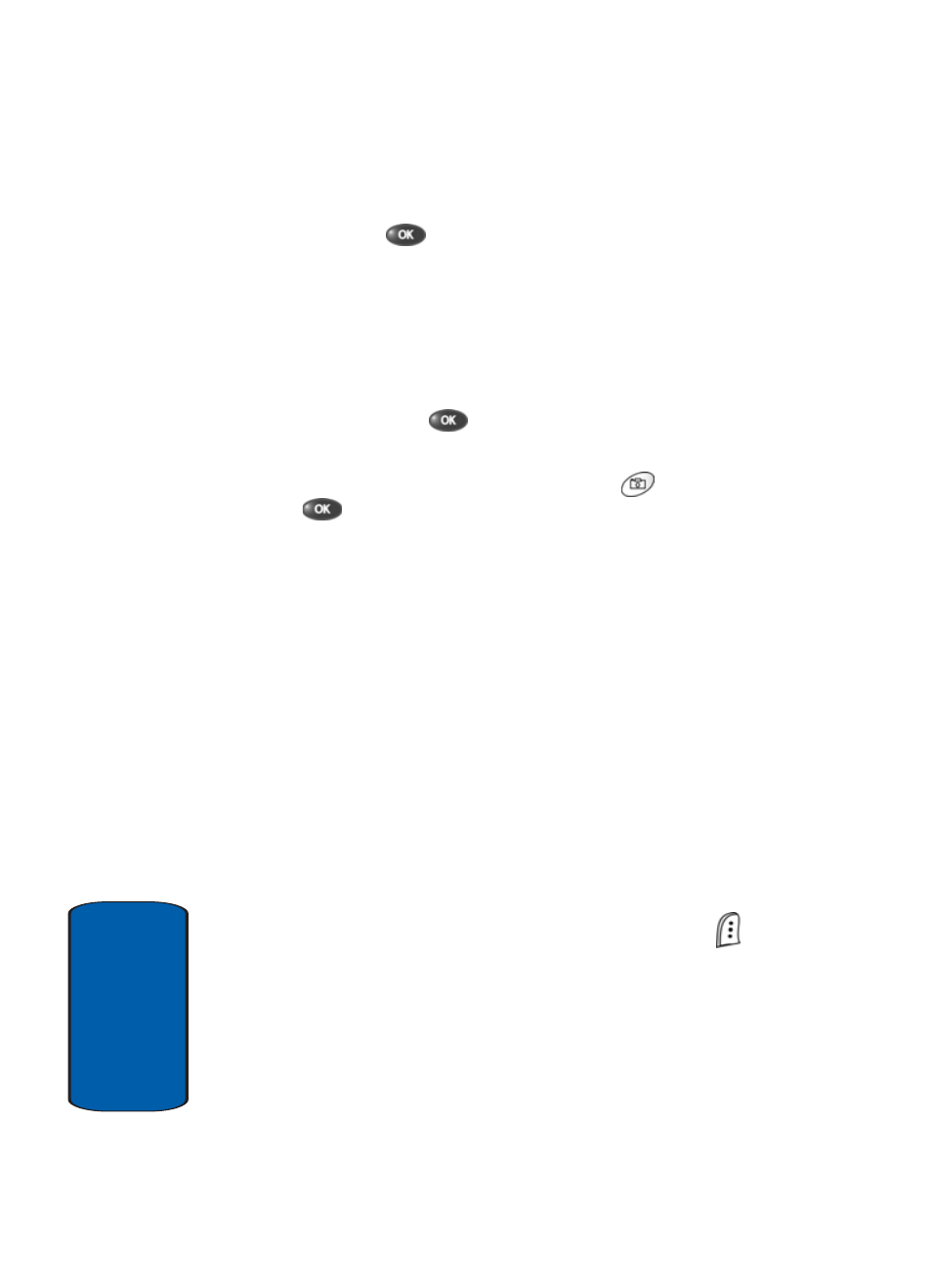
136
Sect
ion 11
2. Use the navigation keys to highlight Self Timer, then
press the
key. The following options appear in the
display:
ⅷ
Off
ⅷ
5 sec
ⅷ
10 sec
3. Use the navigation keys to highlight the desired delay,
then press the
key. The camera screen appears in
the display.
The next time you press the Camera (
) button or the
key, a countdown timer appears in the display that
indicates the time remaining before the camera takes
the picture.
Multi Shot
Multi Shot lets you take multiple pictures in succession
at the touch of a button. The number of pictures you
can take depends on the resolution setting, as indicated
in the following list:
•
High resolution—3 pictures
•
Medium resolution—5 pictures
•
Low resolution—7pictures
See “Change Picture Resolution” on page 146 for more
information.
1. In camera mode, press the Option (left) soft key (
).
The following options appear in the display:
ⅷ
Flash
ⅷ
Self Timer
ⅷ
Multi Shot
ⅷ
Brightness
- Galaxy 3 (128 pages)
- intensity 2 (193 pages)
- Gusto (152 pages)
- E1125 (2 pages)
- C3110 (2 pages)
- SGH-D780 (49 pages)
- SGH-S200 (80 pages)
- SGH-C100 (82 pages)
- SGH-C100 (80 pages)
- E1100T (2 pages)
- SGH-X100 (2 pages)
- SGH-M600 (7 pages)
- SGH-C110 (152 pages)
- B2700 (63 pages)
- C5212 (57 pages)
- SGH-i750 (26 pages)
- SGH-X640 (73 pages)
- SGH-I900C (110 pages)
- E600 (97 pages)
- SGH-M610 (49 pages)
- SGH-E820N (102 pages)
- SGH-X400 (83 pages)
- SGH-E400 (79 pages)
- E2100 (2 pages)
- SGH-X520 (2 pages)
- SCH N391 (75 pages)
- SPH i700 (186 pages)
- SCH-A302 (49 pages)
- A930 (216 pages)
- SCH-A212 (63 pages)
- A790 (226 pages)
- SCH i830 (224 pages)
- 540 (41 pages)
- SCH-A101 (40 pages)
- SPH-A920WSSXAR (272 pages)
- SPH-A840BKSXAR (273 pages)
- SPH A740 (150 pages)
- SCH-X969 (54 pages)
- SCH-2500 (57 pages)
- SPH-N105 (62 pages)
- SCH-470 (46 pages)
- SPH-N300 (167 pages)
- SCH-T300 (180 pages)
- SGH-200 (43 pages)
- GT-C3050 (2 pages)
