Viewing messages in the saved box, Editing messages in the saved box – Samsung SCH-A670ZSUXAR User Manual
Page 104
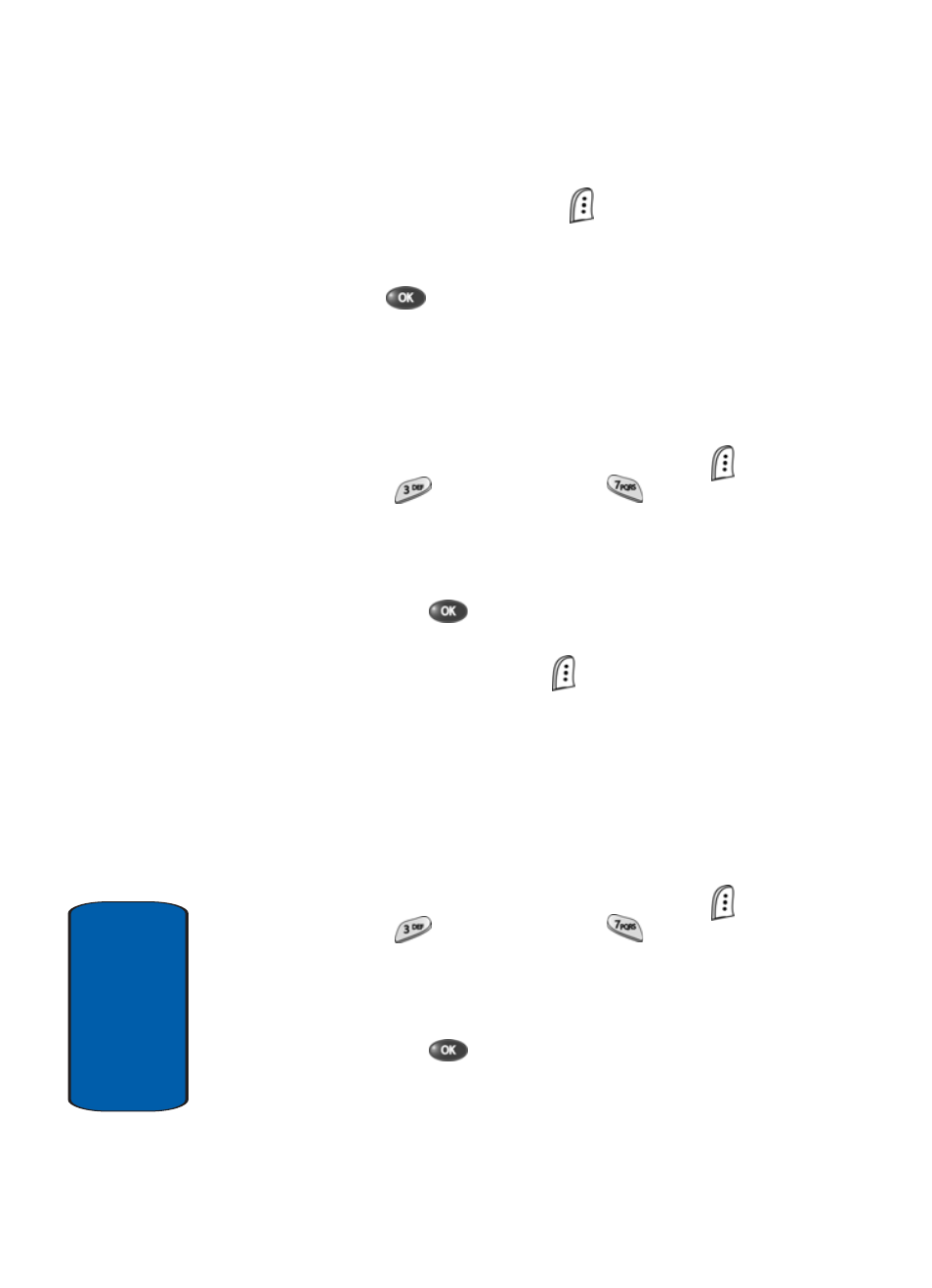
104
Sect
ion 7
3. Press the Option (left) soft key (
). A pop-up menu
appears in the display.
4. Use the navigation keys to highlight Save Msg, then
press the
key. The message is saved to the Saved
Box.
Viewing Messages in the Saved Box
To view the messages stored in your Saved Box, do the
following:
1. In standby mode, press the Menu (left) soft key (
),
then press
(for Messages) and
for Saved Box.
A list of your Inbox messages appears in the display.
2. Use the navigation keys to highlight the message that
you wish to view (and edit, delete, or save portions of),
then press the
key. Information about the selected
message appears in the display.
3. Press the View (left) soft key (
) to view the contents of
the message.
4. Use the navigation keys to scroll through the message
contents.
Editing Messages in the Saved Box
To view the messages stored in your Saved Box, do the
following:
1. In standby mode, press the Menu (left) soft key (
),
then press
(for Messages) and
for Saved Box.
A list of your Inbox messages appears in the display.
2. Use the navigation keys to highlight the message that
you wish to view (and edit, delete, or save portions of),
then press the
key. Information about the selected
message appears in the display.
