Navigation keys, Send key – Samsung SCH-A670ZSUXAR User Manual
Page 20
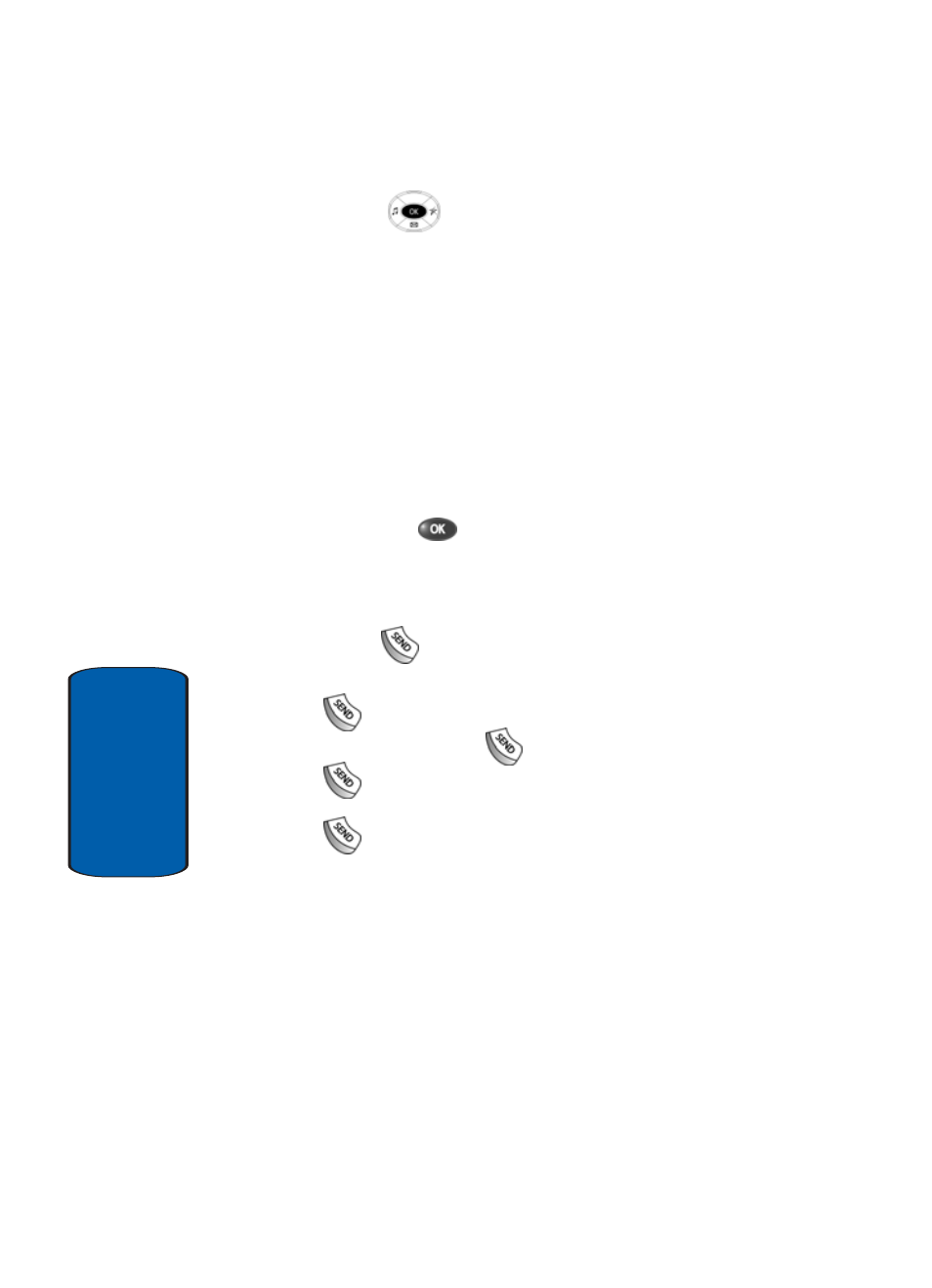
20
Section 2
Navigation Keys
Use any of the four directional navigation keys to
browse menus, sub menus, and lists. With your phone
in standby mode, each of the four navigation keys also
acts as a shortcut to launch specific applications.
•
Up—User programmable to provide a shortcut to one of your
phone’s many functions.
•
Down—Accesses the Messages menu.
•
Left—Accesses the Sounds menu.
•
Right—Accesses the easyedge
SM
feature.
•
OK—Use the OK (
) key for such things as replying to or
confirming prompts, and jumping to highlighted links on the
web.
SEND Key
The SEND key (
) is used to answer calls, dial calls,
and to recall the last number dialed:
•
Press
once to answer calls.
•
Enter a number and press
once to connect a call.
•
Press
once in standby mode to display the most recently
dialed number.
•
Press
twice in standby mode to call the most recently
dialed number.
- Galaxy 3 (128 pages)
- intensity 2 (193 pages)
- Gusto (152 pages)
- E1125 (2 pages)
- C3110 (2 pages)
- SGH-D780 (49 pages)
- SGH-S200 (80 pages)
- SGH-C100 (82 pages)
- SGH-C100 (80 pages)
- E1100T (2 pages)
- SGH-X100 (2 pages)
- SGH-M600 (7 pages)
- SGH-C110 (152 pages)
- B2700 (63 pages)
- C5212 (57 pages)
- SGH-i750 (26 pages)
- SGH-X640 (73 pages)
- SGH-I900C (110 pages)
- E600 (97 pages)
- SGH-M610 (49 pages)
- SGH-E820N (102 pages)
- SGH-X400 (83 pages)
- SGH-E400 (79 pages)
- E2100 (2 pages)
- SGH-X520 (2 pages)
- SCH N391 (75 pages)
- SPH i700 (186 pages)
- SCH-A302 (49 pages)
- A930 (216 pages)
- SCH-A212 (63 pages)
- A790 (226 pages)
- SCH i830 (224 pages)
- 540 (41 pages)
- SCH-A101 (40 pages)
- SPH-A920WSSXAR (272 pages)
- SPH-A840BKSXAR (273 pages)
- SPH A740 (150 pages)
- SCH-X969 (54 pages)
- SCH-2500 (57 pages)
- SPH-N105 (62 pages)
- SCH-470 (46 pages)
- SPH-N300 (167 pages)
- SCH-T300 (180 pages)
- SGH-200 (43 pages)
- GT-C3050 (2 pages)
