Add, edit, and erase to-do list tasks – Samsung SCH-A670ZSUXAR User Manual
Page 165
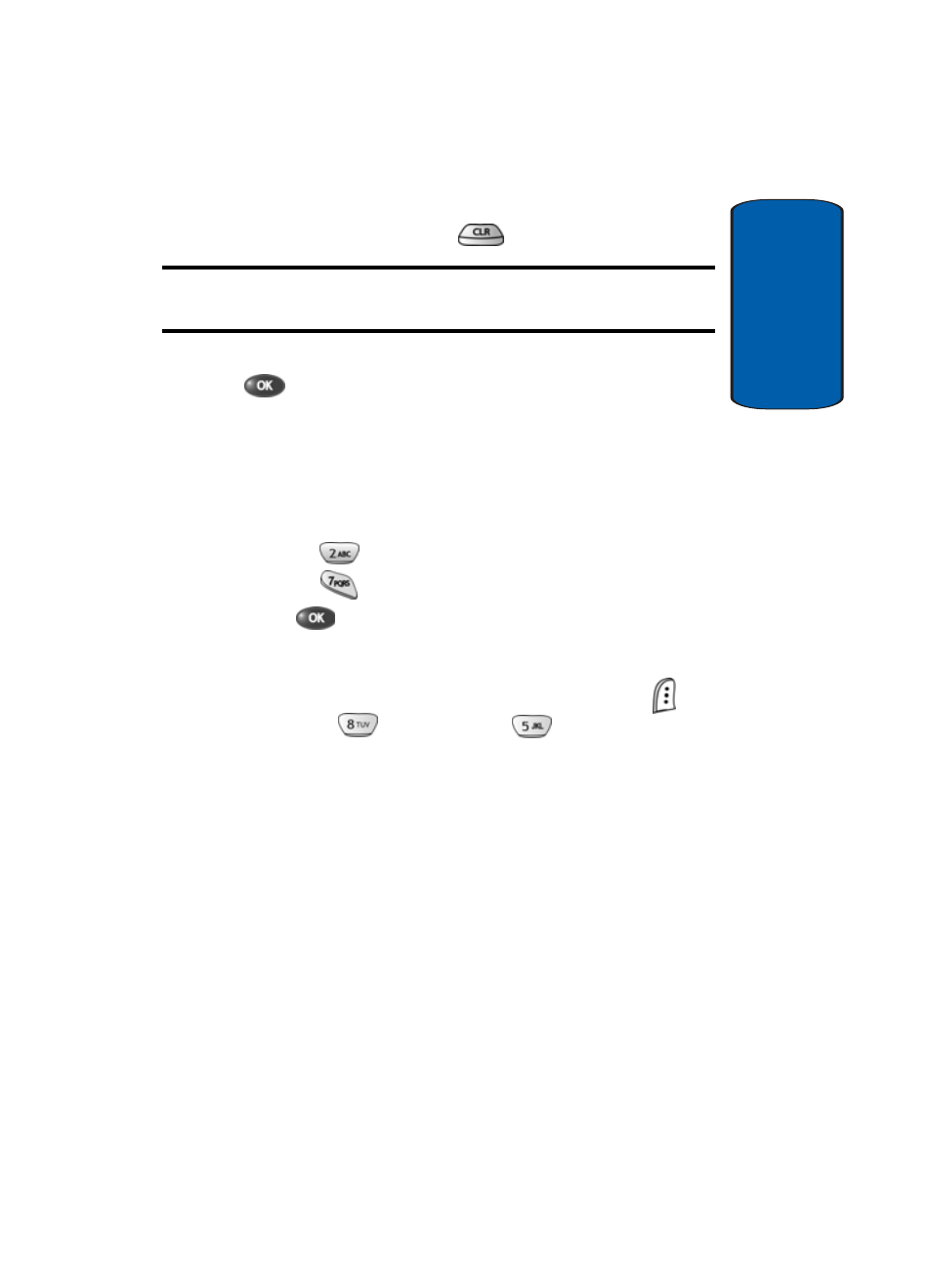
Section 12: Tools
165
To Do List
Sect
ion 12
3. Use the navigation keys to highlight the entry mode that
you wish to use, or press
to exit the pop-up menu.
Note: See “Section 5: Entering Text” on page 63 for more information
about entering text.
4. When you’re finished entering details for the task, press
. You’re prompted to select a priority for the task.
5. Use the Left and Right navigation keys to select High or
Low.
6. Press the Down navigation key to highlight Enter Date.
7. Enter a time and date for the task using the keypad.
ⅷ
Press
for A.M when
P
is highlighted.
ⅷ
Press
for P.M when
A
is highlighted.
8. Press
to store the task.
Add, Edit, and Erase To-Do List Tasks
1. In standby mode, press the Menu (left) soft key (
),
then press
(for Tools) and
for To Do List.
2. Use the Left and Right navigation keys to browse tasks
in your To Do List. Events are presented in order of
priority.
- Galaxy 3 (128 pages)
- intensity 2 (193 pages)
- Gusto (152 pages)
- E1125 (2 pages)
- C3110 (2 pages)
- SGH-D780 (49 pages)
- SGH-S200 (80 pages)
- SGH-C100 (82 pages)
- SGH-C100 (80 pages)
- E1100T (2 pages)
- SGH-X100 (2 pages)
- SGH-M600 (7 pages)
- SGH-C110 (152 pages)
- B2700 (63 pages)
- C5212 (57 pages)
- SGH-i750 (26 pages)
- SGH-X640 (73 pages)
- SGH-I900C (110 pages)
- E600 (97 pages)
- SGH-M610 (49 pages)
- SGH-E820N (102 pages)
- SGH-X400 (83 pages)
- SGH-E400 (79 pages)
- E2100 (2 pages)
- SGH-X520 (2 pages)
- SCH N391 (75 pages)
- SPH i700 (186 pages)
- SCH-A302 (49 pages)
- A930 (216 pages)
- SCH-A212 (63 pages)
- A790 (226 pages)
- SCH i830 (224 pages)
- 540 (41 pages)
- SCH-A101 (40 pages)
- SPH-A920WSSXAR (272 pages)
- SPH-A840BKSXAR (273 pages)
- SPH A740 (150 pages)
- SCH-X969 (54 pages)
- SCH-2500 (57 pages)
- SPH-N105 (62 pages)
- SCH-470 (46 pages)
- SPH-N300 (167 pages)
- SCH-T300 (180 pages)
- SGH-200 (43 pages)
- GT-C3050 (2 pages)
