Media and tray – Samsung ML-2955ND-XAA User Manual
Page 35
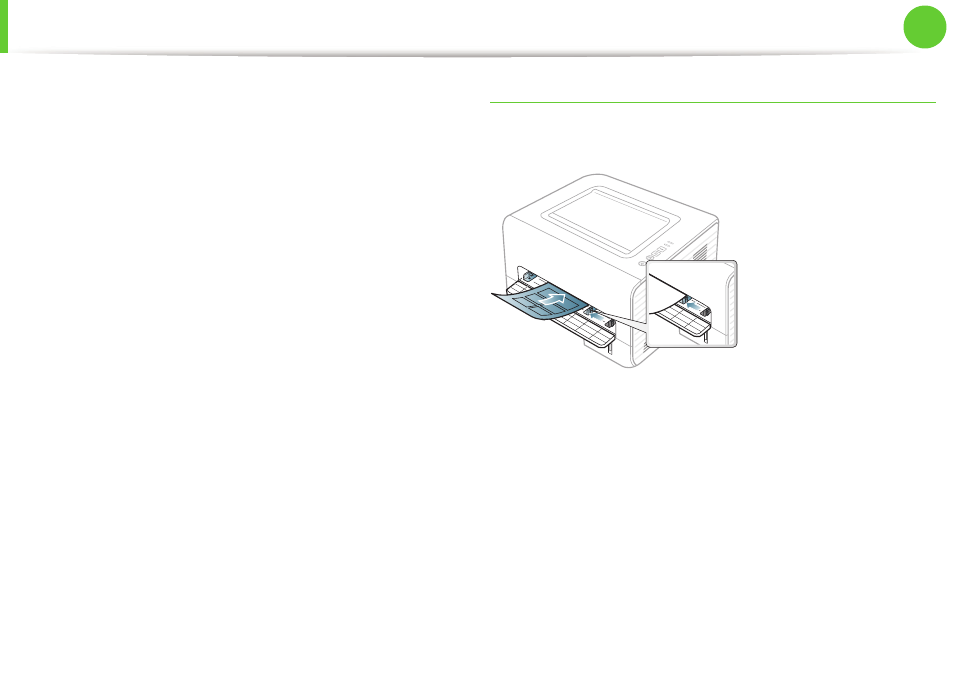
Media and tray
35
2. Menu overview and basic setup
•
Ensure that transparencies are not wrinkled, curled, or have any
torn edges.
•
Do not use transparencies that separate from the backing sheet.
•
To prevent transparencies from sticking to each other, do not let
the printed sheets stack up as they are being printed out.
•
Recommended media: Transparency for a color laser printer by
Xerox, such as 3R 91331(A4), 3R 2780 (Letter)
Labels
To avoid damaging the machine, use only labels designed for use in
laser printers.
•
When selecting labels, consider the following factors:
-
Adhesives: Should be stable at your machine’s fusing
temperature. Check your machine’s specifications to view the
fusing temperature (about 170°C (338°F)).
-
Arrangement: Only use labels with no exposed backing
between them. Labels can peel off sheets that have spaces
between the labels, causing serious jams.
-
Curl: Must lie flat with no more than 13 mm of curl in any
direction.
-
Condition: Do not use labels with wrinkles, bubbles, or other
indications of separation.
