Ports configuration, Using the linux unified driver configurator – Samsung ML-2955ND-XAA User Manual
Page 164
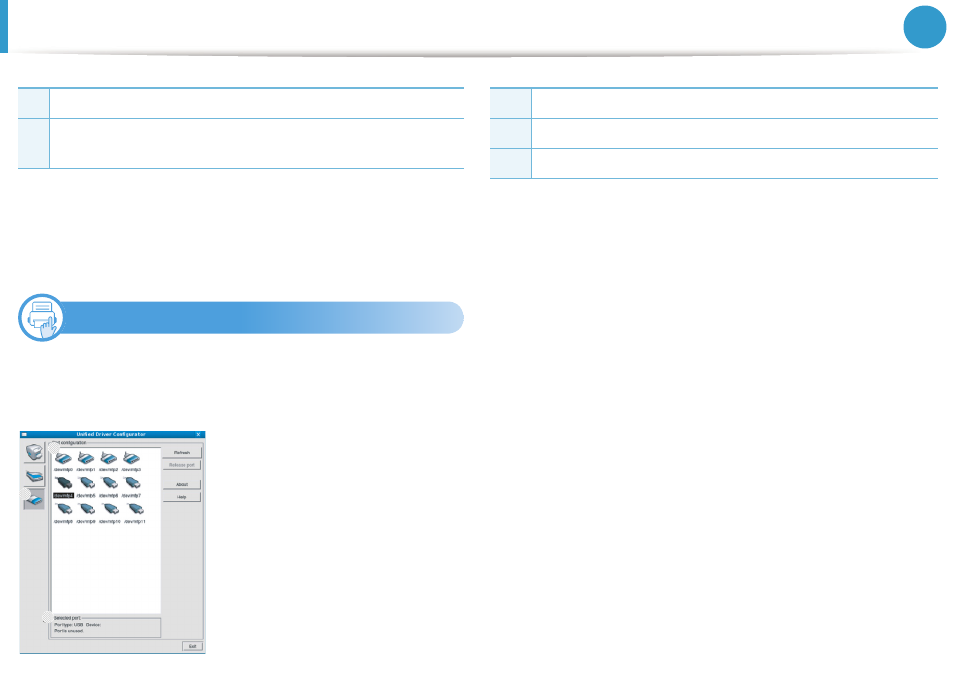
Using the Linux Unified Driver Configurator
74
3. Useful management tools
•
Refresh: Renews the classes list.
•
Add Class: Allows you to add a new machine class.
•
Remove Class: Removes the selected machine class.
12
Ports configuration
In this window, you can view the list of available ports, check the
status of each port and release a port that is stalled in a busy state
when its owner has terminated the job for any reason.
•
Refresh: Renews the available ports list.
•
Release port: Releases the selected port.
1
Shows all of the machine classes.
2
Shows the status of the class and the number of machines in the
class.
1
2
3
1
Switches to Ports configuration.
2
Shows all of the available ports.
3
Shows the port type, device connected to the port, and status.
This manual is related to the following products:
