Wireless network setup, Other problems – Samsung ML-2955ND-XAA User Manual
Page 145
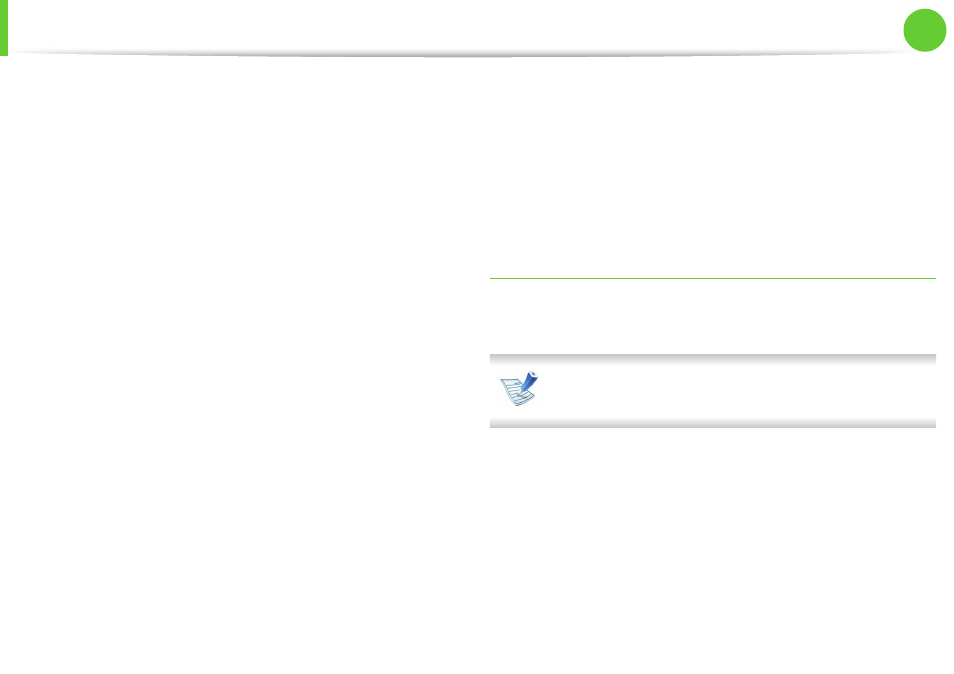
Wireless network setup
55
2. Using a network-connected machine
► Connecting Failure - Invalid Security
•
You configured security incorrectly. Check the configured
security on your access point and machine.
► Connecting Failure - General Connection Error
•
Your computer is not receiving a signal from your machine.
Check the USB cable and your machine’s power.
► Connecting Failure - Connected Wired Network
•
Your machine is connected with a wired network cable. Remove
the wired network cable from your machine.
► PC Connection Error
•
The configured network address is unable to connect between
your computer and machine.
-
For a DHCP network environment
The receives the IP address automatically (DHCP) when
computer is configured to DHCP.
-
For a Static network environment
The machine uses the static address when the computer is
configured to static address.
For example:
If the computer’s network information is as shown below:
▪ IP address: 169.254.133.42
▪ Subnet Mask: 255.255.0.0
Then, the machine’s network information should be as below:
▪ IP address: 169.254.133.43
▪ Subnet Mask: 255.255.0.0 (Use the computer’s subnet
mask.)
▪ Gateway: 169.254.133.1
Other problems
If problems occur while using the machine on a network, check the
following:
For information on the access point (or wireless router), refer
to its own user's guide.
•
Your computer, access point (or wireless router), or machine may
not be turned on.
•
Check the wireless reception around the machine. If the router is
far from the machine or there is an obstacle, you might have
difficulty receiving the signal.
•
Cycle the power for the access point (or wireless router), machine,
and computer. Sometimes cycling the power can recover
network communication.
