Samsung ML-2955ND-XAA User Manual
Page 2
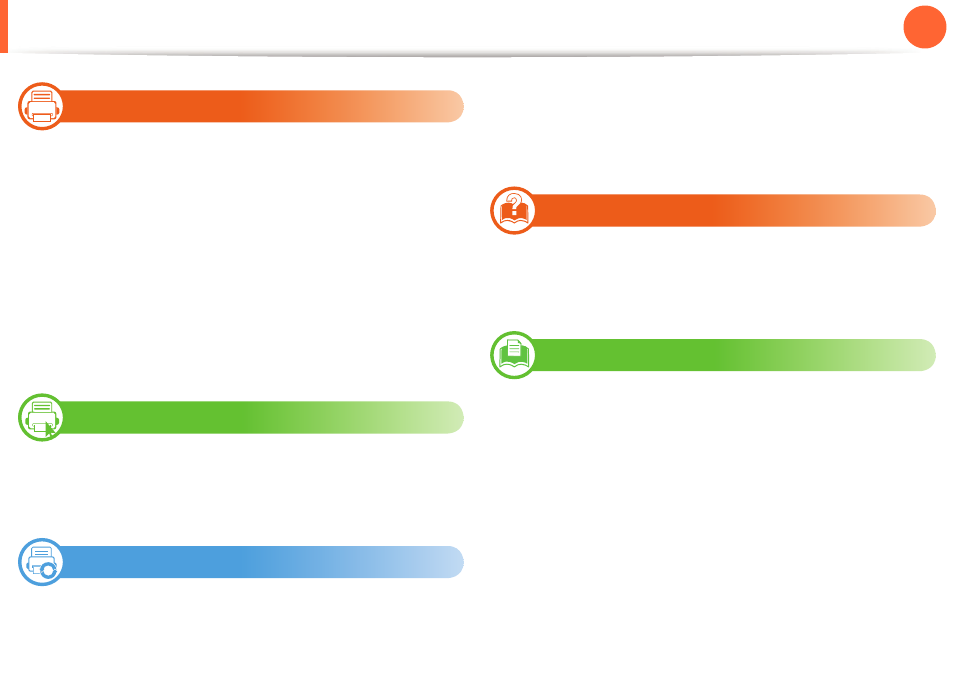
2
Contents
1. Introduction
Key benefits
Features by models
Useful to know
About this user’s guide
Safety information
Machine overview
Control panel overview
Turning on the machine
Installing the driver locally
Reinstalling the driver
2. Menu overview and basic setup
Printing a demo page
Media and tray
Basic printing
3. Maintenance
Ordering supplies and accessories
Available supplies
Available maintenance parts
Redistributing toner
Replacing the toner cartridge
Cleaning the machine
4. Troubleshooting
Tips for avoiding paper jams
Clearing paper jams
Understanding the status LED
5. Appendix
Specifications
Regulatory information
Copyright
This manual is related to the following products:
