Default applications, Calendar, Default applications calendar – Samsung SM-G386TZKATMB User Manual
Page 288
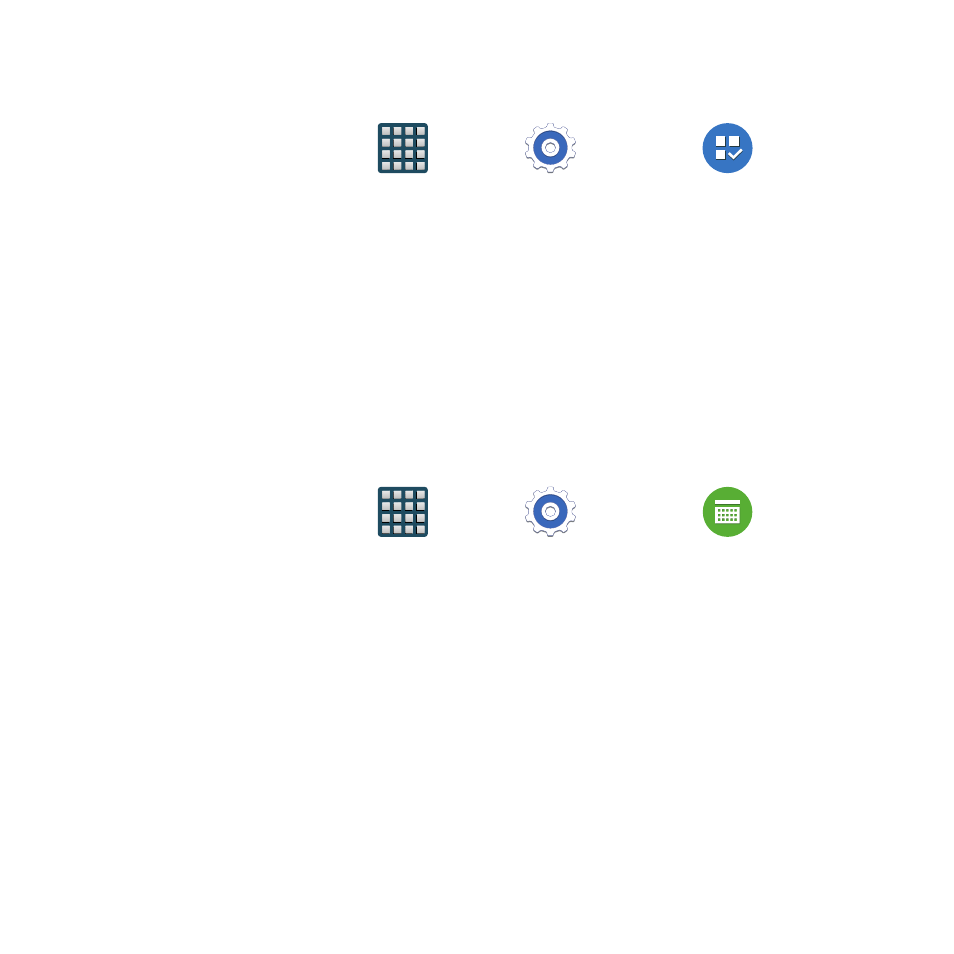
288
Default applications
This menu allows you to pre‑set the default applications for your Home screen and your
messaging app.
1. From the Home screen, tap
Apps
g
Settings
g
Default
applications.
2. Tap Home and select one of the following options:
● TouchWiz easy home: Provides a Home screen that provides an easier user
experience for the first‑time smartphone users.
● TouchWiz home: This is the Home screen that originally displays on your device.
3. Tap Messages and select the method of sending messages.
● Select either Messages (original Samsung messaging app) or Hangouts (Google
messaging app).
4. To clear defaults that you have set up, tap Clear.
Calendar
This menu provides quick access to your Calendar settings.
1. From the Home screen, tap
Apps
g
Settings
g
Calendar.
2. Alter the available settings as desired.
For more information, refer to “Calendar Settings” on page 158.
- Galaxy 3 (128 pages)
- intensity 2 (193 pages)
- Gusto (152 pages)
- E1125 (2 pages)
- C3110 (2 pages)
- SGH-D780 (49 pages)
- SGH-S200 (80 pages)
- SGH-C100 (82 pages)
- SGH-C100 (80 pages)
- E1100T (2 pages)
- SGH-X100 (2 pages)
- SGH-M600 (7 pages)
- SGH-C110 (152 pages)
- B2700 (63 pages)
- C5212 (57 pages)
- SGH-i750 (26 pages)
- SGH-X640 (73 pages)
- SGH-I900C (110 pages)
- E600 (97 pages)
- SGH-M610 (49 pages)
- SGH-E820N (102 pages)
- SGH-X400 (83 pages)
- SGH-E400 (79 pages)
- E2100 (2 pages)
- SGH-X520 (2 pages)
- SCH N391 (75 pages)
- SPH i700 (186 pages)
- SCH-A302 (49 pages)
- A930 (216 pages)
- SCH-A212 (63 pages)
- A790 (226 pages)
- SCH i830 (224 pages)
- 540 (41 pages)
- SCH-A101 (40 pages)
- SPH-A920WSSXAR (272 pages)
- SPH-A840BKSXAR (273 pages)
- SPH A740 (150 pages)
- SCH-X969 (54 pages)
- SCH-2500 (57 pages)
- SPH-N105 (62 pages)
- SCH-470 (46 pages)
- SPH-N300 (167 pages)
- SCH-T300 (180 pages)
- SGH-200 (43 pages)
- GT-C3050 (2 pages)
