Samsung SM-G386TZKATMB User Manual
Page 217
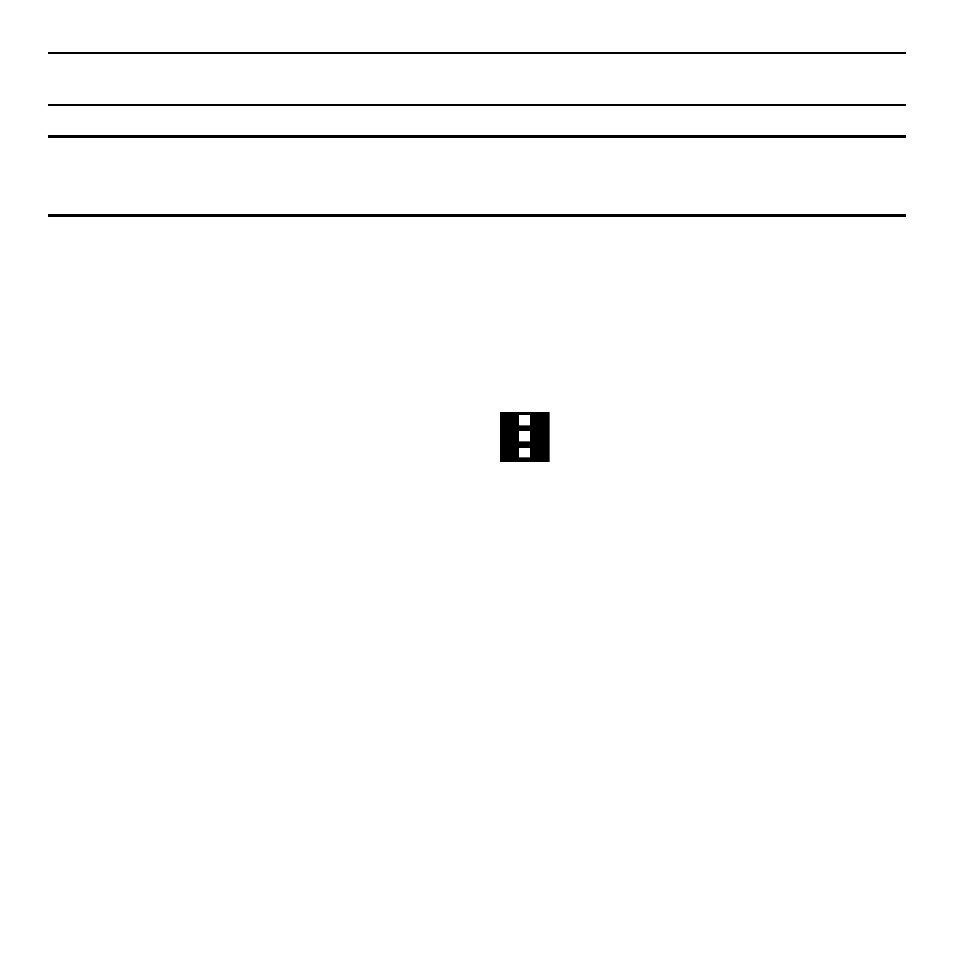
217
Section 8: Connections
Note: By default, the connection is not secured.
Note: Using your Mobile HotSpot drains your device’s battery much faster. The best way to
keep using the device as a HotSpot is by connecting to a Charger.
To connect to the HotSpot:
1. Enable Wi‑Fi (wireless) functionality on your target device (laptop, media device,
etc.).
2. Scan for Wi‑Fi networks from the external device and select your device’s Mobile
HotSpot name from the network list.
● The SSID name for your device’s hotspot is determined by what you entered into
the Network SSID field.
● You can change the name by tapping
Menu
g
Configure hotspot
g
Network SSID and changing the entry.
3. Select this HotSpot and follow your on‑screen instructions to complete the
connection.
4. Launch your Web browser to confirm you have an Internet connection.
- Galaxy 3 (128 pages)
- intensity 2 (193 pages)
- Gusto (152 pages)
- E1125 (2 pages)
- C3110 (2 pages)
- SGH-D780 (49 pages)
- SGH-S200 (80 pages)
- SGH-C100 (82 pages)
- SGH-C100 (80 pages)
- E1100T (2 pages)
- SGH-X100 (2 pages)
- SGH-M600 (7 pages)
- SGH-C110 (152 pages)
- B2700 (63 pages)
- C5212 (57 pages)
- SGH-i750 (26 pages)
- SGH-X640 (73 pages)
- SGH-I900C (110 pages)
- E600 (97 pages)
- SGH-M610 (49 pages)
- SGH-E820N (102 pages)
- SGH-X400 (83 pages)
- SGH-E400 (79 pages)
- E2100 (2 pages)
- SGH-X520 (2 pages)
- SCH N391 (75 pages)
- SPH i700 (186 pages)
- SCH-A302 (49 pages)
- A930 (216 pages)
- SCH-A212 (63 pages)
- A790 (226 pages)
- SCH i830 (224 pages)
- 540 (41 pages)
- SCH-A101 (40 pages)
- SPH-A920WSSXAR (272 pages)
- SPH-A840BKSXAR (273 pages)
- SPH A740 (150 pages)
- SCH-X969 (54 pages)
- SCH-2500 (57 pages)
- SPH-N105 (62 pages)
- SCH-470 (46 pages)
- SPH-N300 (167 pages)
- SCH-T300 (180 pages)
- SGH-200 (43 pages)
- GT-C3050 (2 pages)
