Samsung SM-G386TZKATMB User Manual
Page 103
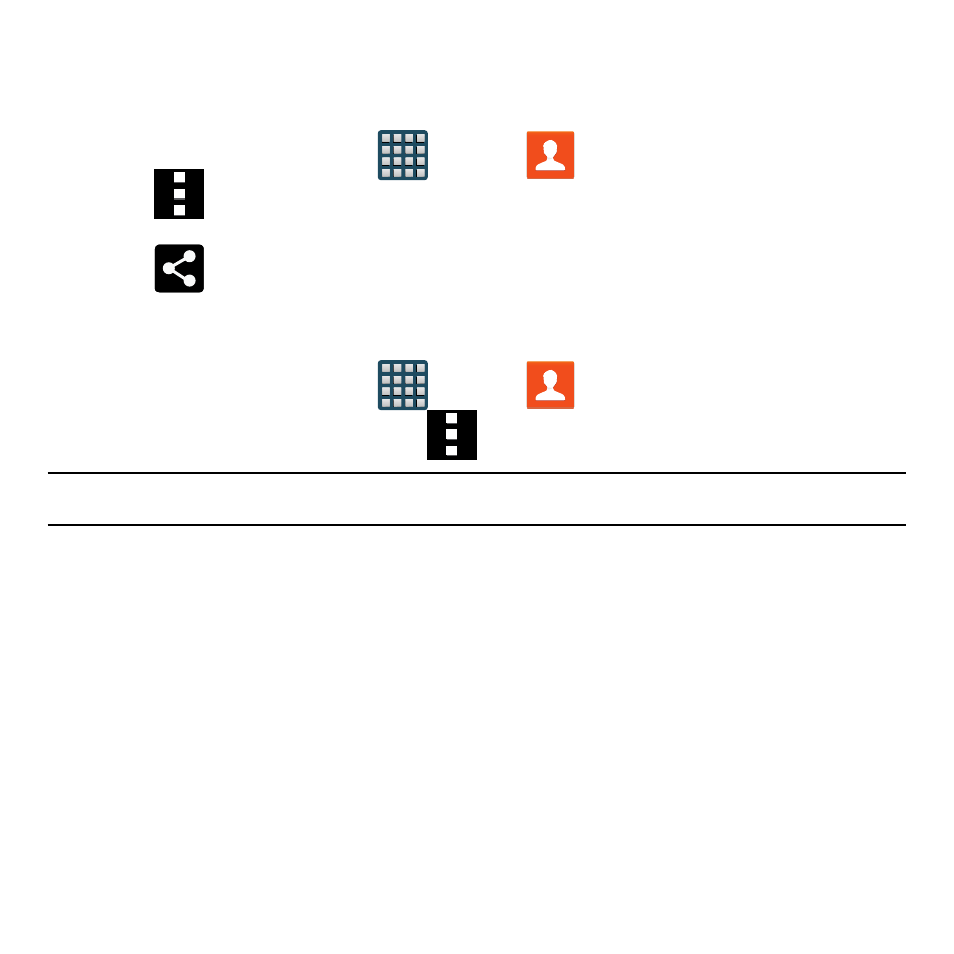
103
Section 4: Contacts
Sending All Current Namecards
Rather than selecting one Contact entry at a time, you can send all of your current entries at
once.
1. From the Home screen, tap
Apps
g
Contacts.
2. Tap
Menu
g
Select
g
Select all to place a check mark alongside all
currently displayed Contact entries.
3. Tap
Share and select a delivery method.
Sending a namecard using Bluetooth
You must create a Contact prior to sending a namecard to a recipient.
1. From the Home screen, tap
Apps
g
Contacts.
2. Tap a Contacts entry, and select
Menu
g
Share name card
g
Bluetooth.
Important! You must activate Bluetooth to use this feature.
3. Tap the Bluetooth device in which to send this name card. Bluetooth forwards the
namecard to the recipient.
See also other documents in the category Samsung Mobile Phones:
- Galaxy 3 (128 pages)
- intensity 2 (193 pages)
- Gusto (152 pages)
- E1125 (2 pages)
- C3110 (2 pages)
- SGH-D780 (49 pages)
- SGH-S200 (80 pages)
- SGH-C100 (82 pages)
- SGH-C100 (80 pages)
- E1100T (2 pages)
- SGH-X100 (2 pages)
- SGH-M600 (7 pages)
- SGH-C110 (152 pages)
- B2700 (63 pages)
- C5212 (57 pages)
- SGH-i750 (26 pages)
- SGH-X640 (73 pages)
- SGH-I900C (110 pages)
- E600 (97 pages)
- SGH-M610 (49 pages)
- SGH-E820N (102 pages)
- SGH-X400 (83 pages)
- SGH-E400 (79 pages)
- E2100 (2 pages)
- SGH-X520 (2 pages)
- SCH N391 (75 pages)
- SPH i700 (186 pages)
- SCH-A302 (49 pages)
- A930 (216 pages)
- SCH-A212 (63 pages)
- A790 (226 pages)
- SCH i830 (224 pages)
- 540 (41 pages)
- SCH-A101 (40 pages)
- SPH-A920WSSXAR (272 pages)
- SPH-A840BKSXAR (273 pages)
- SPH A740 (150 pages)
- SCH-X969 (54 pages)
- SCH-2500 (57 pages)
- SPH-N105 (62 pages)
- SCH-470 (46 pages)
- SPH-N300 (167 pages)
- SCH-T300 (180 pages)
- SGH-200 (43 pages)
- GT-C3050 (2 pages)
