Voice search – Samsung SM-G386TZKATMB User Manual
Page 203
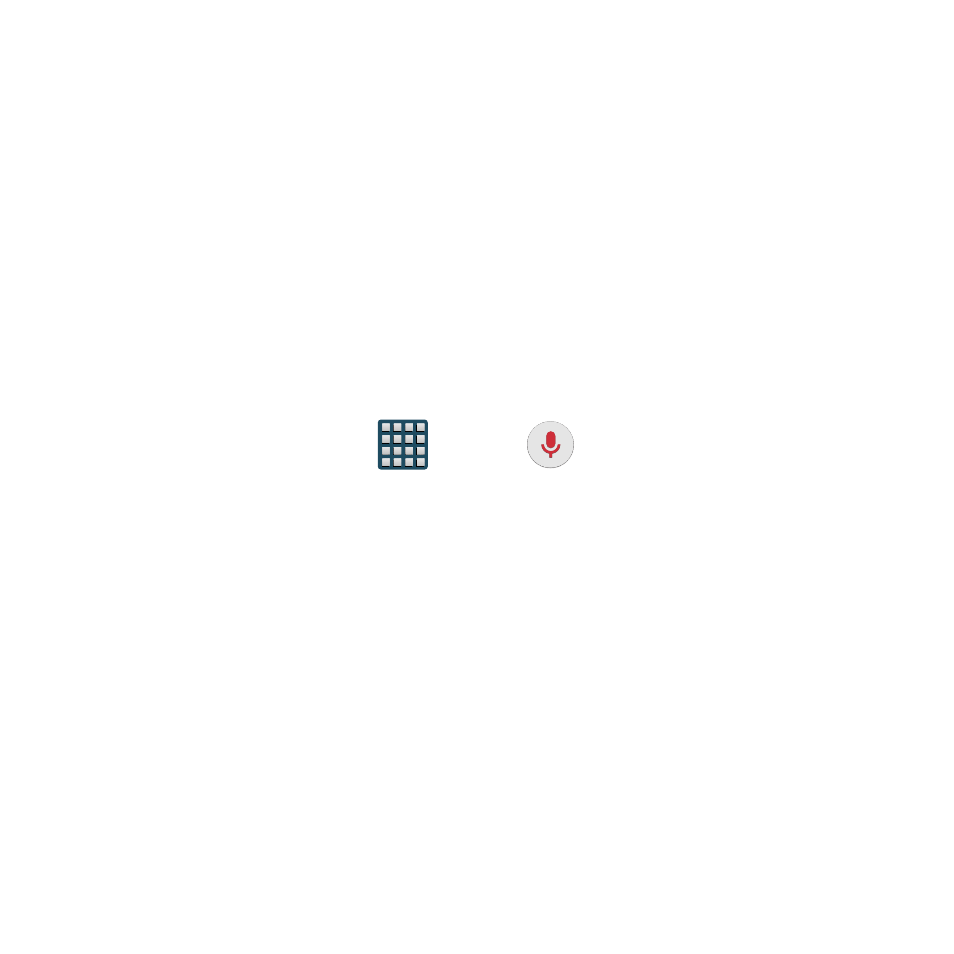
203
Section 7: Applications and Development
— Default file name: Allows you to choose the name prefix for your recordings.
For example, if your Default name is Voice, your recordings would be named
Voice 001, Voice 002, Voice 003, etc.
— Noise reduction: Allows you to activate/deactivate background noise
suppression.
— Display logo: Allows you to enable the display of a selected logo image on the
main Recording screen.
— Location tags: Allows you to activate/deactivate the ability to store
geographical location information within each voice file.
— Language: Allows you to assign the default language.
— Skip interval: Allows you to assign a skip length.
Voice Search
Launches the Google Now application that is used for voice to text Internet searching.
1. From the Home screen, tap
Apps
g
Voice Search.
2. When prompted, speak into the built‑in microphone.
3. Use the on‑screen options to find a matching search term.
- Galaxy 3 (128 pages)
- intensity 2 (193 pages)
- Gusto (152 pages)
- E1125 (2 pages)
- C3110 (2 pages)
- SGH-D780 (49 pages)
- SGH-S200 (80 pages)
- SGH-C100 (82 pages)
- SGH-C100 (80 pages)
- E1100T (2 pages)
- SGH-X100 (2 pages)
- SGH-M600 (7 pages)
- SGH-C110 (152 pages)
- B2700 (63 pages)
- C5212 (57 pages)
- SGH-i750 (26 pages)
- SGH-X640 (73 pages)
- SGH-I900C (110 pages)
- E600 (97 pages)
- SGH-M610 (49 pages)
- SGH-E820N (102 pages)
- SGH-X400 (83 pages)
- SGH-E400 (79 pages)
- E2100 (2 pages)
- SGH-X520 (2 pages)
- SCH N391 (75 pages)
- SPH i700 (186 pages)
- SCH-A302 (49 pages)
- A930 (216 pages)
- SCH-A212 (63 pages)
- A790 (226 pages)
- SCH i830 (224 pages)
- 540 (41 pages)
- SCH-A101 (40 pages)
- SPH-A920WSSXAR (272 pages)
- SPH-A840BKSXAR (273 pages)
- SPH A740 (150 pages)
- SCH-X969 (54 pages)
- SCH-2500 (57 pages)
- SPH-N105 (62 pages)
- SCH-470 (46 pages)
- SPH-N300 (167 pages)
- SCH-T300 (180 pages)
- SGH-200 (43 pages)
- GT-C3050 (2 pages)
