Memo, Messages, Memo messages – Samsung SM-G386TZKATMB User Manual
Page 182
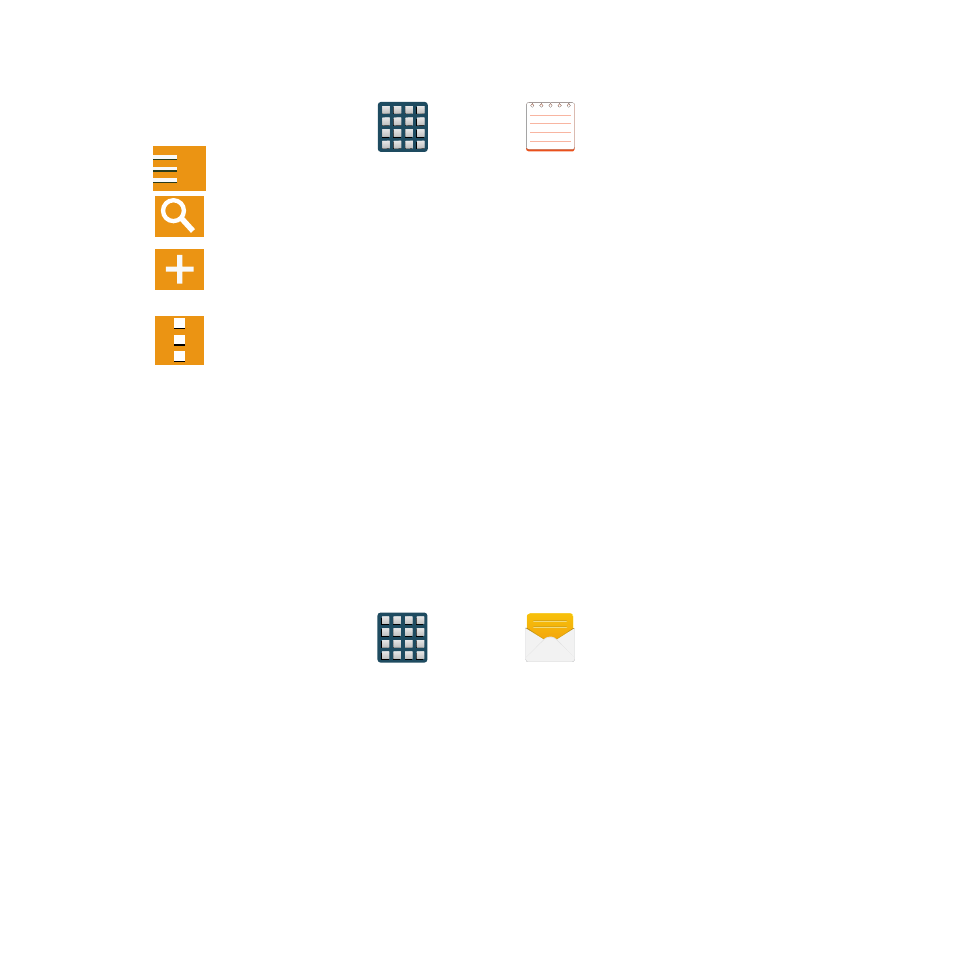
182
Memo
This application lets you write memos that can include text, audio, and images.
1. From the Home screen, tap
Apps
g
Memo.
2. Tap
Options to reveal available Memo categories or Manage categories.
3. Tap
Search to search for a matching text string within your available memos.
– or –
Tap
Tap to create memo to create a new memo.
– or –
Tap
Menu and select one of the following options:
● Select: allows you to select an available memo.
● Delete: allows you to delete selected memos.
● Account: allows you to access an available account.
Messages
This application allows you to use the Short Message Service (SMS) to send and receive
short text messages to and from other mobile phones.
You can also use the Multi Media Service (MMS) to create multimedia messages to send
and receive from other mobile phones.
► From the Home screen, tap
Apps
g
Messages.
For more information, refer to “Section 5: Messages” on page 111.
- Galaxy 3 (128 pages)
- intensity 2 (193 pages)
- Gusto (152 pages)
- E1125 (2 pages)
- C3110 (2 pages)
- SGH-D780 (49 pages)
- SGH-S200 (80 pages)
- SGH-C100 (82 pages)
- SGH-C100 (80 pages)
- E1100T (2 pages)
- SGH-X100 (2 pages)
- SGH-M600 (7 pages)
- SGH-C110 (152 pages)
- B2700 (63 pages)
- C5212 (57 pages)
- SGH-i750 (26 pages)
- SGH-X640 (73 pages)
- SGH-I900C (110 pages)
- E600 (97 pages)
- SGH-M610 (49 pages)
- SGH-E820N (102 pages)
- SGH-X400 (83 pages)
- SGH-E400 (79 pages)
- E2100 (2 pages)
- SGH-X520 (2 pages)
- SCH N391 (75 pages)
- SPH i700 (186 pages)
- SCH-A302 (49 pages)
- A930 (216 pages)
- SCH-A212 (63 pages)
- A790 (226 pages)
- SCH i830 (224 pages)
- 540 (41 pages)
- SCH-A101 (40 pages)
- SPH-A920WSSXAR (272 pages)
- SPH-A840BKSXAR (273 pages)
- SPH A740 (150 pages)
- SCH-X969 (54 pages)
- SCH-2500 (57 pages)
- SPH-N105 (62 pages)
- SCH-470 (46 pages)
- SPH-N300 (167 pages)
- SCH-T300 (180 pages)
- SGH-200 (43 pages)
- GT-C3050 (2 pages)
