Recordable time and number of images, Before recording – Samsung SC-HMX10C-XAA User Manual
Page 40
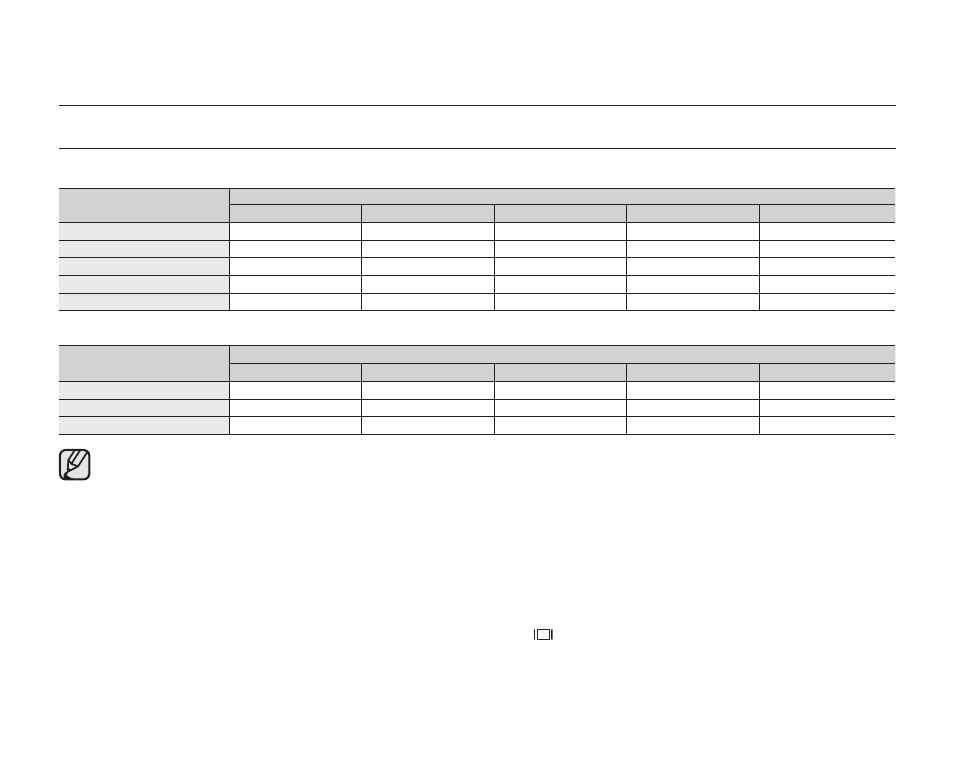
28_ English
RECORDABLE TIME AND NUMBER OF IMAGES
Recordable time for movie images
Movie quality
Storage media (Capacity)
1GB
2GB
4GB
8GB
16GB
[HD] Super Fine
Approx. 11min
Approx. 22min
Approx. 44min
Approx. 88min
Approx. 176min
[HD] Fine
Approx. 14min
Approx. 29min
Approx. 59min
Approx. 118min
Approx. 236min
[HD] Normal
Approx. 22min
Approx. 44min
Approx. 88min
Approx. 177min
Approx. 354min
[SD] Standard
Approx. 33min
Approx. 67min
Approx. 133min
Approx. 266min
Approx. 532min
[SD] Economy
Approx. 67min
Approx. 133min
Approx. 267min
Approx. 533min
Approx. 1066min
Recordable number of photo images
Photo resolution
Storage media (Capacity)
1GB
2GB
4GB
8GB
16GB
2048x1536
Approx. 953
Approx. 1906
Approx. 3813
Approx. 7627
Approx. 15254
1440x1080
Approx. 1929
Approx. 3859
Approx. 7719
Approx. 15439
Approx. 30878
640x480
Approx. 9765
Approx. 19530
Approx. 39060
Approx. 78121
Approx. 156242
• The above figures are measured under Samsung’s standard recording test conditions and may differ
depending on actual use.
• The HD camcorder provides five quality options for movie recordings: “[HD] Super Fine,” “[HD] Fine,” “[HD]
Normal,” “[SD] Standard,” “[SD] Economy.”
The higher the quality setting, the more memory is used.
• The compression rate increases when choosing lower quality settings. The higher the compression rate is,
the longer the recording time will be. However, the image quality will be lower.
• The bit rate automatically adjusts to the recording image, and the recording time may vary accordingly.
• Memory cards of bigger than 32GB in capacity may not work properly.
• The maximum size of a movie file that can be recorded at one time is 2GB.
• To check the remaining memory capacity, press Display (
)/
iCHECK button. page 22
• The maximum available recording time displayed is 999 minutes and the maximum number of recordable
images displayed is 99,999.
before recording
