Saving a phone number – Samsung SPH-M520ZSAQST User Manual
Page 67
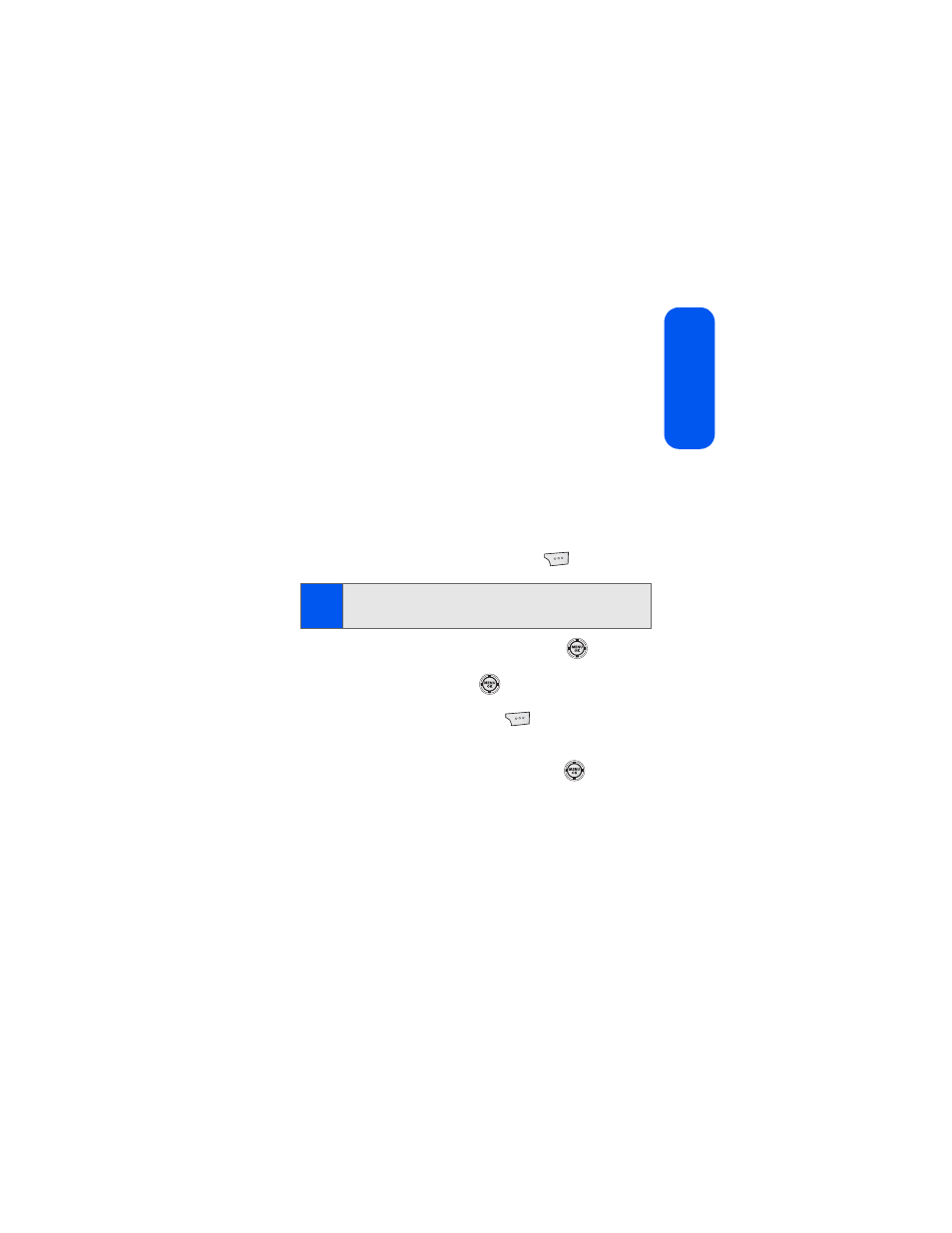
41
Phon
Saving a Phone Number
The Contacts list can store a maximum of 500 phone numbers total, with
each contact entry containing a maximum of 5 phone numbers. Each
entry’s name can contain up to 20 characters.
ⅷ
Examples – each scenario shows the maximum
of 500 numbers:
Ⅲ
5 numbers per entry: 100 Individuals
Ⅲ
2 numbers per entry: 250 Individuals
Ⅲ
1 number per entry: 500 Individuals
Your phone automatically sorts the Contacts entries alphabetically. (For
more information, see “Using Contacts” on page 103.)
To save a number from standby mode:
1.
Enter a phone number and select Options (
) > Save.
2.
Select New Entry or Existing Entry and press
.
3.
Use your navigation key to select a label (Mobile, Home, Work,
Pager, or Others) and press
.
4.
Enter a name for the entry using the numeric keys. Type in the first
character and then select Options (
) to select the desired entry
method T9(English), Alpha, Symbol, or Number. (See “Entering
Text” on page 45.)
5.
When you’ve finished entering the name, press (
). You can also
choose to enter additional information for this contact such as an
email address, a nickname, or an assigned ringer.
Note:
The Save As screen does not display for the first entry saved into the
Contacts. Skip to step 3 if you are entering the first number in the
Contacts.
