Samsung SPH-M520ZSAQST User Manual
Page 220
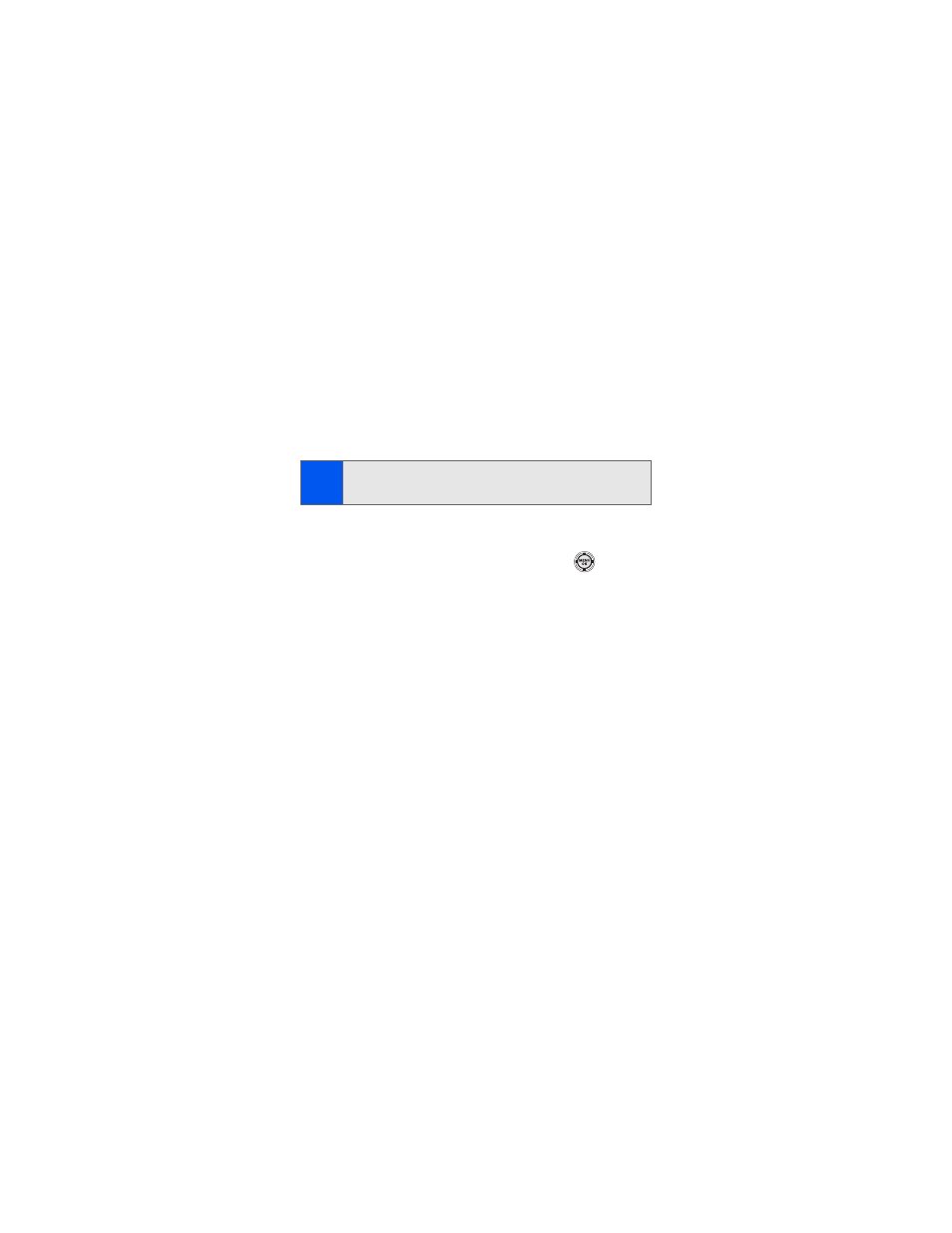
194
Section 2L: Using Bluetooth
ⅷ
AVRCP: Audio Video Remote Control Profile—provides a standard
interface to control TVs, hi-fi equipment, etc. to allow a single remote
control (or other device) to control all the A/V equipment that a user
has access to. It may be used in concert with A2DP or VDP.
ⅷ
PBAP: Phone Book Access Profile—allows you to see your
phone's Call History and phonebook, including detailed information
about Contacts entries. To use this function, your car kit must support
PBAP.
To assign your Bluetooth device profile/type:
1.
Select Menu > Settings > Bluetooth > Select Device type.
2.
Select either Hands-Free or HeadSet and press
.
Note:
Verify that your headset or device is powered and is configured for
pairing. (This typically involves configuring your headset or device to
transmit a signal that it is searching for a Bluetooth phone).
- Galaxy 3 (128 pages)
- intensity 2 (193 pages)
- Gusto (152 pages)
- E1125 (2 pages)
- C3110 (2 pages)
- SGH-D780 (49 pages)
- SGH-S200 (80 pages)
- SGH-C100 (82 pages)
- SGH-C100 (80 pages)
- E1100T (2 pages)
- SGH-X100 (2 pages)
- SGH-M600 (7 pages)
- SGH-C110 (152 pages)
- B2700 (63 pages)
- C5212 (57 pages)
- SGH-i750 (26 pages)
- SGH-X640 (73 pages)
- SGH-I900C (110 pages)
- E600 (97 pages)
- SGH-M610 (49 pages)
- SGH-E820N (102 pages)
- SGH-X400 (83 pages)
- SGH-E400 (79 pages)
- E2100 (2 pages)
- SGH-X520 (2 pages)
- SCH N391 (75 pages)
- SPH i700 (186 pages)
- SCH-A302 (49 pages)
- A930 (216 pages)
- SCH-A212 (63 pages)
- A790 (226 pages)
- SCH i830 (224 pages)
- 540 (41 pages)
- SCH-A101 (40 pages)
- SPH-A920WSSXAR (272 pages)
- SPH-A840BKSXAR (273 pages)
- SPH A740 (150 pages)
- SCH-X969 (54 pages)
- SCH-2500 (57 pages)
- SPH-N105 (62 pages)
- SCH-470 (46 pages)
- SPH-N300 (167 pages)
- SCH-T300 (180 pages)
- SGH-200 (43 pages)
- GT-C3050 (2 pages)
