Using send email Page 160
Page 160
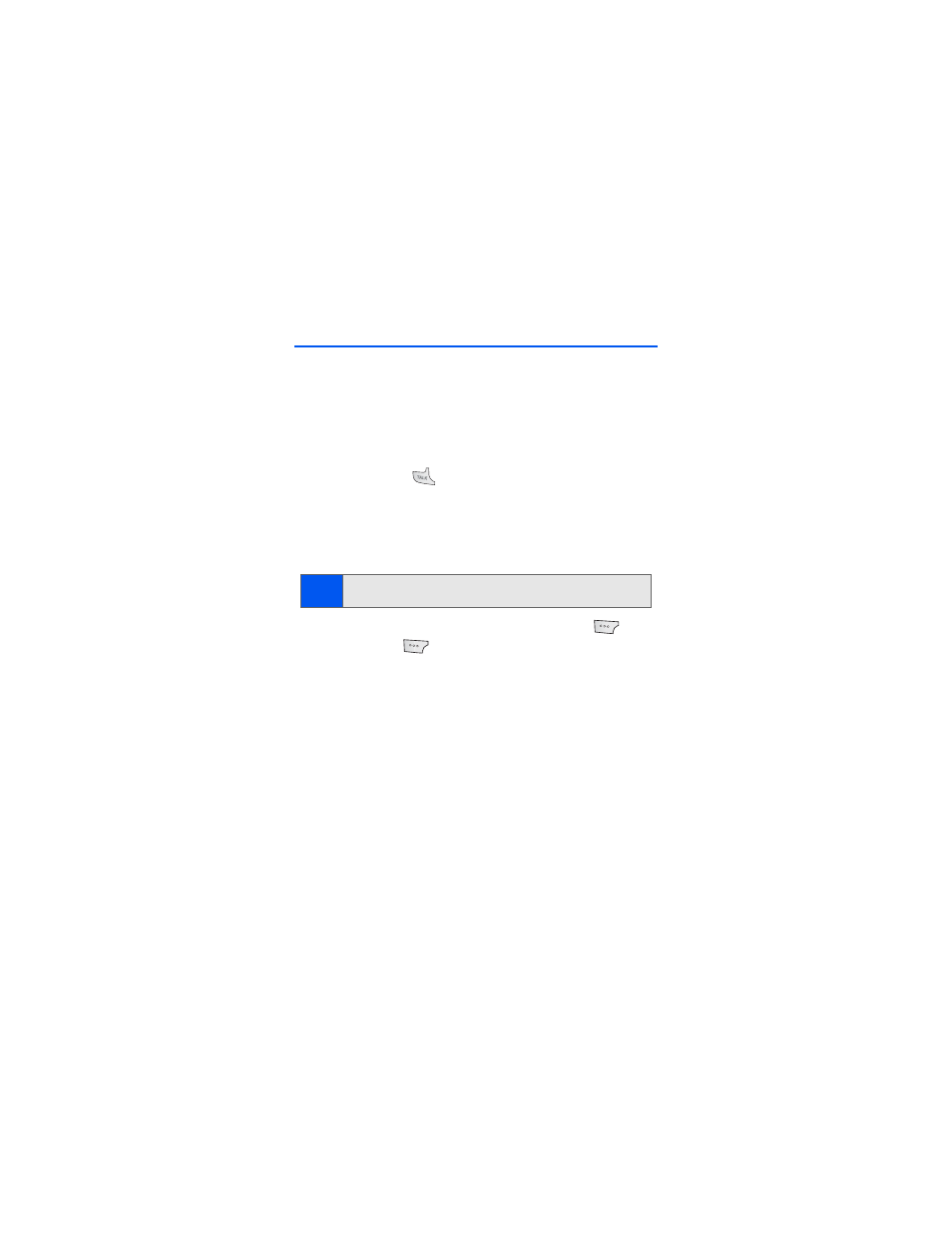
134
Section 2H: Using Your Phone’s Voice Services
Using Send Email
With a single voice command you can launch the email message client on
the phone and specify a recipient for the email message. An email address
must be associated with a Contacts entry. If there is no email address
registered, the screen will prompt you to add a new email address to the
Contacts entry.
To send an email message:
1.
Press and hold
on your wireless phone.
2.
Say “Send Email” followed immediately by the name of a person in
your Contacts list. For example, say “Send Email John Smith.”
If you say “Send” without specifying a recipient, your phone prompts you
with a list of possible matching items.
3.
Use the phone’s keypad to enter text and select Next (
).
4.
Select Send (
) to complete the process.
Note:
When you start an email message through voice activation, the email
message opens in Voice Mode automatically.
- Galaxy 3 (128 pages)
- intensity 2 (193 pages)
- Gusto (152 pages)
- E1125 (2 pages)
- C3110 (2 pages)
- SGH-D780 (49 pages)
- SGH-S200 (80 pages)
- SGH-C100 (82 pages)
- SGH-C100 (80 pages)
- E1100T (2 pages)
- SGH-X100 (2 pages)
- SGH-M600 (7 pages)
- SGH-C110 (152 pages)
- B2700 (63 pages)
- C5212 (57 pages)
- SGH-i750 (26 pages)
- SGH-X640 (73 pages)
- SGH-I900C (110 pages)
- E600 (97 pages)
- SGH-M610 (49 pages)
- SGH-E820N (102 pages)
- SGH-X400 (83 pages)
- SGH-E400 (79 pages)
- E2100 (2 pages)
- SGH-X520 (2 pages)
- SCH N391 (75 pages)
- SPH i700 (186 pages)
- SCH-A302 (49 pages)
- A930 (216 pages)
- SCH-A212 (63 pages)
- A790 (226 pages)
- SCH i830 (224 pages)
- 540 (41 pages)
- SCH-A101 (40 pages)
- SPH-A920WSSXAR (272 pages)
- SPH-A840BKSXAR (273 pages)
- SPH A740 (150 pages)
- SCH-X969 (54 pages)
- SCH-2500 (57 pages)
- SPH-N105 (62 pages)
- SCH-470 (46 pages)
- SPH-N300 (167 pages)
- SCH-T300 (180 pages)
- SGH-200 (43 pages)
- GT-C3050 (2 pages)
