Restricting outgoing voice calls, Voice caller id – Samsung SPH-M520ZSAQST User Manual
Page 101
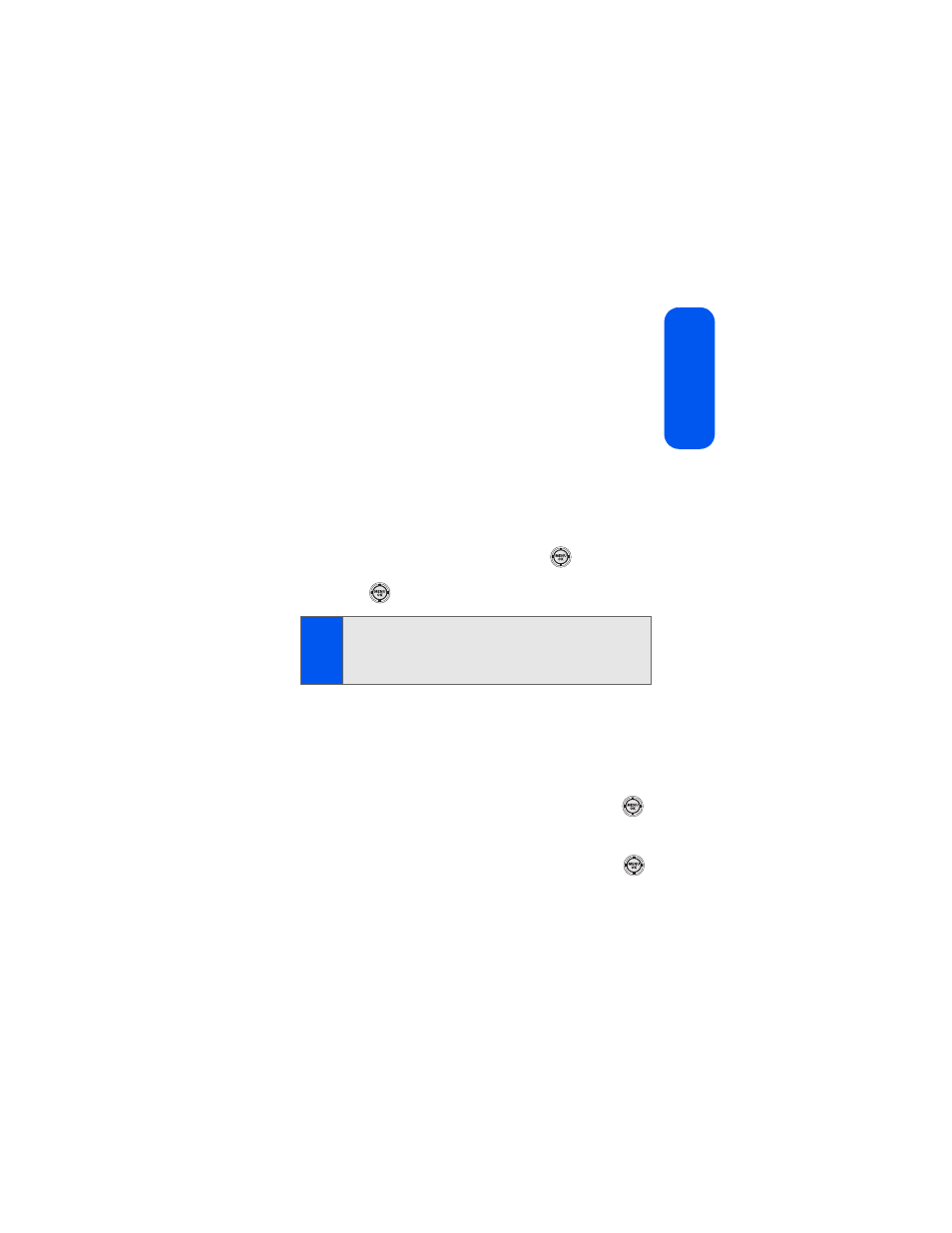
Section 2B: Controlling Your Phone’s Settings
75
Yo
ur Phone’
s Settings
Restricting Outgoing Voice Calls
Allows you to restrict your phone's outgoing calls according to one of the
following rules:
ⅷ
Allow all to allow outgoing calls to be made with no restrictions.
ⅷ
Contacts Only to allow outgoing calls to only those numbers saved in
the Contacts list.
ⅷ
Special# Only to allow outgoing calls to only the numbers set up in
the special numbers list. (See “Creating and Using Special Numbers”
on page 82.)
To access call restriction:
1.
Select Menu > Settings > More > Restrict and Lock > Voice.
2.
Enter your lock code using your keypad.
3.
Select Restrict > Outgoing Call and press
.
4.
Select Allow all, Contacts Only, or Special# Only and
press
.
Voice Caller ID
Voice Caller ID announces incoming calls for callers that have been saved
in your Contacts.
To enable voice caller ID:
1.
Select Menu > Settings > More > Call Setup > Voice Caller ID.
2.
Press the navigation key up or down to select On and press
.
To disable voice caller ID:
1.
Select Menu > Settings > More > Call Setup > Voice Caller ID.
2.
Press the navigation key up or down to select Off and press
.
Note:
In addition to Voice, several phone features and functions (Data and
Camera/Pictures) can be locked or restricted from use. Lock my
Phone is a feature which prevents unauthorized access to the User
Interface by locking all of the phone’s keys and buttons. (See “Using
Your Phone’s Lock Features” on page 79.)
