Troubleshooting – Samsung HW-H750-ZA User Manual
Page 53
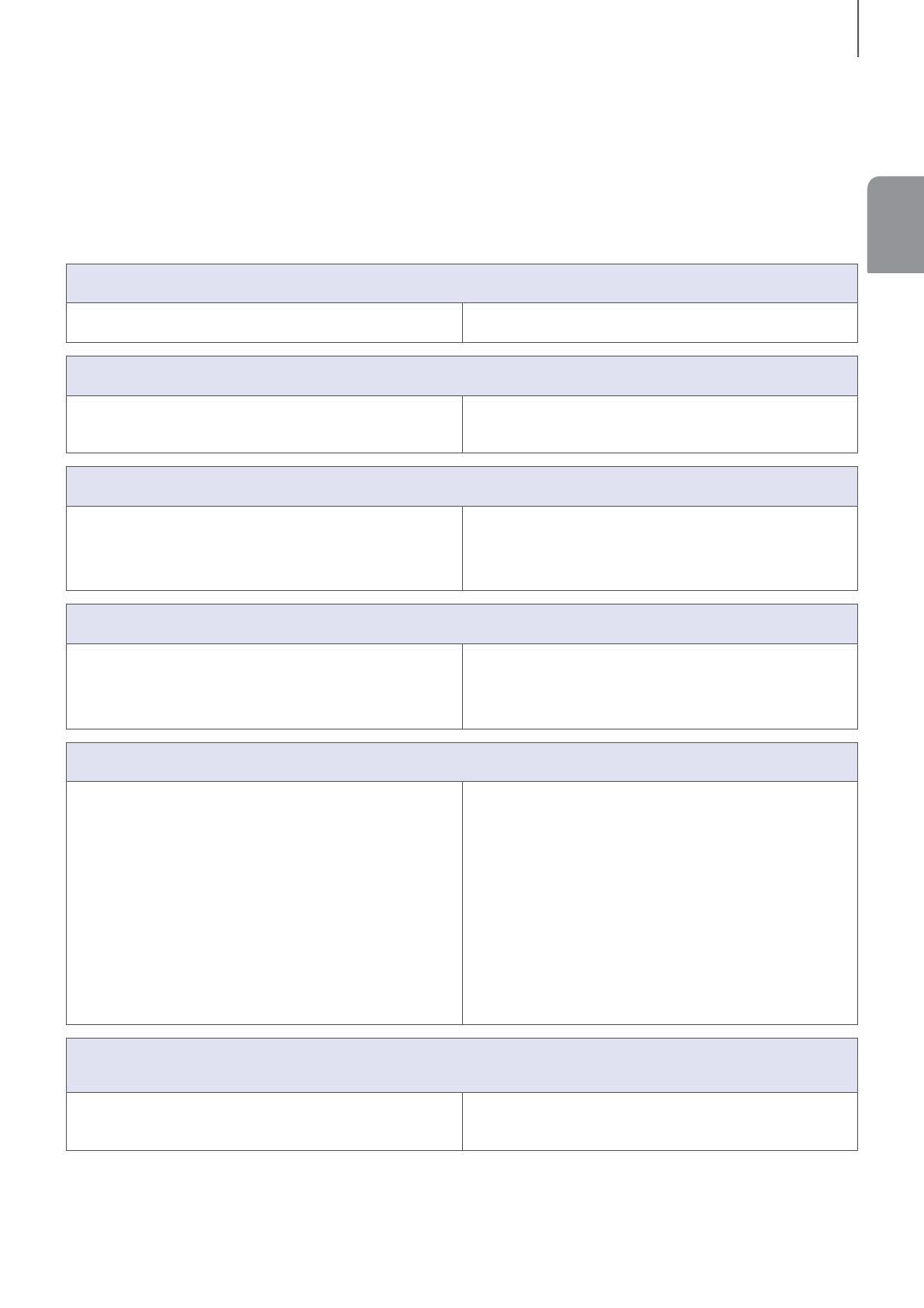
53
ENG
TROUBLESHOOTING
TROUBLESHOOTING
Refer to the table below when this product does not function properly. If the problem you are
experiencing is not listed below or if the instructions below do not help, turn off the product,
disconnect the power cord, and contact Samsung Electronics at 1-800-SAMSUNG
(1-800-726-7864).
The unit will not turn on.
● Is the power cord plugged into the outlet?
Connect the power plug to the outlet.
A function does not work when the button is pressed.
● Is there static electricity in the air?
Disconnect the power plug and connect
it again.
Sound is not produced.
● Is the Mute function on?
● Is the volume set to minimum?
Press the Mute button to cancel the
function.
Adjust the Volume.
The remote control does not work.
● Are the batteries drained?
● Is the distance between the remote
control and main unit too far?
Replace with new batteries.
Move closer to the unit.
The TV SoundConnect (TV pairing) failed.
● Does your TV support TV
SoundConnect?
● Is your TV firmware the latest version?
● Does an error occur when connecting?
● Reset the TV MODE and connect again.
TV SoundConnect is supported by some
Samsung TVs released from 2012 on.
Check your TV to see if it supports TV
SoundConnect.
Update your TV with the latest firmware.
Contact the Samsung call center.
Press and hold the ► button for 5
seconds to reset the TV SoundConnect
connection.
The red LED on the subwoofer blinks and the subwoofer is not producing
sound.
● Your subwoofer may not be connected
to the main body of the product.
Try to connect your subwoofer again.
(See Page 13)
