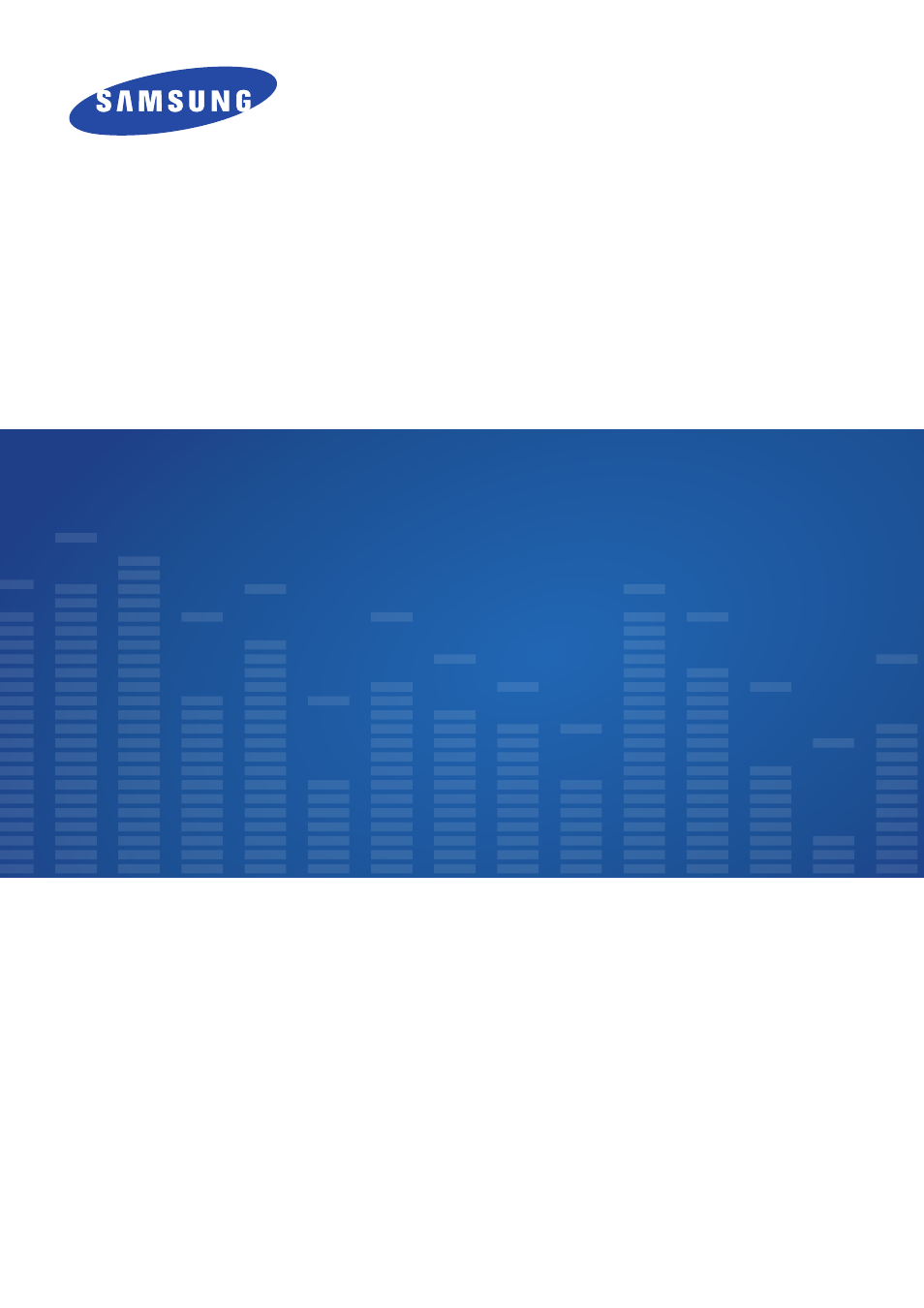Samsung WAM550-ZA User Manual
Wireless audio - multiroom m5
Table of contents
Document Outline
- Safety Information
- Understanding Your M5
- Getting Started
- Connections
- Connecting with a HUB (Not Included)
- Connecting without a HUB (Not Included)
- Connecting the M5 to Your Network with a LAN Cable (For a Single M5)
- Connecting the M5 to Your Network via the WPS Method (For a Single M5)
- Connecting the M5 to Your Network via the Wi-Fi Setup Method (For a Single M5) - For Android
- Connecting the M5 to Your Network via the Wi-Fi Setup Method (For a Single M5) - For iOS
- Connecting with TV SoundConnect function
- Connecting the M5 to Bluetooth Devices
- Connecting with NFC function - For Android
- Adding an M5
- Adding a HUB
- Relocating the M5
- Functions
- Installing the Samsung Multiroom App
- Accessing the Samsung Multiroom App
- Using the Samsung Multiroom App
- Renaming a connected M5
- Switching the input source
- Changing the sort order of listed M5s
- Grouping M5s
- Playing a Song
- Sorting songs
- Creating a Playlist
- Listening to a radio station
- Setting Presets
- Setting the Default Radio Stations in Speaker Preset
- Searching for a Radio Station
- Playing music from content providers
- Playing music from the Amazon cloud player
- Playing music from a selected device
- Playing Media Content Saved in a PC
- Using the Settings menu
- Reset your product
- Appendix