Connecting with tv soundconnect function, Connecting a tv to the soundbar – Samsung HW-H750-ZA User Manual
Page 22
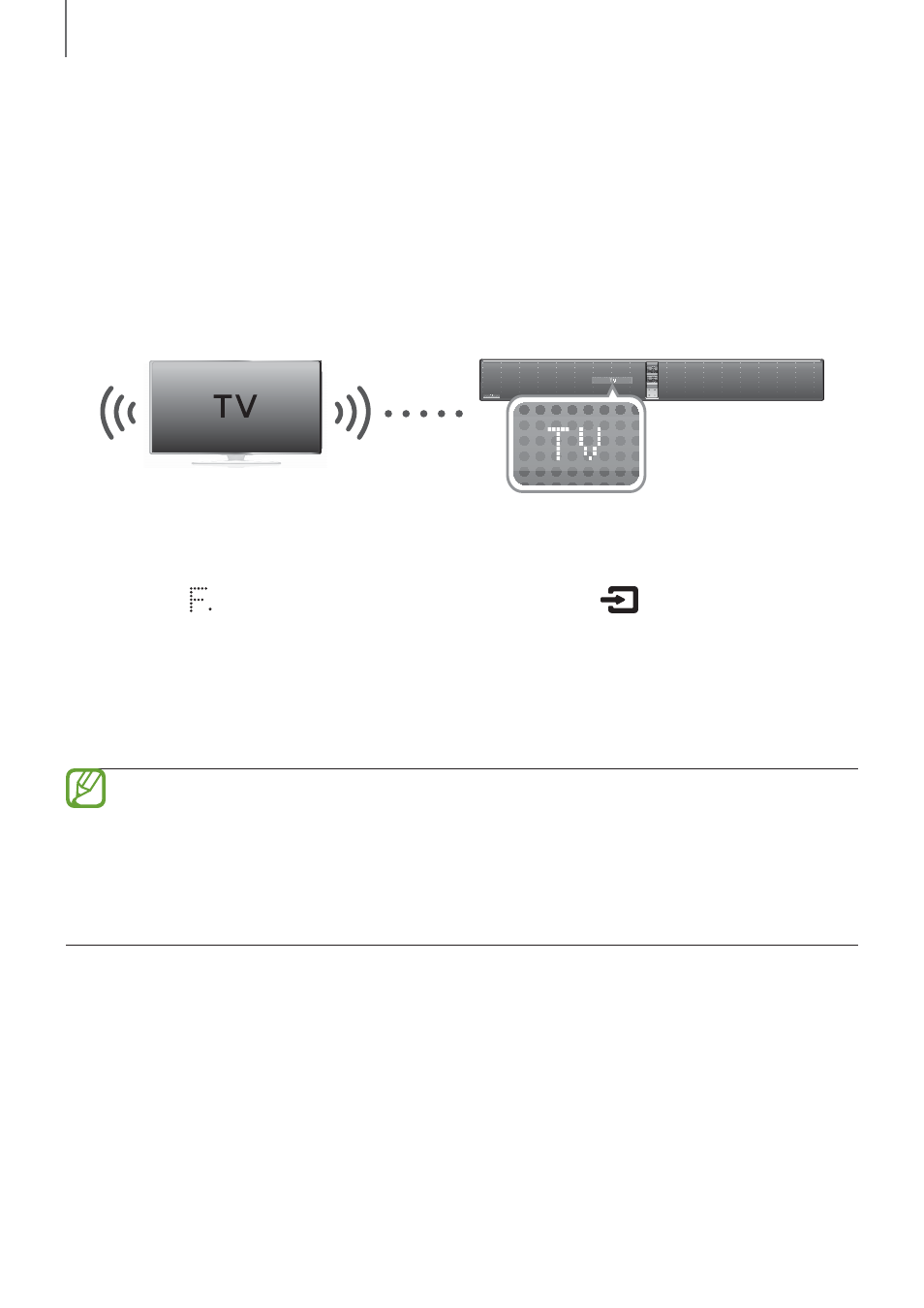
22
FUNCTIONS
CONNECTING WITH TV SOUNDCONNECT FUNCTION
You can enjoy TV sound through your Soundbar when it is connected to a Samsung TV
that supports the TV SoundConnect function.
+ Connecting a TV to the Soundbar
Connect
1. Turn on the TV and Soundbar.
● Set the "Add New Device" menu of the TV to "On".
2. Press the (
) button on the main unit’s front panel or the
(SOURCE) button on
the remote control to select the TV mode.
3. On the TV, a message asking whether to enable the TV SoundConnect function.
"[Samsung] Soundbar" is displayed on the TV screen.
4. Select <Yes> to finish connecting the TV and Soundbar by TV remote control.
● Switching the Soundbar’s mode from TV to another mode automatically
terminates TV SoundConnect.
● To connect the Soundbar to another TV, the existing connection must be
terminated.
● Terminate the connection to the existing TV, and then press the ► button on the
remote control for 5 seconds to connect to another TV.
