Listening to a radio station – Samsung HW-H750-ZA User Manual
Page 43
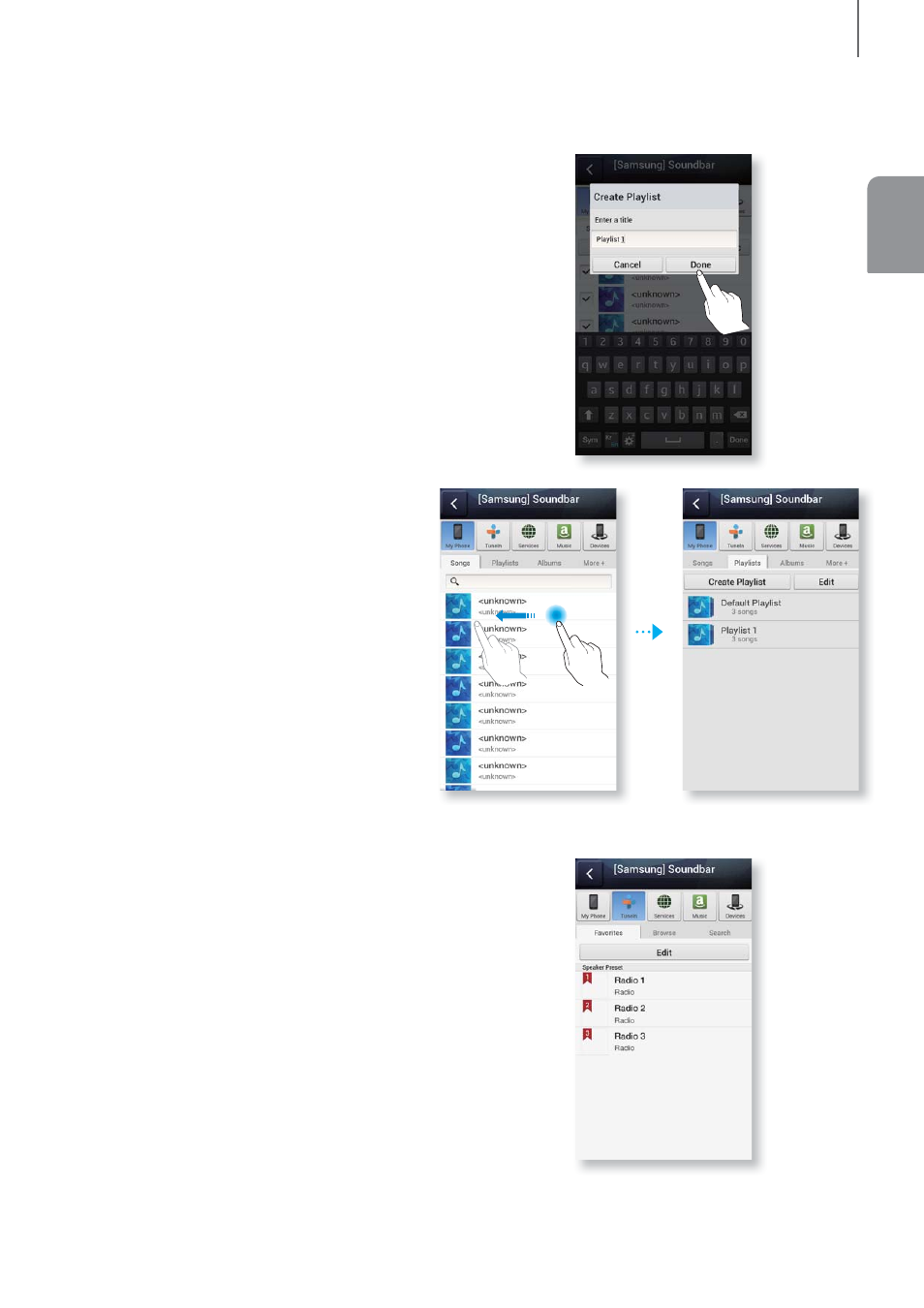
43
ENG
MULTIROOM LINK
3. Enter a name for the playlist, and then
select Done.
4. Swipe the screen with your finger right
to left to move to My Phone.
The Created Playlist plays.
+ Listening to a radio station
1. Select TuneIn. The TuneIn screen
appears with the following tabs:
● Favorites : Lists 3 default radio
stations.
● Browse : Lists all supported Internet
radio stations.
● Search : Lets your search for a
desired Internet radio station using
keypad input.
2. Select the desired radio station from the
displayed list. The selected radio station
plays.
See also other documents in the category Samsung Audio:
- SVM-400 (40 pages)
- DA-E751-ZA (3 pages)
- HW-H450 (2 pages)
- MX-E630-XA (16 pages)
- WAM750-ZA (78 pages)
- DA-E751-ZA (35 pages)
- DA-F60-ZA (8 pages)
- MX-HS9000-ZA (30 pages)
- WAM270-ZA (75 pages)
- HT-WS1R-XAA (21 pages)
- HW-F850-ZA (28 pages)
- HW-HM45C-ZA (26 pages)
- HW-F450-ZA (25 pages)
- HW-F750-ZA (26 pages)
- HW-C450-XAC (21 pages)
- HW-C451-XAA (21 pages)
- WAM550-ZA (70 pages)
- MX-FS8000-ZA (21 pages)
- MX-FS8000-ZA (40 pages)
- MX-H630-ZA (20 pages)
- HW-HM60-ZA (23 pages)
- HW-FM45-ZA (26 pages)
- DA-E670-ZA (35 pages)
- HW-D450-ZA (24 pages)
- HW-E350-ZA (23 pages)
- HW-FM35-ZA (23 pages)
- DA-E550-ZA (22 pages)
- WAM250-ZA (2 pages)
- HW-H600-ZA (24 pages)
- HW-F550-ZA (26 pages)
- MX-H835-ZA (20 pages)
- MX-HS7000-ZA (31 pages)
- HW-D551-ZA (25 pages)
- HW-E450-ZA (26 pages)
- WAM551-ZA (79 pages)
- WAM551-ZA (78 pages)
- HW-H450-ZA (26 pages)
- HW-FM55C-ZA (26 pages)
- MX-E650CB-ZA (19 pages)
- HW-E450C-ZA (26 pages)
- HW-H550-ZA (26 pages)
- HW-H551-ZA (26 pages)
- HW-F355-ZA (24 pages)
- MX-F830B-ZA (19 pages)
