Changing the sort order of listed soundbar, Grouping soundbar – Samsung HW-H750-ZA User Manual
Page 39
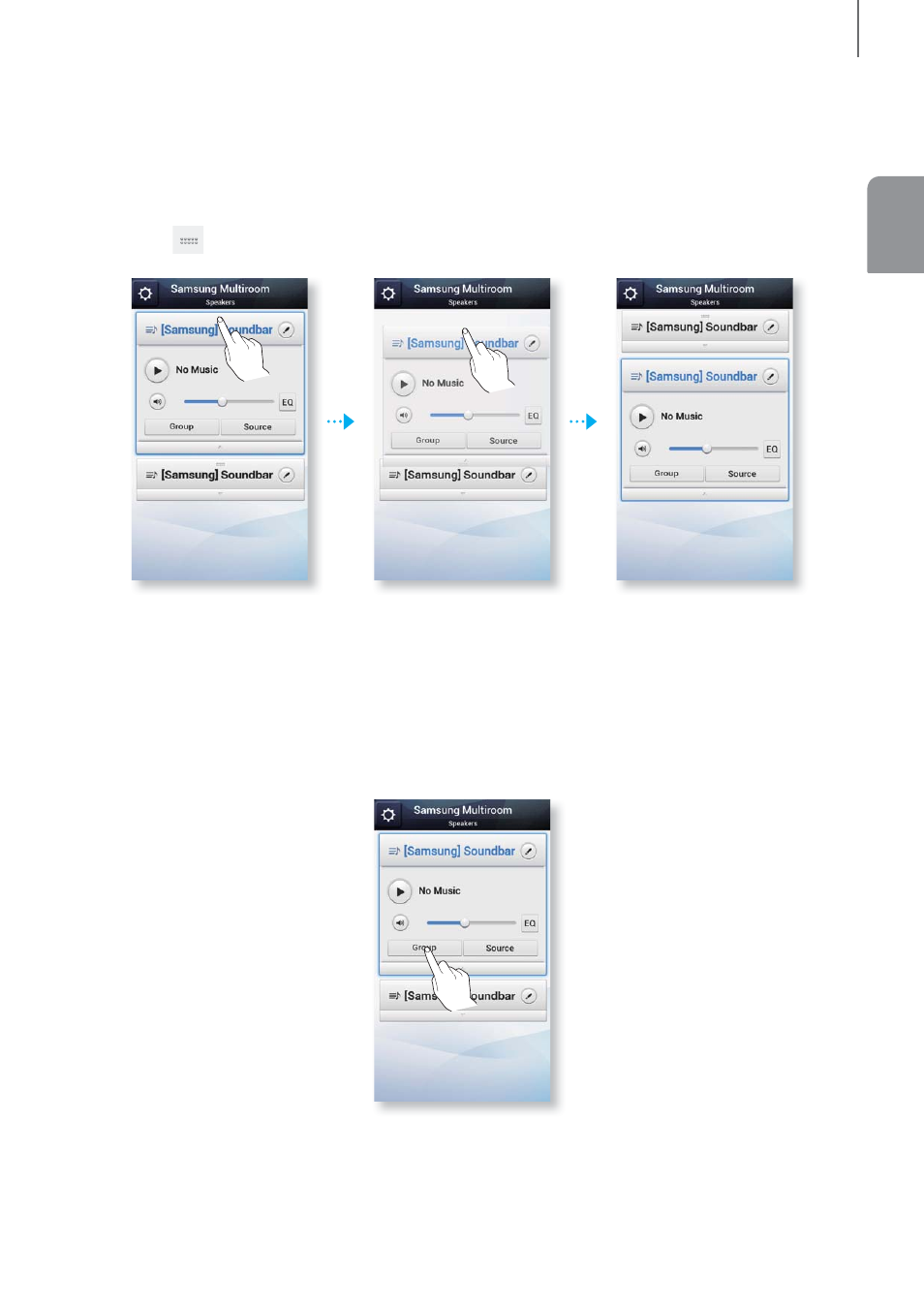
39
ENG
MULTIROOM LINK
+ Changing the sort order of listed Soundbar
If you have added multiple Soundbar's, this function is available.
1. Drag the
of the Soundbar you want to re-order up or down.
+ Grouping Soundbar
You can group multiple Soundbar's linked to the App and play the same music on all
connected Soundbar's in the same group. This function is available only If you have added
multiple Soundbar's.
1. Press the Group button on the Speaker List screen.
2. Select the Soundbar's you want to group from the list that appears.
See also other documents in the category Samsung Audio:
- SVM-400 (40 pages)
- DA-E751-ZA (3 pages)
- HW-H450 (2 pages)
- MX-E630-XA (16 pages)
- WAM750-ZA (78 pages)
- DA-E751-ZA (35 pages)
- DA-F60-ZA (8 pages)
- MX-HS9000-ZA (30 pages)
- WAM270-ZA (75 pages)
- HT-WS1R-XAA (21 pages)
- HW-F850-ZA (28 pages)
- HW-HM45C-ZA (26 pages)
- HW-F450-ZA (25 pages)
- HW-F750-ZA (26 pages)
- HW-C451-XAA (21 pages)
- HW-C450-XAC (21 pages)
- WAM550-ZA (70 pages)
- MX-FS8000-ZA (21 pages)
- MX-FS8000-ZA (40 pages)
- MX-H630-ZA (20 pages)
- HW-HM60-ZA (23 pages)
- HW-FM45-ZA (26 pages)
- DA-E670-ZA (35 pages)
- HW-D450-ZA (24 pages)
- HW-E350-ZA (23 pages)
- HW-FM35-ZA (23 pages)
- DA-E550-ZA (22 pages)
- WAM250-ZA (2 pages)
- HW-H600-ZA (24 pages)
- HW-F550-ZA (26 pages)
- MX-H835-ZA (20 pages)
- MX-HS7000-ZA (31 pages)
- HW-D551-ZA (25 pages)
- HW-E450-ZA (26 pages)
- WAM551-ZA (79 pages)
- WAM551-ZA (78 pages)
- HW-H450-ZA (26 pages)
- HW-FM55C-ZA (26 pages)
- MX-E650CB-ZA (19 pages)
- HW-E450C-ZA (26 pages)
- HW-H550-ZA (26 pages)
- HW-H551-ZA (26 pages)
- HW-F355-ZA (24 pages)
- MX-F830B-ZA (19 pages)
