Samsung SCH-I770HAAVZW User Manual
Page 89
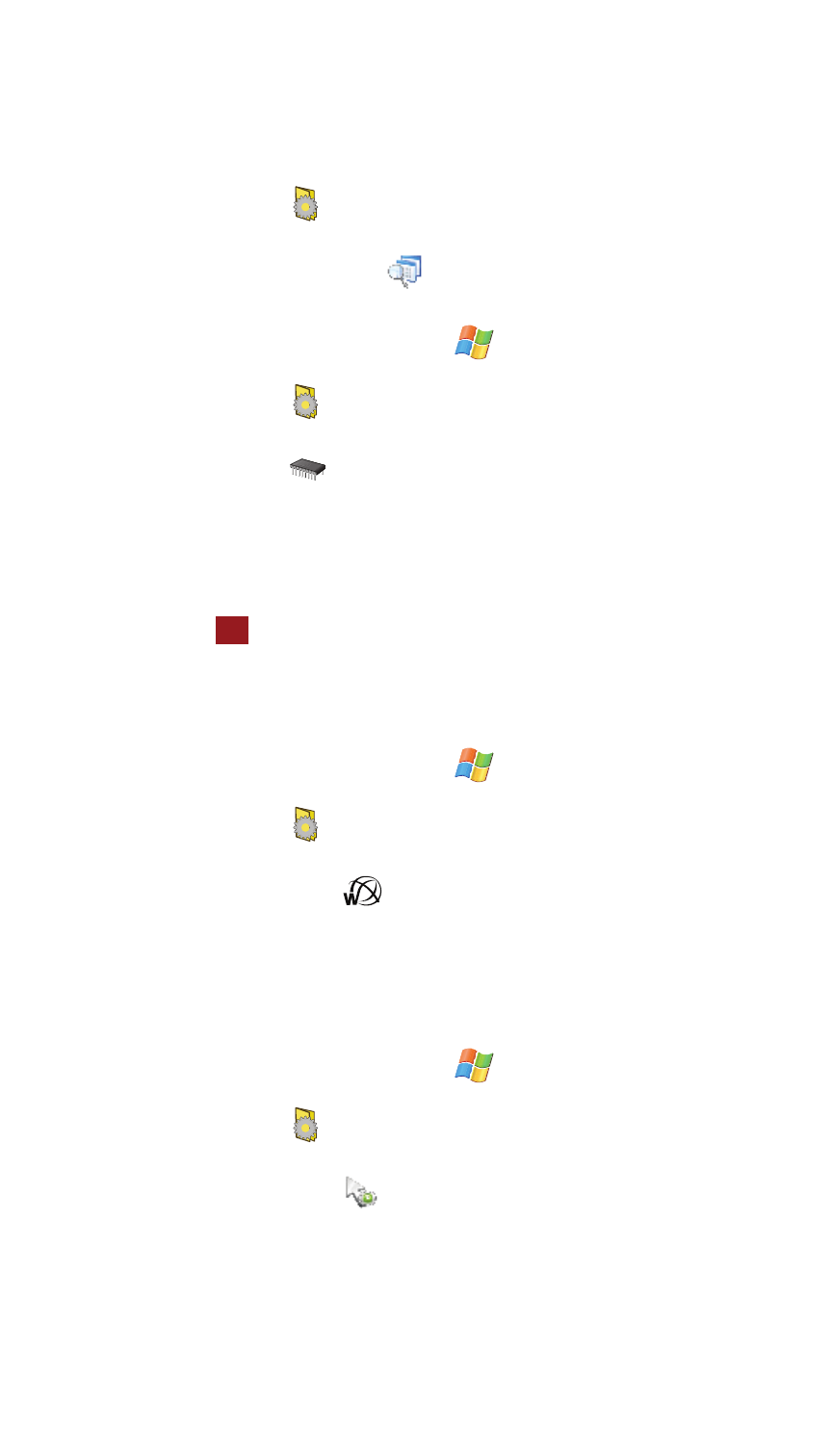
Changing Your Settings
86
System Settings
2.
Tap Settings
. By default, the Personal tab is highlighted.
3.
Tap the System tab.
4.
Tap Managed Programs
.
Memory
1.
From the Today screen, tap Start
located in the upper left corner of
the screen.
2.
Tap Settings
. By default, the Personal tab is highlighted.
3.
Tap the System tab.
4.
Tap Memory
to open the Memory screen and select from one of the
following information tabs:
• Main: Displays the Total, In use, and Free memory available on the phone for
Storage and Programs.
• Storage Card: Displays the Total, In use, and Free memory available on the
internal microSD card for Storage and Programs.
5.
Tap
to return to the previous screen.
Network Mode
Network Mode allows you to change network mode between CDMA and
International GSM mode.
1.
From the Today screen, tap Start
located in the upper left corner of
the screen.
2.
Tap Settings
. By default, the Personal tab is highlighted.
3.
Tap the System tab.
4.
Tap Network Mode
.
5.
Tap a setting to select the network mode.
6.
Tap Apply, type Yes in the text box, and then tap OK to change the mode.
Optical Mouse
Optical Mouse allows you to configure the settings for the optical mouse.
1.
From the Today screen, tap Start
located in the upper left corner of
the screen.
2.
Tap Settings
. By default, the Personal tab is highlighted.
3.
Tap the System tab.
4.
Tap Optical Mouse
.
5.
Tap a setting to customize the optical mouse.
ok
