Text entry - options – Samsung SCH-I770HAAVZW User Manual
Page 61
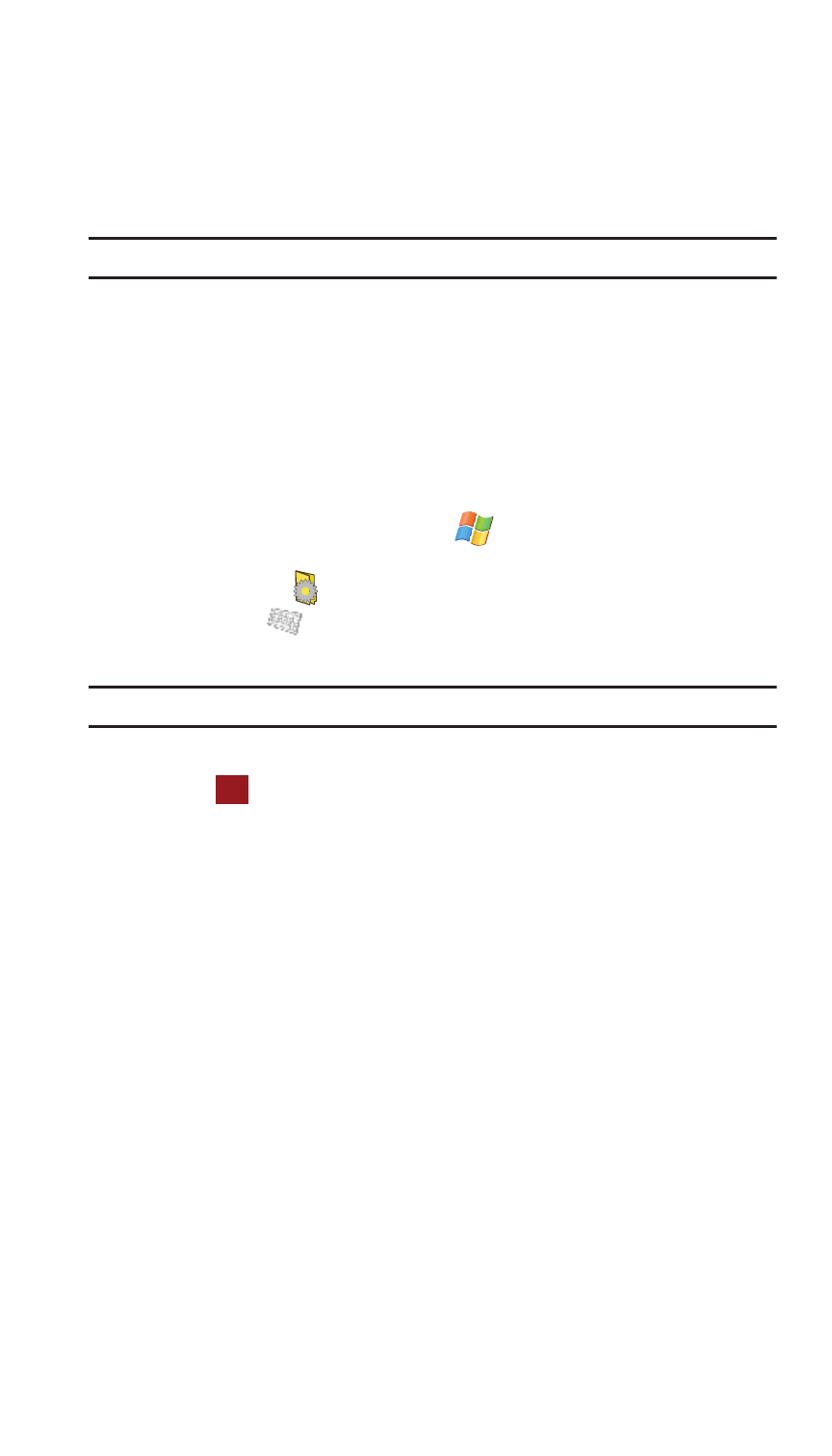
Entering Text
58
Text Entry - Options
Text Entry - Options
Note: These option settings only apply when writing or recording is supported.
The Options tab provides the following input options:
•
Voice recording format
•
Default zoom level for writing
•
Default zoom level for typing
•
Capitalize first letter of sentence
•
Scroll upon reaching the last line
To access these options:
1.
From the Today screen, tap Start
located in the upper left corner of
the screen.
2.
Tap Settings
. By default, the Personal tab is highlighted.
3.
Tap Input
.
4.
Tap the Options tab.
Note: Tapping the box adjacent to each item can either enable (check) or disable (uncheck) the features.
5.
Tap each option's associated box or field and make your desired changes.
6.
Tap
to save your changes and return to the previous screen.
ok
