Samsung SCH-I770HAAVZW User Manual
Page 126
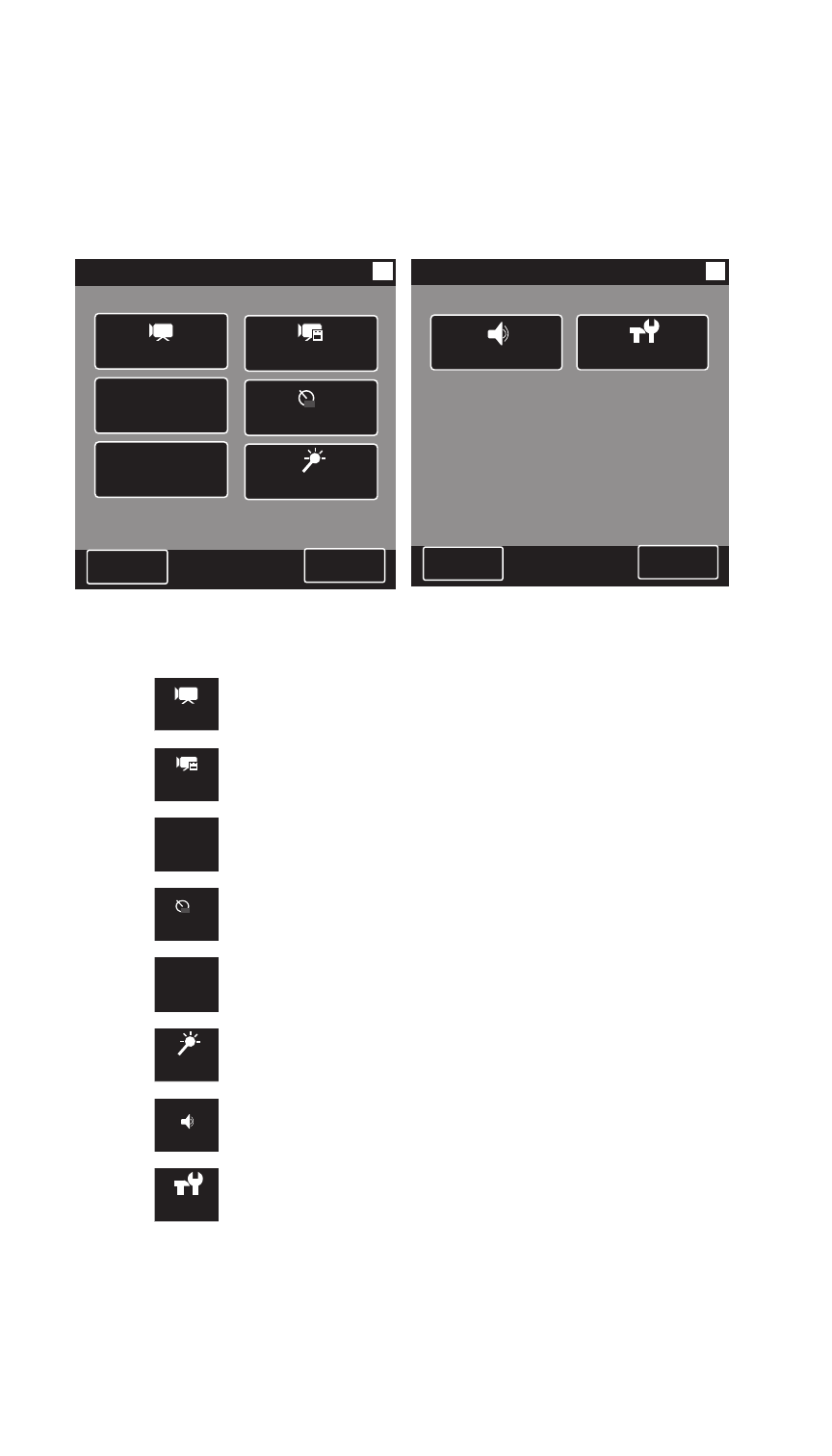
123
2.
Tap the Menu soft key and then tap Mode. Tap Camcorder to activate the
camcorder.
3.
Tap a specific camcorder menu option to make any changes, if desired.
The following is a listing of each camcorder menu options.
Mode: Switches from Camcorder to Camera.
Recording Mode: Allows you to Save or Send your recordings.
Movie Size: 320x240 or 176x144.
Timer: Off, 2 Sec, 5 Sec, or 10 Sec.
White Balance: Auto, Sunny, Cloudy, Tungsten, or Fluorescent.
Effect: Normal, Black & White, Sepia, Green, Antique or Negative.
Record Sound: Allows you to turn On or Off.
Settings: Allows you to change your image settings.
• Settings
Mode
Movie Size
White balance
Rec Mode
Timer
Effect
AWB
End
320
240
OFF
x
Next
Camcorder Menu
OK
End
Previous
Camcorder Menu
OK
Record Sound
Settings
Mode
Rec Mode
Movie Size
320
240
Timer
OFF
White balance
AWB
Effect
x
Record Sound
Settings
