Asante Technologies Voyager II User Manual
Page 82
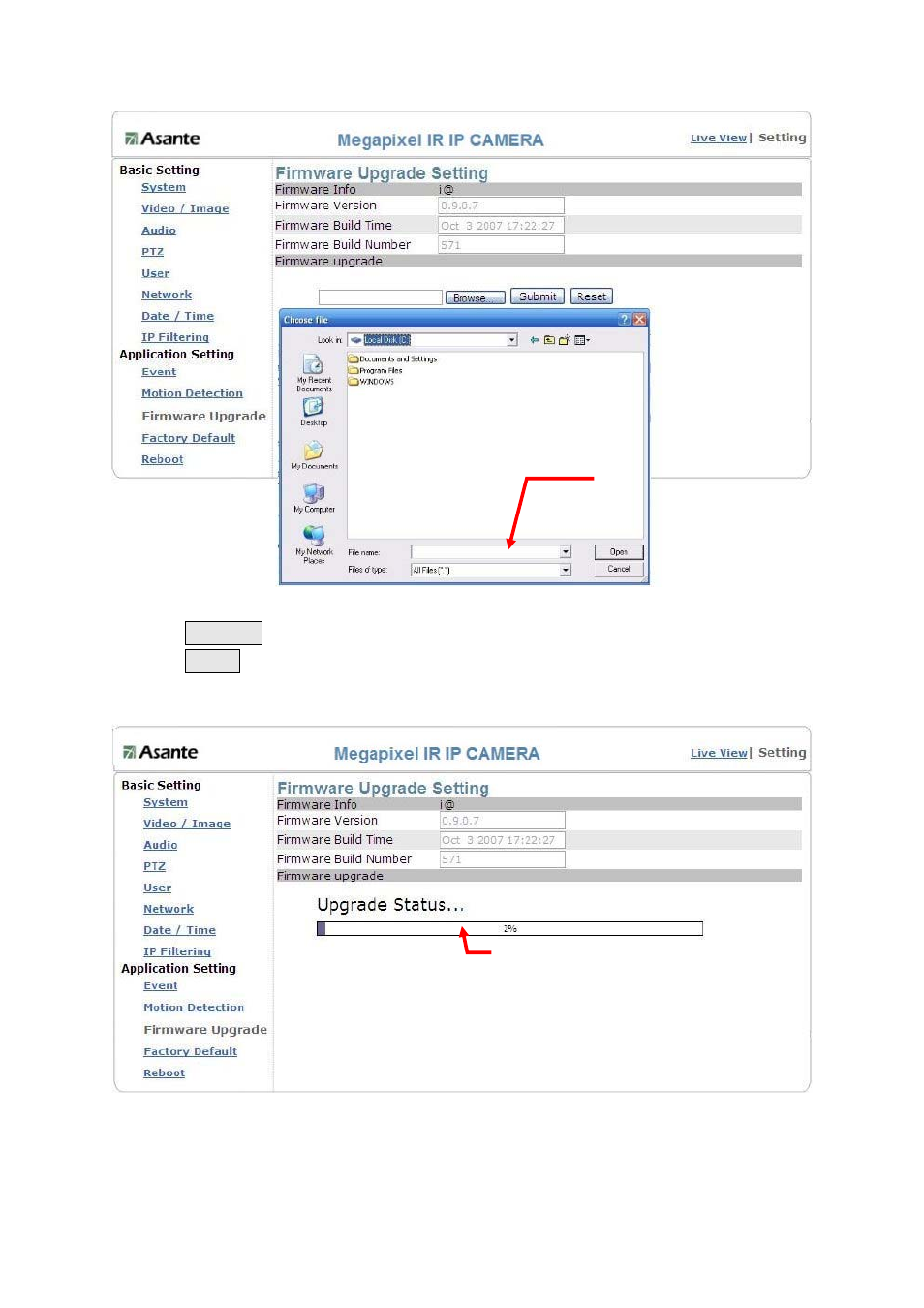
Select the location
3. Click Browse… to select the location where the firmware file is stored.
4. Click Submit.
5. The auto upgrade runs. The Upgrade Status shows the progress of the upgrade.
When the firmware upgrade has been completed, the machine reboots automatically.
Reconnect to the server after 60 seconds.
Upgrade status
82
